Brother ADS-1000W User Manual
Page 145
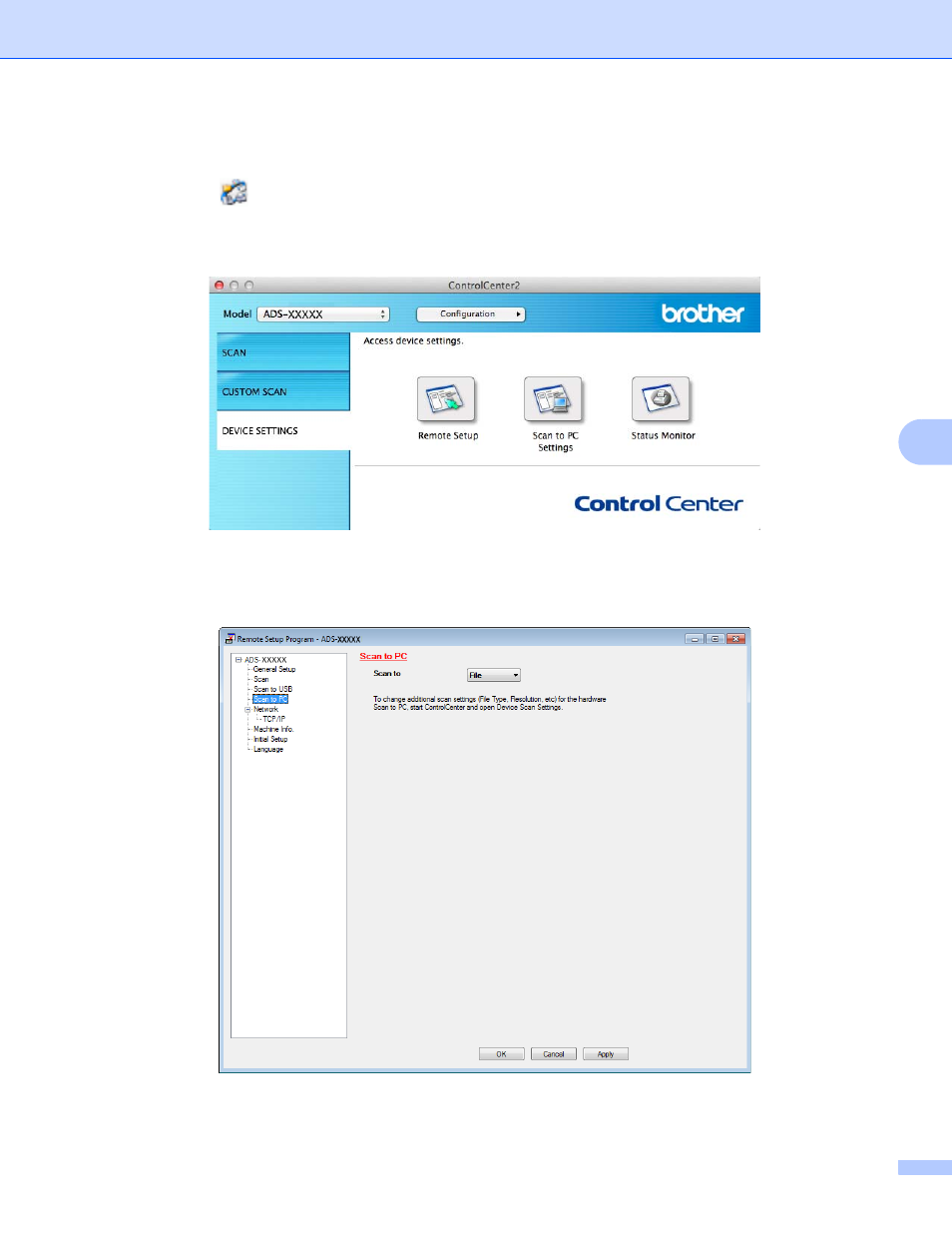
Scan Using the Control Panel
131
6
Macintosh
1
Click the
(ControlCenter2) icon in the Dock.
The ControlCenter2 window will appear.
2
Click the DEVICE SETTINGS tab.
2
Click Scan to PC Settings. The Remote Setup window will appear.
3
Select Scan to PC in the folder tree (the example below uses Windows
®
).
4
Select a Scan-to action you want to use (Image, OCR, E-mail, or File) from the drop-down list.
This manual is related to the following products:
