Brother ADS-1000W User Manual
Page 21
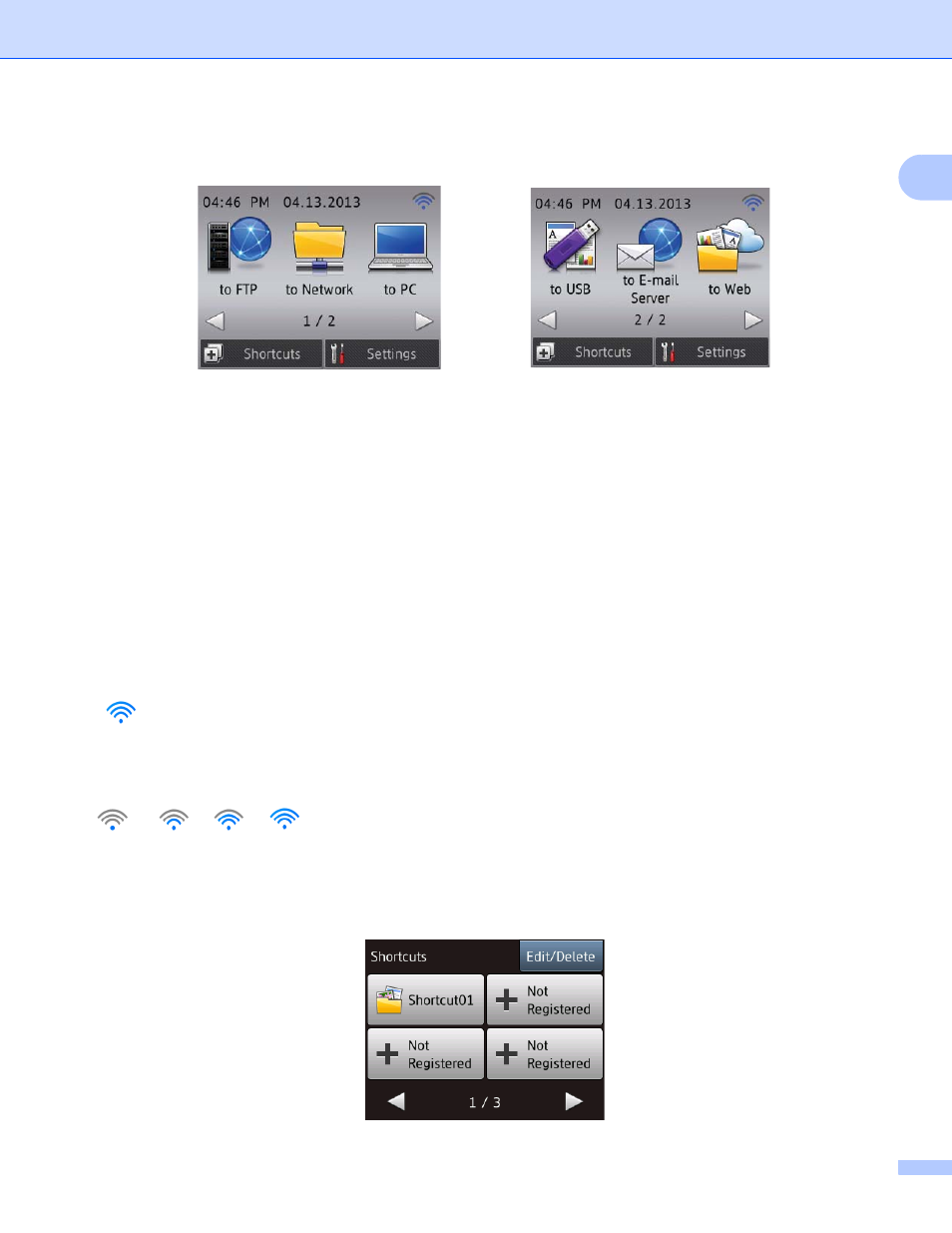
General Information
7
1
The LCD shows the current machine status when the machine is idle.
1 to FTP
Press to access the Scan to FTP function.
2 to Network
Press to access the Scan to Network function.
3 to PC
Press to access the Scan to PC function.
4 to USB
Press to access the Scan to USB function.
5 to E-mail Server
Press to access the Scan to E-mail Server function.
6 to Web
Press to access the Scan to Web function.
7
When WLAN is enabled, a four-level indicator shows the current wireless signal strength if you are using
a wireless connection.
8 Shortcuts
Press to set up Shortcut menus. Once you have set up shortcuts, press to view all of your shortcut options.
0
Max
This manual is related to the following products:
