Configuring the brother wireless print server – Brother NC-7100W User Manual
Page 137
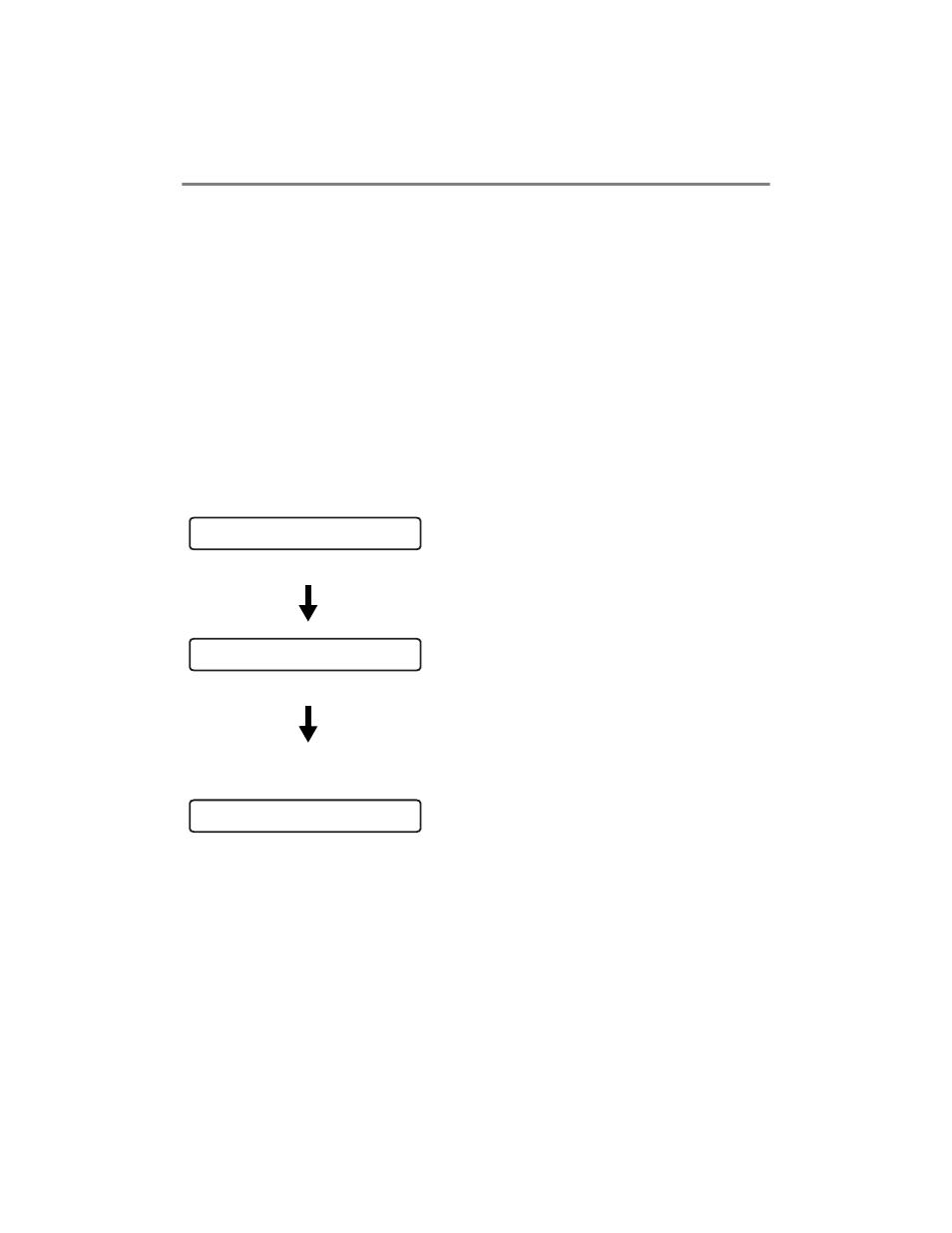
B - 5 APPENDIX
Configuring the Brother Wireless Print Server
You can configure and change the wireless print server settings
using the Brother Wireless Setup Wizard (recommended), the
BRAdmin Professional utility, printer control panel buttons, a web
browser or by using TELNET.
Using the Control Panel Menus to Configure the
Wireless Print Server
You can access the NETWORK menu by following steps below to
configure the wireless print server. See the printer User’s Guide for
more information on the control panel menus and control panel
buttons.
Press any of the Menu buttons (+, -,
Set or Back) to take the printer offline.
Press the + button or the - button to
move forward or backward through
the menus until
NETWORK
is
displayed.
Press the Set button to move to the
next menu level.
READY
INFORMATION
NETWORK
- REPLACING POWER SUPPLY BOARD BES-1216 (3 pages)
- P-TOUCH PT-65 (4 pages)
- P-TOUCH PT-7100 (1 page)
- QL-500 (2 pages)
- P-TOUCH PT-80 (1 page)
- P-TOUCH PT-1880 (1 page)
- 2430PC (4 pages)
- P-TOUCH PRO DX PT-9200DX (80 pages)
- P-touch PT-1290 (2 pages)
- P-TOUCH 1830 (1 page)
- PT-1230PC (2 pages)
- DIE-KUT DK1240 (1 page)
- LX-900 (50 pages)
- P-touch LN7629001 (2 pages)
- P-touch LN7808001 (2 pages)
- P-TOUCH QL-500A (4 pages)
- LN9953001 (1 page)
- QL-500 (48 pages)
- QL-650TD (4 pages)
- QL-500 (65 pages)
- QL-650TD (121 pages)
- P-Touch LA3776001 (2 pages)
- Label Printer QL-700 (8 pages)
- P-TOUCH PT-1700 (82 pages)
- LN7424001 (2 pages)
- QL-1050 (4 pages)
- QL-1050 (2 pages)
- QL-1050 (41 pages)
- QL-1050 (2 pages)
- QL-1050 (2 pages)
- P-TOUCH PT-97OOPC (118 pages)
- P-TOUCH PT-1500PC (55 pages)
- PT-2730 (88 pages)
- PT-2730 (1 page)
- P-TOUCH PT-1600 (2 pages)
- QL-710W (23 pages)
- QL-710W (48 pages)
- QL-710W (23 pages)
- QL-710W (93 pages)
- P-TOUCH LN6645001 (1 page)
- P-touch PT-55 (2 pages)
- PT-2430PC (2 pages)
- PT-2430PC (32 pages)
- PT-2430PC (1 page)
- QL-570 (35 pages)
