Brother NC-7100W User Manual
Page 115
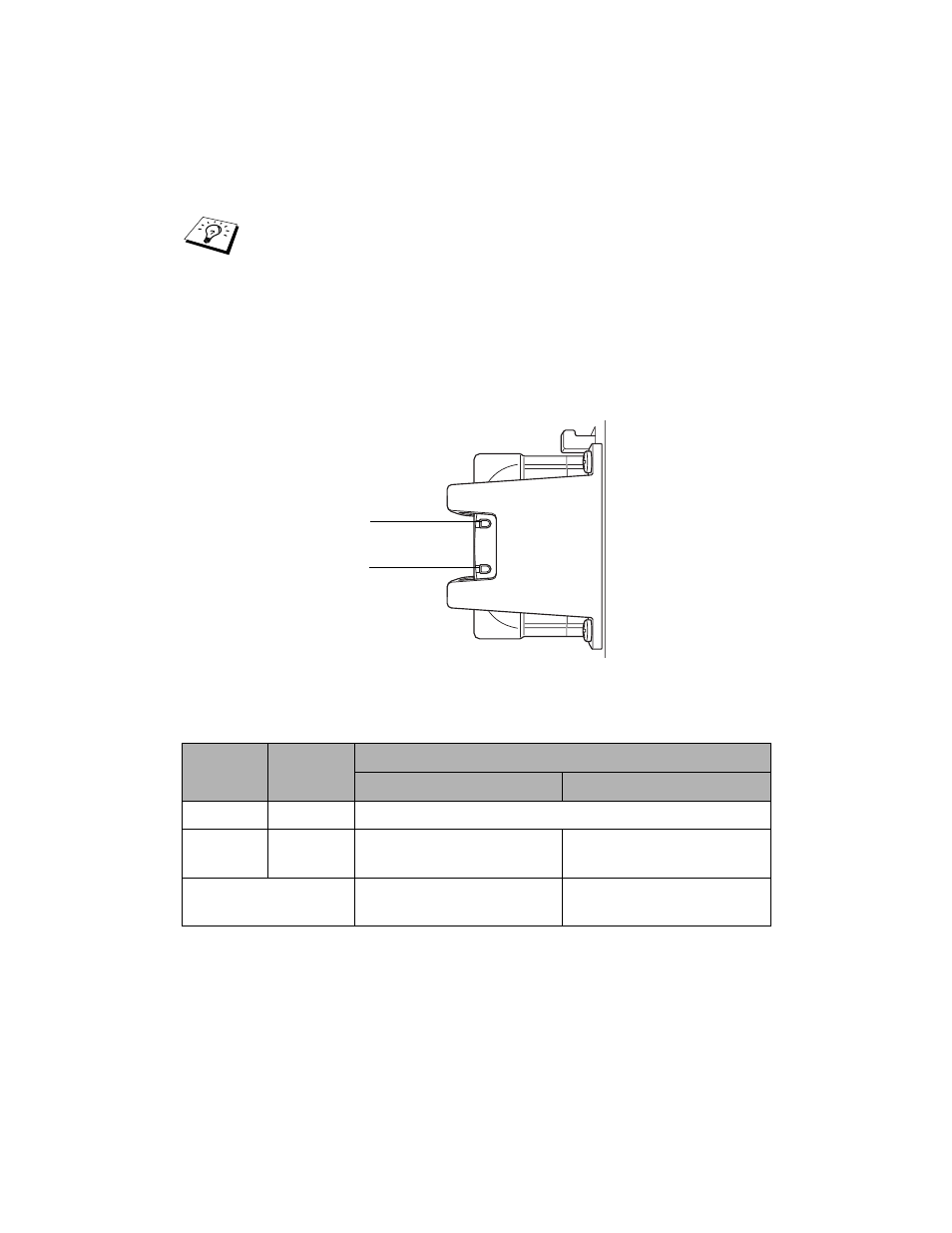
10 - 8 TROUBLESHOOTING
2
If the configuration page prints but you cannot print documents,
try the following.
a
Check to see if there is any LED activity.
The Brother wireless print server has two LEDs (as shown in
Figure 10-1.)
Figure 10-1
If none of the following steps are successful, there is almost
certainly a hardware or network problem!
LEDs Status
POWER
LED
TX/RX
LED
Status
Ad-hoc mode
Infrastructure mode
Off
Off
The printer’s power switch is turned off.
On
Off
N/A
Not linked to Access
Point
Blinking
synchronously
Active
Linked to Access Point
TX/RX LED
POWER LED
See also other documents in the category Brother Tools:
- REPLACING POWER SUPPLY BOARD BES-1216 (3 pages)
- P-TOUCH PT-65 (4 pages)
- P-TOUCH PT-7100 (1 page)
- QL-500 (2 pages)
- P-TOUCH PT-80 (1 page)
- P-TOUCH PT-1880 (1 page)
- 2430PC (4 pages)
- P-TOUCH PRO DX PT-9200DX (80 pages)
- P-touch PT-1290 (2 pages)
- P-TOUCH 1830 (1 page)
- PT-1230PC (2 pages)
- DIE-KUT DK1240 (1 page)
- LX-900 (50 pages)
- P-touch LN7629001 (2 pages)
- P-touch LN7808001 (2 pages)
- P-TOUCH QL-500A (4 pages)
- LN9953001 (1 page)
- QL-500 (48 pages)
- QL-650TD (4 pages)
- QL-500 (65 pages)
- QL-650TD (121 pages)
- P-Touch LA3776001 (2 pages)
- Label Printer QL-700 (8 pages)
- P-TOUCH PT-1700 (82 pages)
- LN7424001 (2 pages)
- QL-1050 (4 pages)
- QL-1050 (2 pages)
- QL-1050 (41 pages)
- QL-1050 (2 pages)
- QL-1050 (2 pages)
- P-TOUCH PT-97OOPC (118 pages)
- P-TOUCH PT-1500PC (55 pages)
- PT-2730 (88 pages)
- PT-2730 (1 page)
- P-TOUCH PT-1600 (2 pages)
- QL-710W (23 pages)
- QL-710W (48 pages)
- QL-710W (23 pages)
- QL-710W (93 pages)
- P-TOUCH LN6645001 (1 page)
- P-touch PT-55 (2 pages)
- PT-2430PC (2 pages)
- PT-2430PC (32 pages)
- PT-2430PC (1 page)
- QL-570 (35 pages)
