Brother MFC-8950DWT User Manual
Page 65
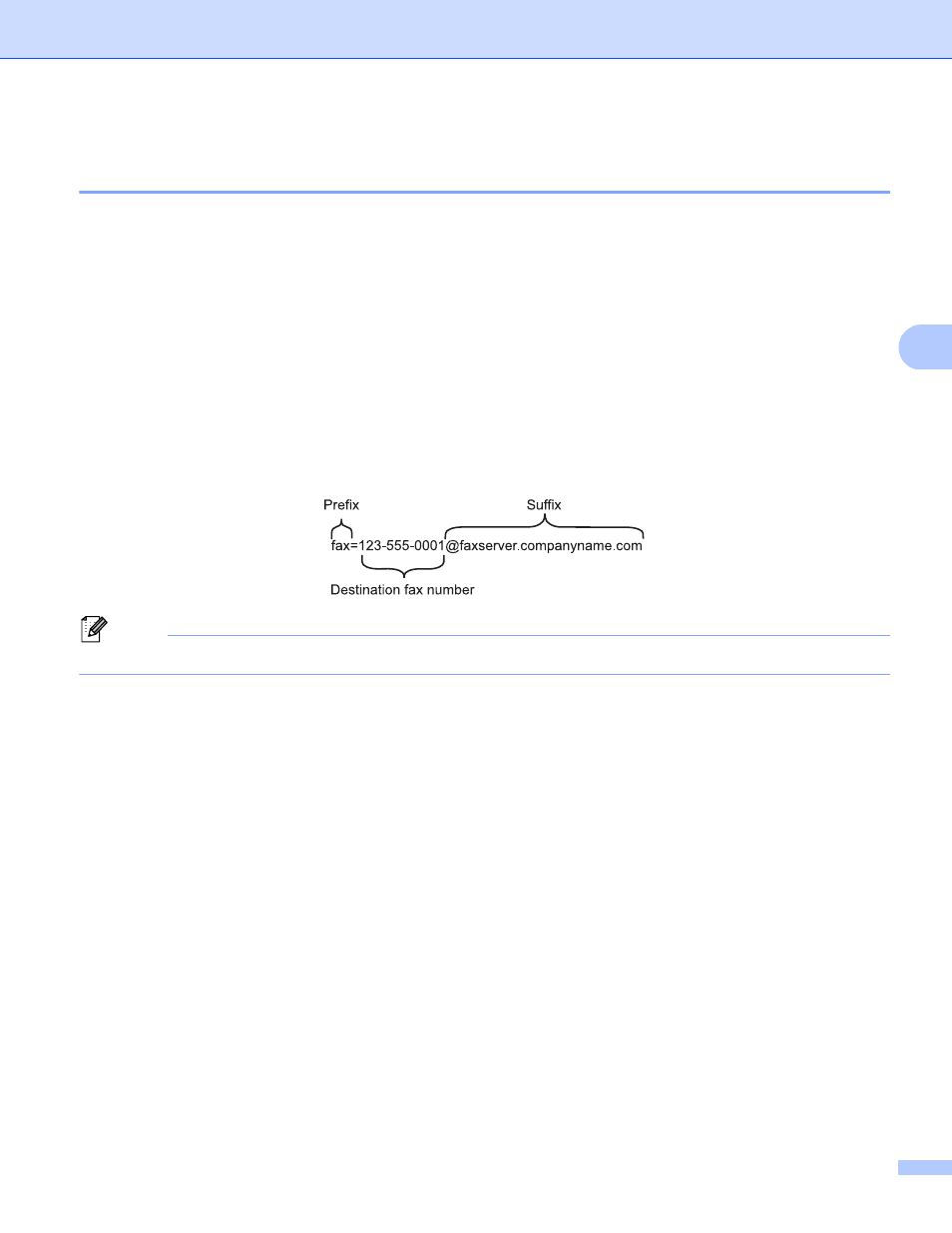
58
Control panel setup
4
Fax to Server (MFC-8810DW, MFC-8910DW and MFC-8950DW(T): standard,
MFC-8510DN, MFC-8520DN and MFC-8710DW: available as a download)
4
The Fax to Server feature allows the machine to scan a document and send it over the network to a separate
fax server. The document will then be sent from the server as fax data to the destination fax number over
standard phone lines. When the Fax to Server feature is set to On all automatic fax transmissions from the
machine will be sent to the fax server for fax transmission. You can continue to send a fax directly from the
machine using the manual fax feature.
To send a document to the fax server the correct syntax for that server must be used. The destination fax
number must be sent with a prefix and a suffix that match the parameters used by the fax server. In most
cases the syntax for the prefix is “fax=” and the syntax for the suffix would be the domain name of the fax
server E-mail gateway. The suffix must also include the “@” symbol at the beginning of the suffix. The prefix
and the suffix information must be stored in the machine before you can use the fax to server function.
Destination fax numbers can be saved in the One Touch or Speed Dial locations or entered using the dial
pad (up to 20 digit numbers). For example if you wanted to send a document to a destination fax number of
123-555-0001 the following syntax would be used.
Note
Your fax server application must support an E-mail gateway.
