Store print log to network, Web browser) – Brother MFC-8950DWT User Manual
Page 107
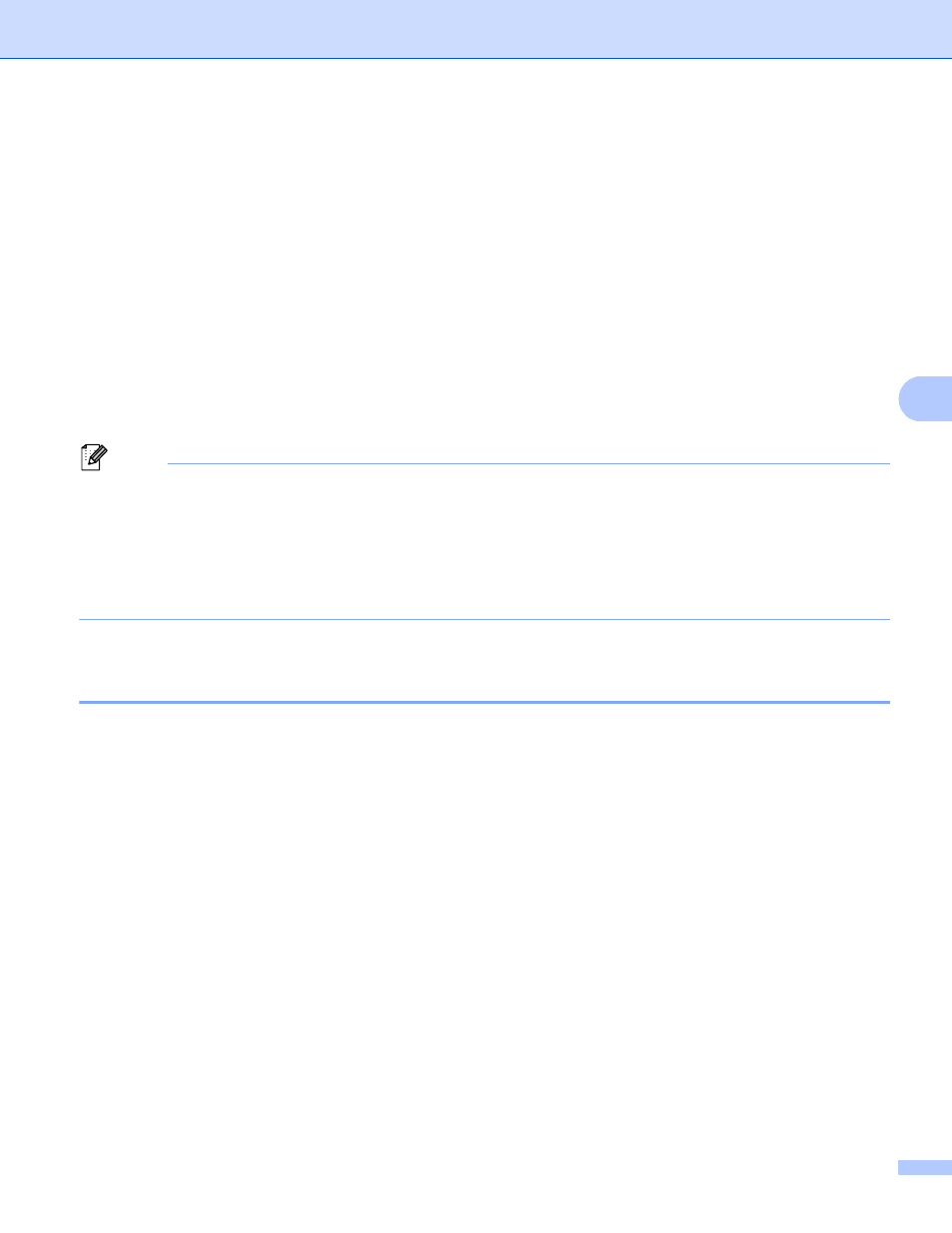
100
Web Based Management
5
Store Print Log to Network
5
The Store Print Log to Network feature allows you to save the print log file from your Brother machine to a
network server using CIFS
. You can record the ID, type of print job, job name, user name, date, time and
the number of printed pages for every print job.
1
CIFS is the Common Internet File System protocol that runs over TCP/IP allowing computers on a network to share files over an intranet or the
Internet.
The following print functions are recorded in the print log:
Print jobs from your computer
USB Direct Print (Supported models only)
Copy
Received Fax (Supported models only)
Note
• The Store Print Log to Network feature supports Kerberos Authentication and NTLMv2 Authentication.
You must configure the SNTP protocol (network time server), or you must set the date, time and time zone
correctly on the control panel for Authentication. (For information about setting SNTP, see Synchronize
with SNTP server uu page 98. For information about setting the date, time and time zone: uu Quick
Setup Guide.)
• You can set the file type to TXT or CSV when storing a file to the server.
How to configure the Store Print Log to Network settings using Web Based
Management (web browser)
5
a
Click Administrator on the machine’s web page, and then click Store Print Log to Network.
b
Choose On from Print Log.
c
You can configure the following settings using a web browser.
Host Address
The Host Address is the Host name of the CIFS server. Enter the Host Address (for example:
mypc.example.com) (up to 64 characters) or the IP address (for example: 192.168.56.189).
Store Directory
Enter the destination folder where your log will be stored on the CIFS server (for example:
brother\abc) (up to 60 characters).
File Name
Enter the file name you want to use for the print log up to 15 characters.
File Type
Choose the file type for the print log TXT or CSV.
