Brother MFC-8950DWT User Manual
Page 5
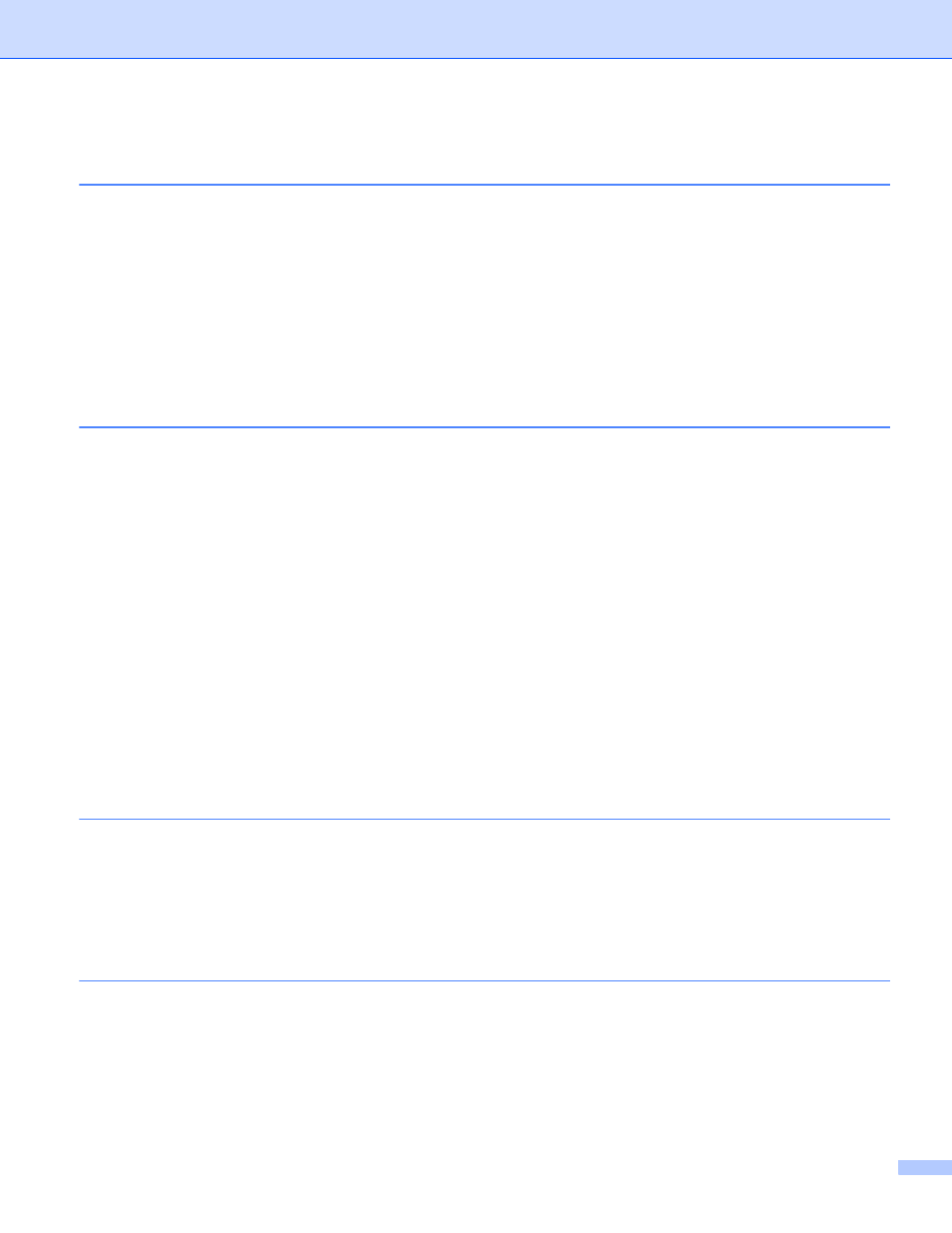
iv
Sending an Internet fax ...................................................................................................................114
Receiving E-mail or Internet fax ......................................................................................................115
Forwarding received E-mail and fax messages...............................................................................117
Relay broadcasting..........................................................................................................................117
TX Verification Mail..........................................................................................................................121
Error mail .........................................................................................................................................122
Overview................................................................................................................................................123
Managing your network machine securely using SSL/TLS ...................................................................124
Secure Management using BRAdmin Professional 3 (Windows
)........................................................126
Configuration using Web Based Management (web browser) ........................................................127
Sending an E-mail with user authentication ....................................................................................128
Sending or Receiving an E-mail securely using SSL/TLS...............................................................129
IEEE 802.1x authentication configuration using Web Based Management (web browser).............130
Configure certificate using Web Based Management .....................................................................134
Creating and installing a certificate..................................................................................................135
Import and export the certificate and private key.............................................................................141
