Kpowerupdone (frame id 23, Ksetacqparams (frame id 24, 23 kpowerupdone (frame id 23 – PNI TCM User Manual
Page 60: 24 ksetacqparams (frame id 24
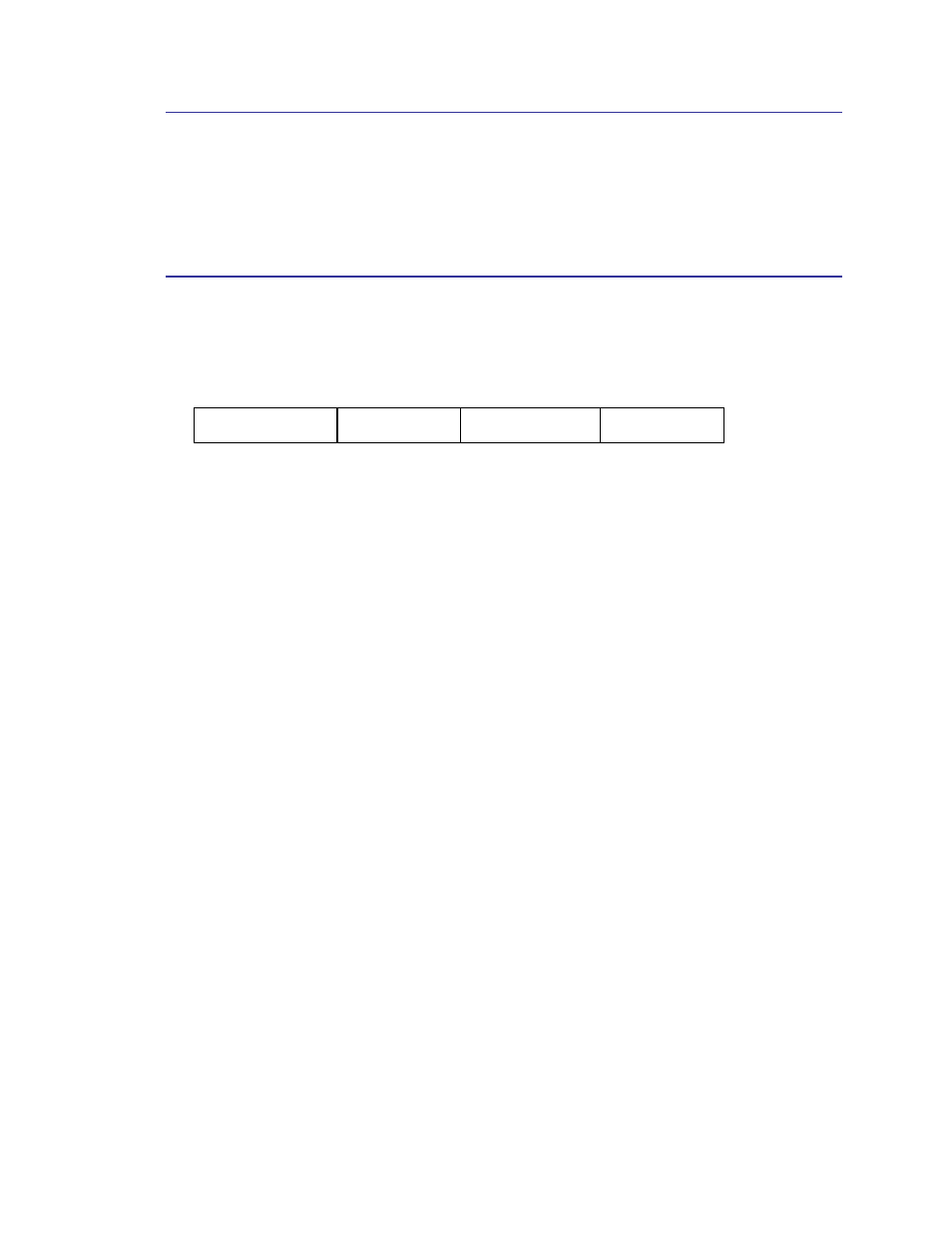
PNI Sensor Corporation
DOC#1014688 r06
TCM User Manual
– July 2013
Page 55
7.3.23 kPowerUpDone (frame ID 23
d
)
This frame confirms the TCM received a command to power up. The TCM will power
up when it receives any signal on the native UART Rx line. The frame has no payload.
Since the module was previously powered down which drives the RS-232 driver TX line
low (break signal), it is recommended to disregard the first byte.
7.3.24 kSetAcqParams (frame ID 24
d
)
This frame sets the sensor acquisition parameters in the TCM. The payload should
contain the following:
AcquisitionMode
This flag sets whether output will be presented in Continuous or Polled Acquisition
Mode. Continuous Mode is TRUE and is the default. Polled Mode should be
selected when the host system will poll the TCM for each data set. Continuous Mode
should be selected if the user will have the TCM output data to the host system at a
relatively fixed rate.
FlushFilter
Setting this flag to TRUE results in the FIR filter being flushed (cleared) after every
measurement. The default is FALSE.
Flushing the filter clears all tap values, thus purging old data. This can be useful if a
significant change in heading has occurred since the last reading, as the old heading
data would be in the filter. Once the taps are cleared, it is necessary to fully
repopulate the filter before data is output. For example, if 32 FIR taps is set, 32 new
samples must be taken before a reading will be output. The length of the delay before
outputting data is directly correlated to the number of FIR taps.
AcquireDelay
When operating in Continuous Acquisition Mode, the AcquireDelay sets the time
between samples taken by the module, in seconds. The default is 0.0 seconds, which
means the module will reacquire data immediately after the last acquisition. This is
an internal setting that is NOT tied to the time with which the module transmits data
to the host system. Generally speaking, the AcquireDelay is either set to 0, in which
case the TCM is constantly sampling, or set to equal the SampleDelay value. The
AcquisitionMode
UInt8
FlushFilter
UInt8
Payload
AquireDelay
SampleDelay
Float32
Float32
