FUTEK IPM52x (D520) Digital Display User Manual
Page 25
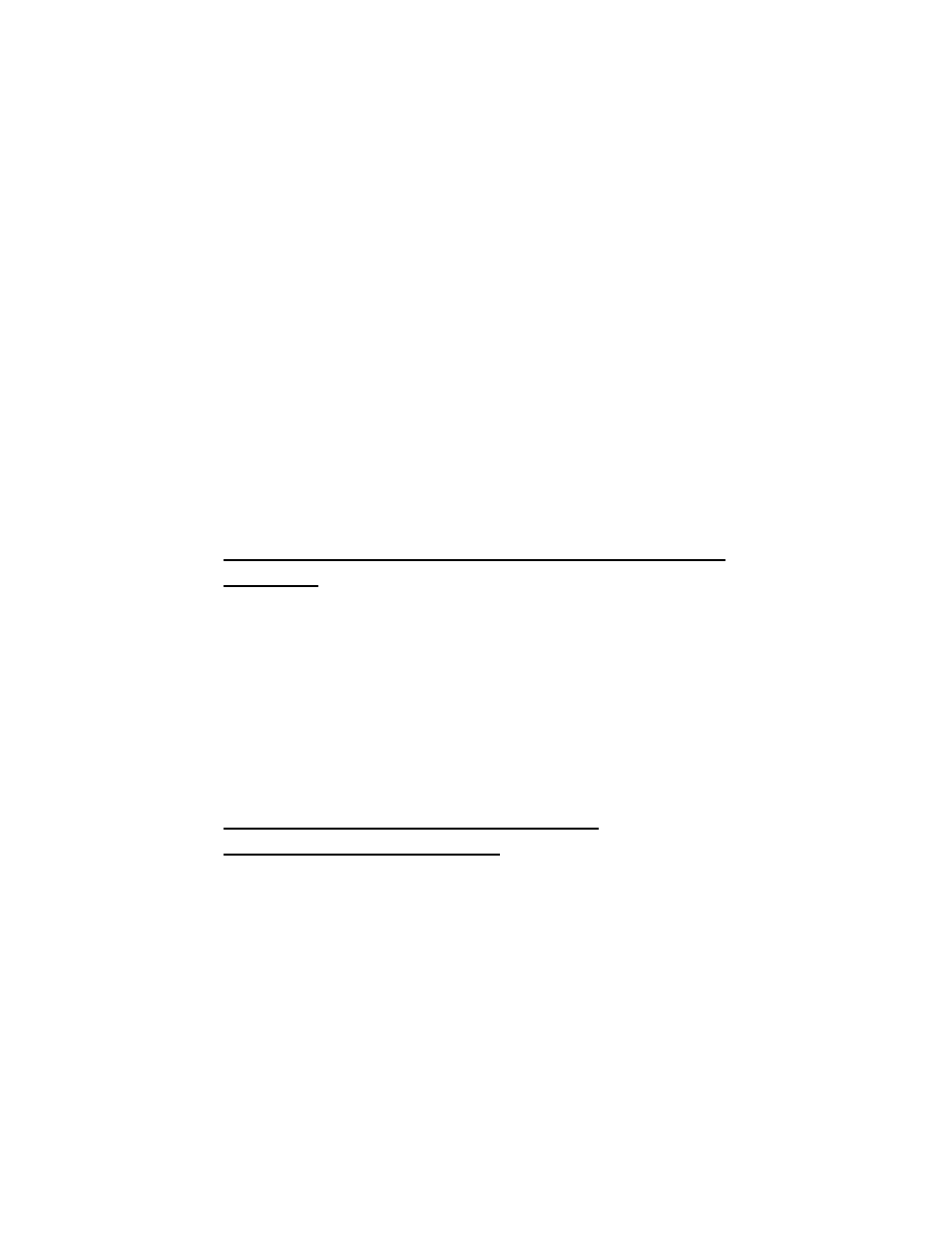
24
b) "nET" net
value
c) "PEAK 1"
peak 1 value
• "CHAn 4"
Channel 4
d) "Gross"
gross
value
e) "nET" net
value
f) "PEAK 1"
peak 1 value
• "CHAn 5"
Channel 5
g) "Gross"
gross
value
h) "nET" net
value
"PEAK 1"
peak 1 value
"dISPLy"
What ever is currently
selected
b. "OuT" selects what the analog output will be
• "4-20" 4-20mA
• "0-10" 0-10VDC
c. "dSP Lo" enter what the low display value that will
represent the low analog output value
d. "dSP HI" enter what the high display value that will
represent the high analog output value
SECTION 3.9: DISPLAY SETUP PROGRAMMING
BRANCH
The Display section allows the user to select between two
modes of operation, (NORMAL, or SCAN). The NORMAL mode
allows the display to show one channel continuously.
The SCAN mode allows the unit to scan the programmed
channels at approx. 1sec intervals. The selection of scanning is
(Channel 1,2), (Channel 1,2,3), (Channel 1,2,3,4), or (Channel
1,2,3,4,5). By programming a function key for “HOLD” allows the
unit to scan the channels with a temporary hold of the scan mode
when the function key is pressed.
SECTION 3.10: SPECIAL FEATURES
PROGRAMMING BRANCH
