FUTEK IPM52x (D520) Digital Display User Manual
Page 13
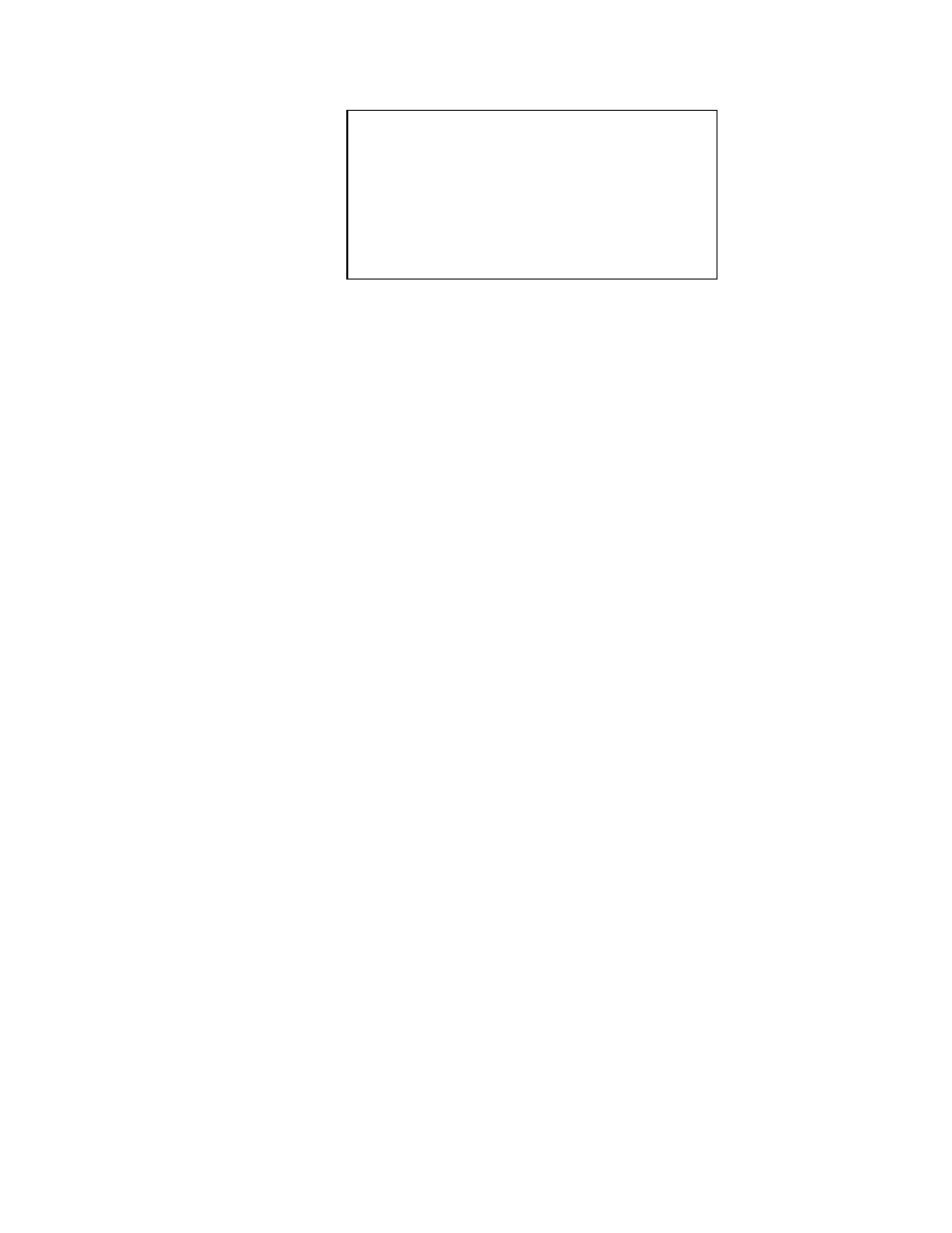
12
Example: Enter number 12 to skip DISPLY
and SPEC branches from normal setup
selections.
Once number is entered, display will go to
next branch that is not skipped.
• “CHAN1”, (Only if CHAn is not disabled from
above), is flashed with current selected number.
Valid values 0-15.
0
Don’t disable any channel 1
1
Skip input range selection "InPut"
2
Skip user calibration branch "USEr"
4
Skip input calibration branch "InPut"
8 Skip
shunt
calibration
branch"Shunt"
• “CHAN2” (Only if CHAn is not disabled from
above) is flashed with current selected number.
Valid values 0-7.
0 Don’t
skip
channel
2
1
Skip input range selection "InPut"
2
Skip user calibration branch "USEr"
4
Skip input calibration branch "InPut"
• “CH3” (Only if CHAn is not disabled from
above) is flashed with current selected number.
Valid values 0-1.
0 Don’t skip channel 3
1
Skip channel 3 "CHAn 3"
