FUTEK IPM52x (D520) Digital Display User Manual
Page 22
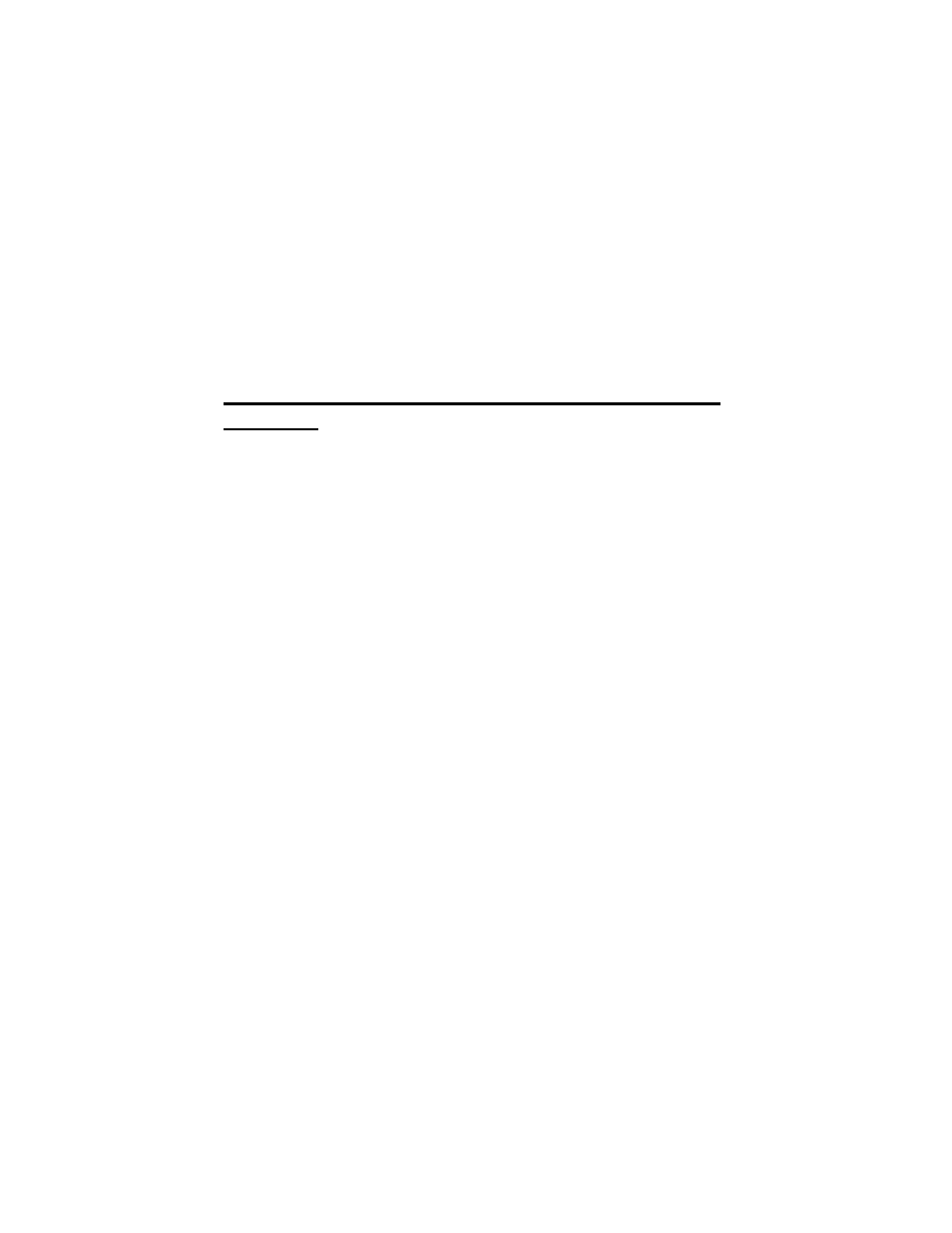
21
above selected math formulas. Push ENTER key to
advance.
c. "dEC Pt" selects decimal point. Push SELECT key for
displaying decimal point selections and ENTER key to
enter choice.
d. "In Lo", enter in low input value
e. "dSP Lo", (display low) enter in display value
corresponding to low inpt value.
f. "In HI", enter in high input value.
g. "dSP HI", (display high) enter in display value
corresponding to high input value.
h. “ OFFSE” Enter an offsetting factor from –9999 to
9999, which is applied after the above scaling.
SECTION 3.8: OUTPUT SETUP PROGRAMMING
BRANCH
Push SELECT key to choose which output you wish to program.
Then press ENTER key.
"AL AR" is the 4 alarm output setups, "AnALOG" is
analog output setup
1. ALARMS
This setup menu programs the 4 alarms.
NOTE: Relays 1 through 3 are optional FORM “C”
relays and located on the option/top board.
Relay 4 is standard FORM “A” relay and located on
the main/bottom board.
a. "AL Ar" selects which alarm is to be programmed. Use
SELECT key to view choices of alarms 1 through 4.
Use the ENTER key to enter choice.
Note: 1. Each alarm is treated completely
independent thus allowing all 4 to be
programmed with same channel or
different channels controlling one alarm.
2. Alarm one is different from one
standpoint. It has the additional
