FUTEK IPM52x (D520) Digital Display User Manual
Page 16
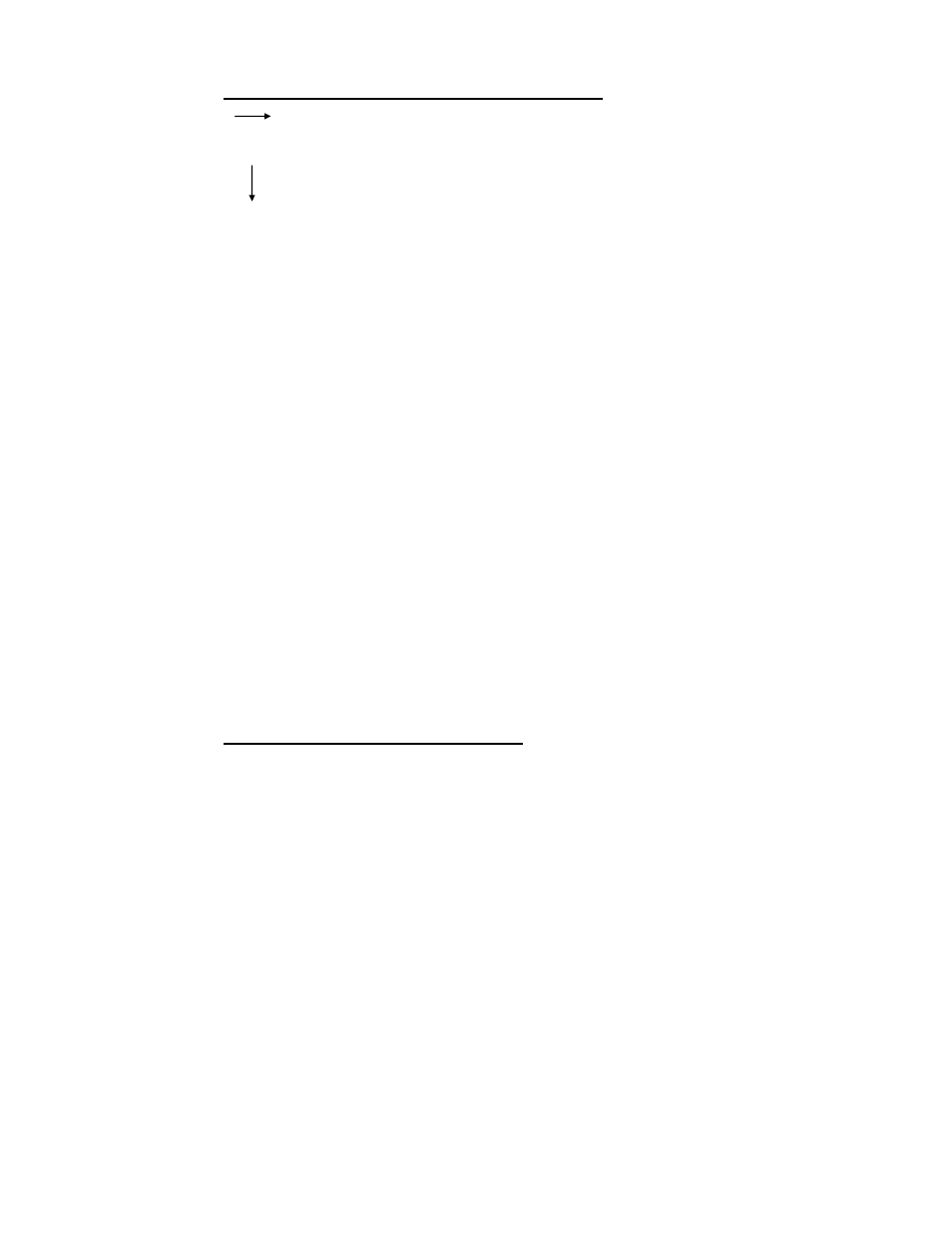
15
SECTION 3.4: PROGRAMMING TIPS
SELECT Key
This represents SELECT key on
flow charts
ENTER Key
This represents ENTER key on flow
charts
Numeric values are entered by;
• Entering a number in flashing digit with the “UP” and
“Down” keys.
• Advance to the next digit using SELECT key. Enter
value and advance using ENTER key.
ENTER key sets number into memory and advances to next
program.
EXIT key :
1. From MAIN BRANCH heading, takes you back to run
mode
2. From PROGRAM BRANCH, takes you back to MAIN
BRANCH heading you are in.
TIMED OUT EXITS:
1. If no key is pushed within 20 seconds while at CODE or main
branch heading, meter will automatically exit back to run
mode.
2. If no key is pushed within 2 minutes while in any other
program branch, meter will automatically exit back to run
mode.
SECTION 3.5: ENTER SETUP
• Press and hold SETUP key for 4 seconds. Meter will
display “SEL CH” at first then will enter into the Setup
mode. The meter will display “CODE” or “CHAN”.
• “CODE” is flashed with 00 if a lockout
code has been set under the Main
