Troubleshooting guide, Battery replacement, Troubleshooting guide 37 – Badger Meter Model IOG User Manual
Page 37: Battery replacement 37
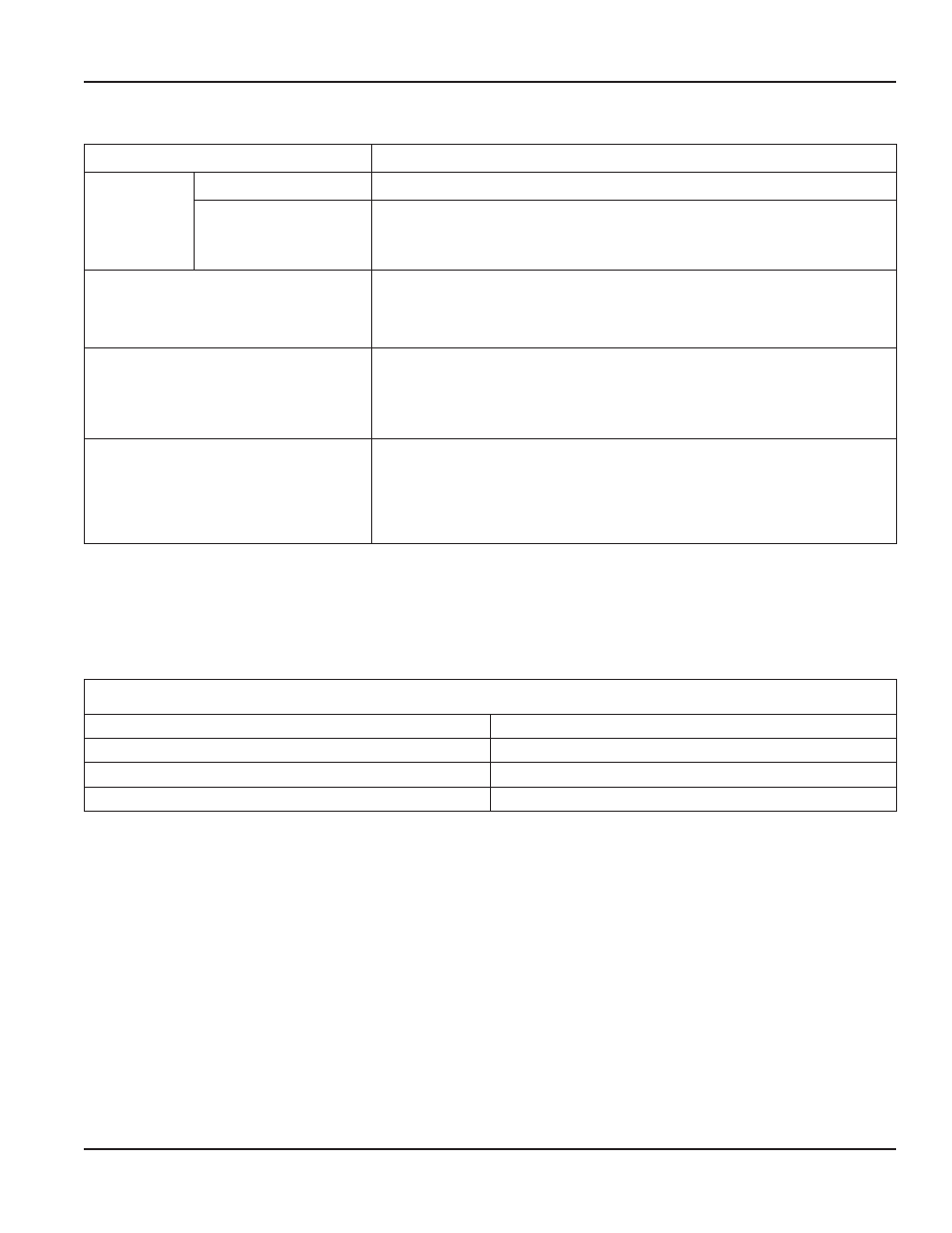
TROUBLESHOOTING GUIDE
Trouble
Remedy
No LCD
Display
Battery
Check battery voltage Should be 3 6 V DC Replace if low or bad
Loop Power
Check 4-20 mA input Voltage must be within the minimum and maximum
supply voltage and capable of supplying enough current to run the display The
input voltage is checked “across” or in parallel with the 4-20 mA terminals and
current is checked with the ammeter in series with the 4-20 mA output
No Rate or Total Displayed
Check connection from meter's transmitter to display input terminals
Check turbine meter rotor for debris Rotor should spin freely
Check programming of flow monitor
Flow Rate Display Interprets
Reading Constantly
This is usually an indication of external noise Keep all AC wires separate from
DC wires
Check for large motors close to the meter pick-up
Check for radio antenna in close proximity
Flow Rate Indication Erratic
This usually indicates a weak signal Replace pick-up and/or check
all connections
Check for correct factor
Check to ensure the ILR transmitters meter size selection switch is set to the
correct size
Table 10: Troubleshooting guide
BATTERY REPLACEMENT
Battery powered monitors use a single 3 6V DC D size, lithium battery When replacement is necessary, use a clean fresh
battery to ensure continued trouble-free operation
Replacement Batteries
Manufacturer
Part Number
Badger Meter
B300028
Xeno
S11-0205-10-03
Tadiran
TL-5930/F
Table 11: Replacement batteries
1 Unscrew the four captive screws on the front panel to gain access to the battery (See
)
2 Press the tab on the battery connector to release it from the circuit board (see
)
3 Remove the old battery and replace it with new one
4 Re-fasten the front panel screws
User Manual
Page 37
August 2013
