Removing software – windows xp – Badger Meter ORION AMR/AMI Hardware Solutions for Gas Utilities User Manual
Page 46
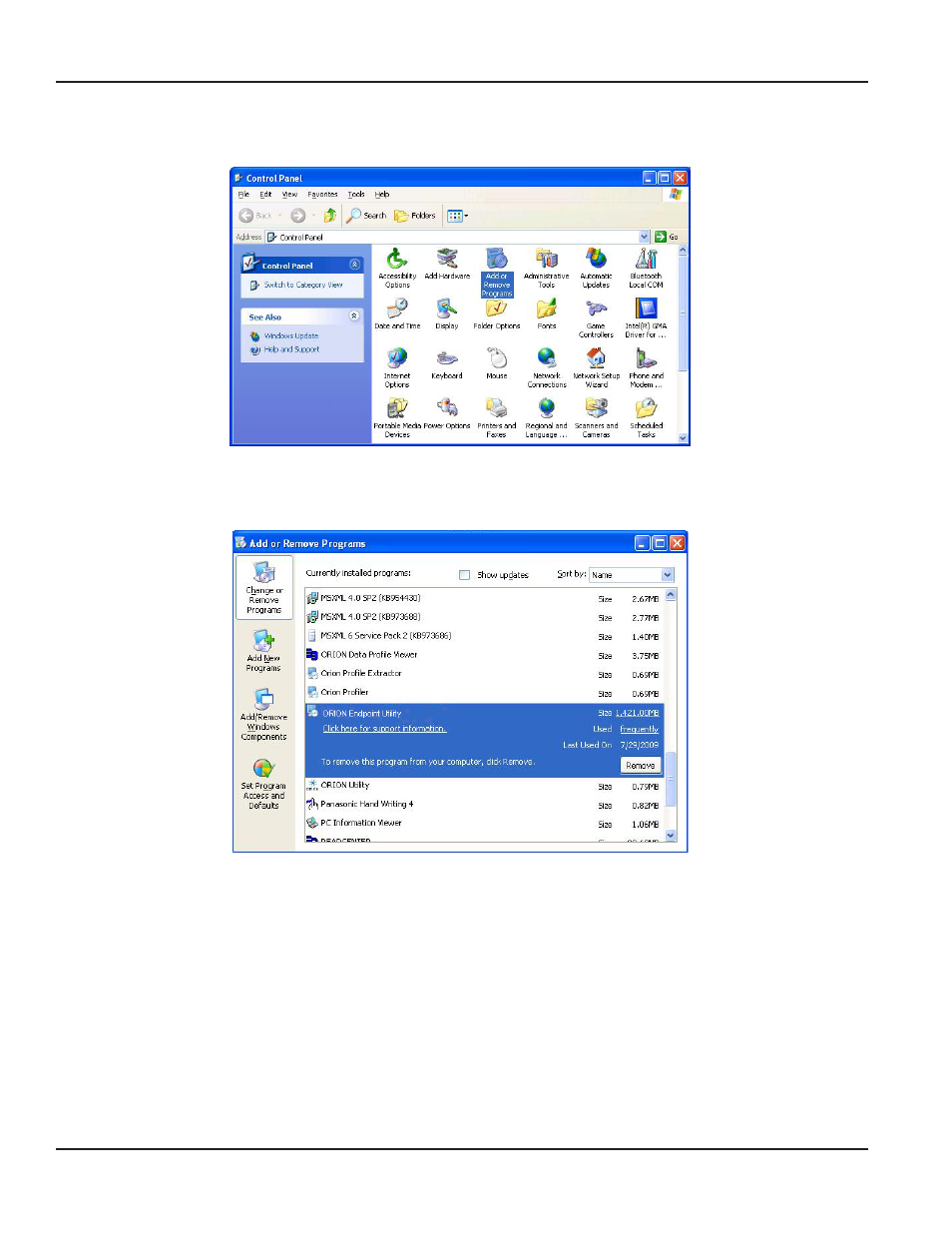
Removing Software – Windows XP
1 Click Start > Control Panel> Add or Remove Programs.
Control Panel
Result: The Add or Remove Programs window opens.
2 Locate and select ORION Endpoint Utility in the Add or Remove Programs window
Add or Remove Programs window
3 Click Remove
Result: The Uninstall window opens.
4 Follow the prompts and click Finish at the end
Result: The selected program uninstalls and any desktop icon is removed.
5 Close the Add or Remove Programs window
6 Restart the computer to complete the uninstall process
REMOVING PREVIOUS SOFTWARE
Page 46
April 2014
ORION® Endpoint Utility
This manual is related to the following products:
