Ir programming, Optional ir programming bracket, Ir programming fields – Badger Meter ORION AMR/AMI Hardware Solutions for Gas Utilities User Manual
Page 17
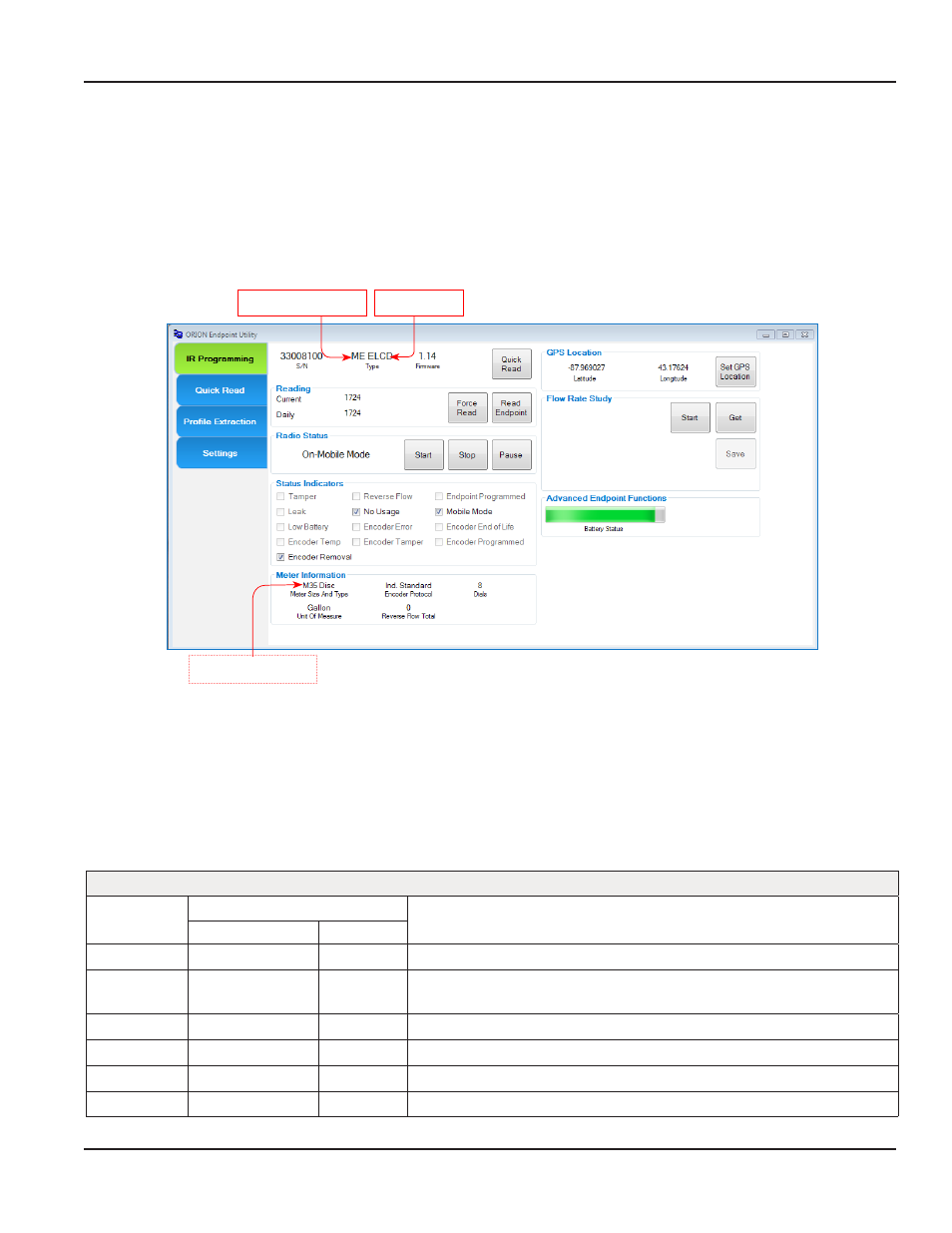
IR PROGRAMMING
An example of an IR Programming screen for an ORION Migratable endpoint with an HR-E LCD encoder on a water meter is
shown in Figure 15 The fields and buttons on the screen vary depending on the following:
•
Endpoint technology:
ORION Fixed Network, ORION Migratable, ORION Classic
•
Encoder type:
HR-E LCD, HR-E, ENC (ADE®), RTR®, Permalog
•
Meter type:
E-Series®, Recordall® Disc, Compound Series, Turbo Series, Fire Series, Fire Hydrant
•
Meter service:
Water, Gas
Figure 15: IR Programming screen with data
The endpoint technology, encoder type and meter type, together, define the information that will be displayed in the Type
and Meter Information fields when performing the IR Programming functions
Optional IR Programming Bracket
An IR Programming Bracket (PN: 65917-001) is available and can be used to assist in reading ORION endpoints The bracket
facilitates correct alignment between the IR optical read head of the programming cable and the IR port on the endpoint,
ensuring a steady read position while leaving your hands free
IR Programming Fields
Endpoint/Encoder Information, Reading, Radio Status
Field Label
Displays For
Description
Endpoint Technology
Encoder Type
S/N
ME, SE, CE
All
Endpoint serial number
Type
ME, SE, CE
All
Endpoint and encoder type For gas meters, ”Gas“ displays in the Type
field If ”Gas“ does not display, the meter is water
Firmware
ME, SE
All
Endpoint firmware version
Current*
ME, SE, CE
All
Displays the current reading for the selected endpoint
Daily*
ME, SE
All
Displays the time-synchronized daily endpoint reading value
Radio Status
ME, SE, CE
All
Displays the current radio status of the endpoint
* The reading value is the raw read without reading resolution applied
Endpoint Technology
Encoder Type
Meter Type
IR PROGRAMMING
Page 17
April 2014
ORION® Endpoint Utility
