Reading and programming endpoints – Badger Meter ORION AMR/AMI Hardware Solutions for Gas Utilities User Manual
Page 21
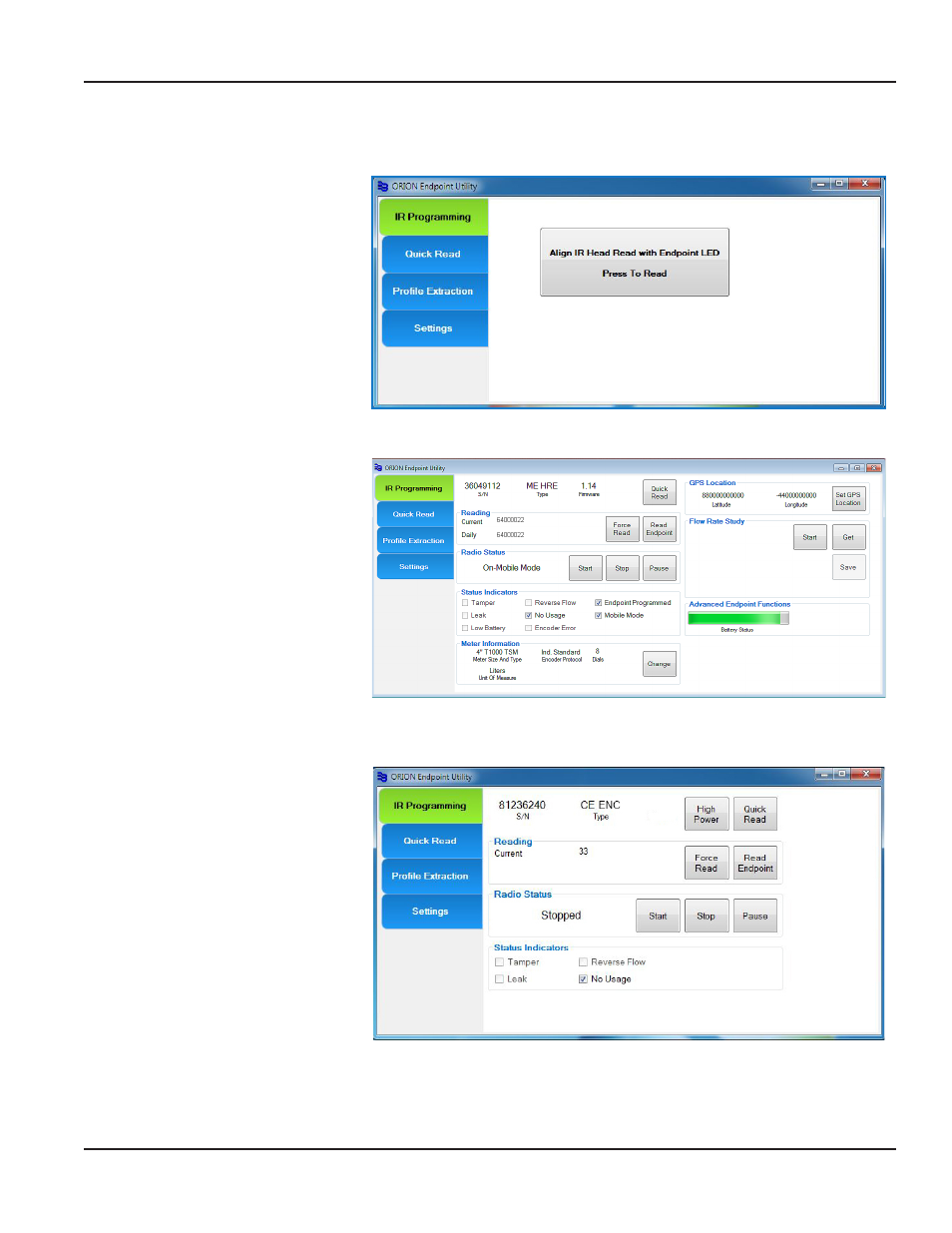
Reading and Programming Endpoints
Reading an Endpoint
1 With the IR Programming
button selected, align the optical
head of the IR cable with the
endpoint IR LED port
Figure 16: ORION Endpoint Utility main screen with IR Programming selected
2 Click Press to Read
Result: The endpoint type, meter
details and the current read fill the
screen. The example in Figure 17
is an ORION Migratable endpoint.
The reading is the raw value
without read resolution applied.
3 To read another endpoint,
align the optical head of the IR
cable with the next endpoint
IR LED port and click the Read
Endpoint button
Figure 17: IR Programming screen for ORION Migratable endpoint with HRE
Result: The new endpoint details
are displayed. The example In
Figure 18 shows an ORION Classic
endpoint reading.
Figure 18: IR Programming screen for ORION Classic endpoint with ENC
IR PROGRAMMING
Page 21
April 2014
ORION® Endpoint Utility
