2 measuring – SHIMPO DEG-2000 User Manual
Page 14
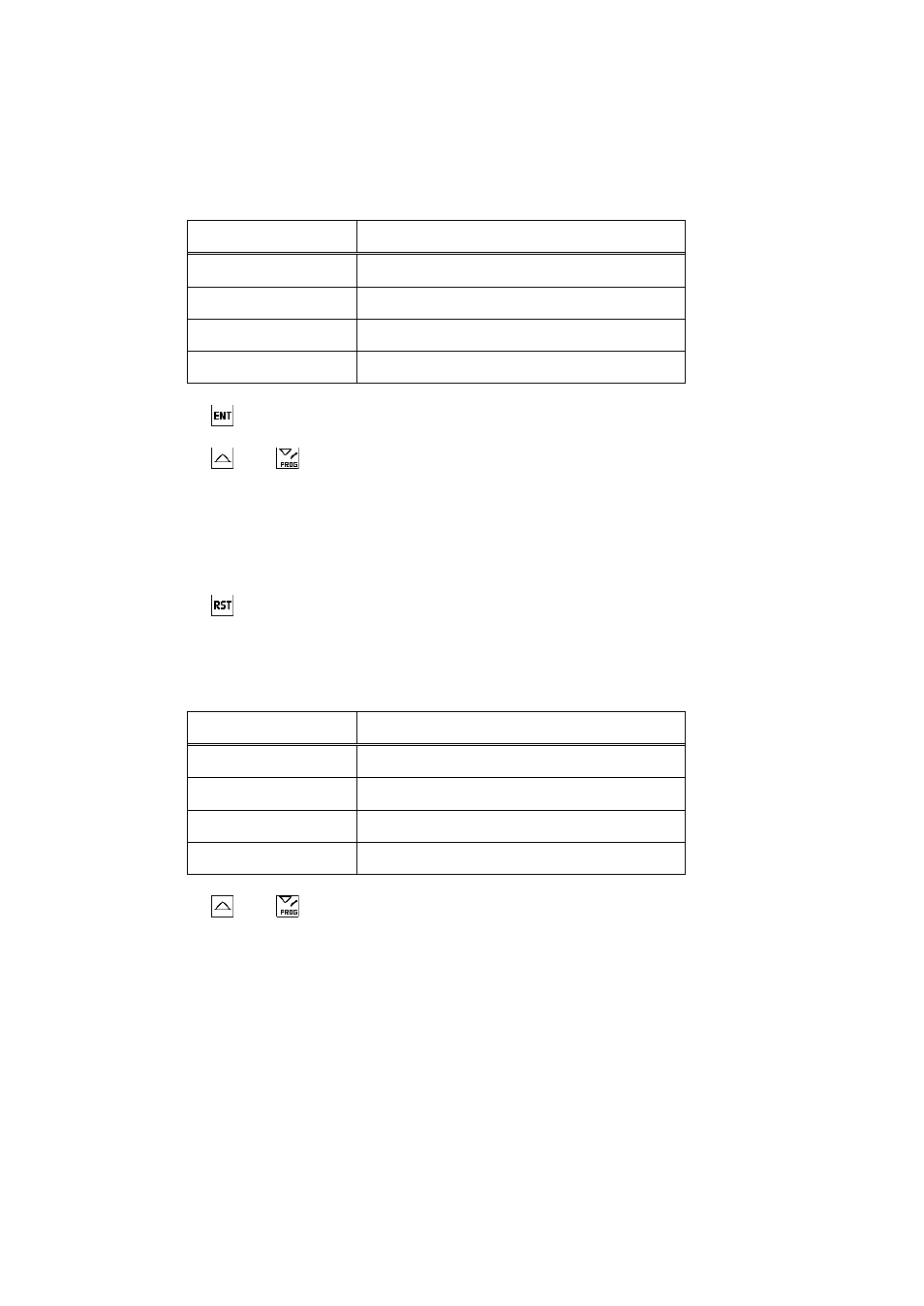
12
6.2 Measuring
Measure mode
• The conditions indicated by the colors of the item and judgment LEDs in this mode are
as shown in Table 4.
Table 4. Conditions indicated by colors of item and
judgment LEDs in measure mode.
Color
Condition
Green (light/dark)
Judgment result OK; Main display item
Green (light)
Judgment result OK; Other item
Red (light/dark)
Judgment result NG; Main display item
Red (light)
Judgment result NG; Other item
• Press the
key once to change to the hold measured value condition. The
measured value cannot be held when the mastering result is NG.
• Press the
and
keys to change from one main display item (ITEM 1 to 3) to
another.
• Select the program to be used for the measurement in the change program mode.
Refer to “Measure mode and change program mode” in “13. Operation flow”.
Hold measured value mode
• Press the
key to clear the measured value hold and return to the measure mode.
• The conditions indicated by the colors of the item and judgment LEDs in this mode are
as shown in Table 5.
Table 5. Conditions indicated by colors of item and
judgment LEDs in hold measured value mode.
Color
Condition
Green (dark/blank)
Judgment result OK; Main display item
Green (dark)
Judgment result OK; Other item
Red (dark/blank)
Judgment result NG; Main display item
Red (dark)
Judgment result NG; Other item
• Press the
and
keys to change from one main display item (ITEM 1 to 3) to
another.
