KYORITSU 5020 Instruction Manual User Manual
Page 3
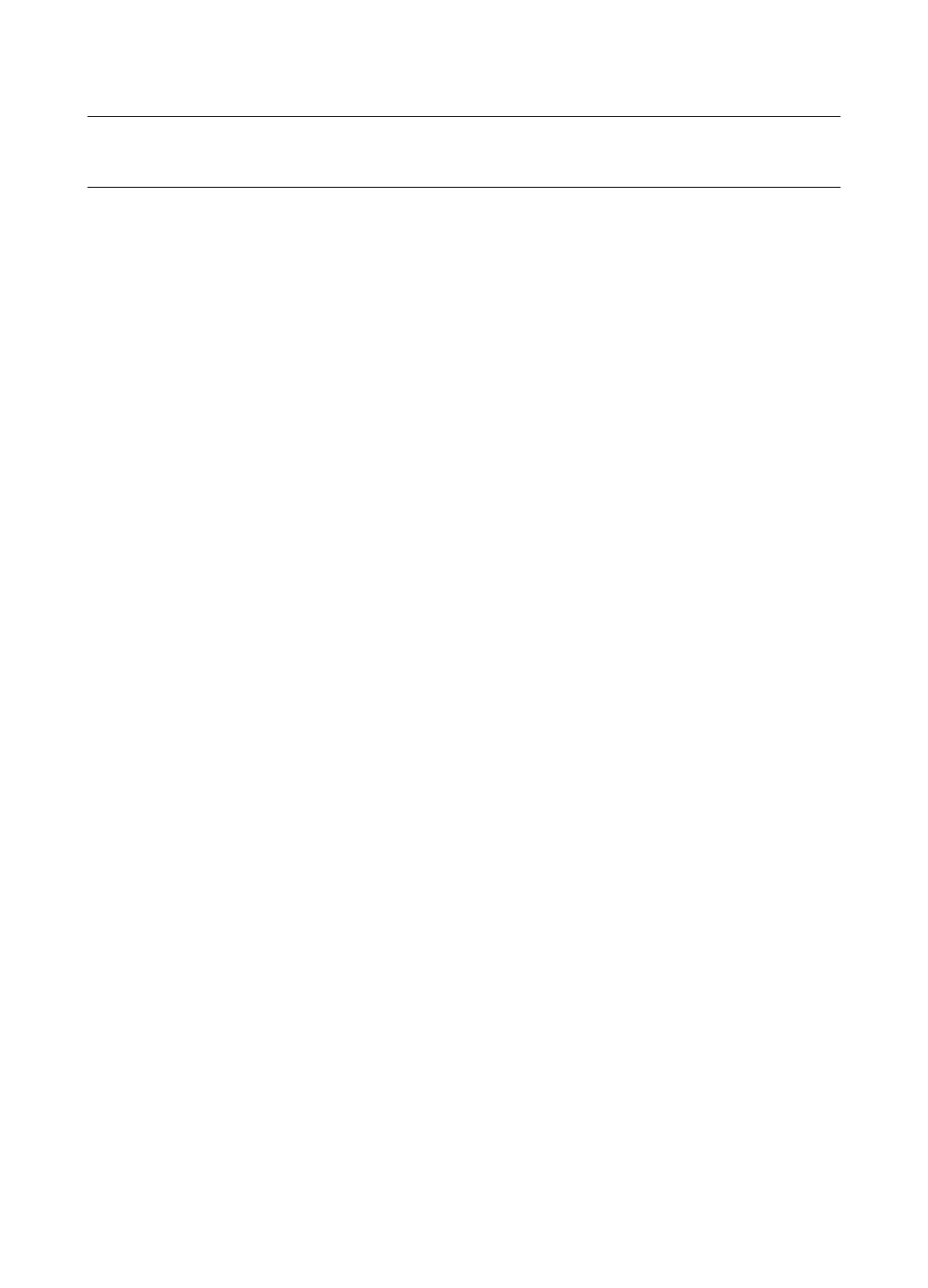
Contents
1. Safety warnings ………………………………………………………… 1
2. Features ………………………………………………………………… 4
3. Instrument layout ……………………………………………………… 5
3-1) Panel ……………………………………………………………… 5
3-2) LCD ………………………………………………………………… 5
3-3) Displayed message ……………………………………………… 7
3-4) Function of Button ………………………………………………… 8
3-5) Range/ Filter function …………………………………………… 9
4. Recording procedures ………………………………………………… 10
Step1: Start-up ……………………………………………………… 11
Step2: Confirmation of set value …………………………………… 12
Step3: Preparation before a recording ……………………………… 13
Step4: Start of recording …………………………………………… 15
Step5: Stop of recording ……………………………………………… 17
5. Recording modes and conditions ……………………………………… 18
Normal recording mode ……………………………………………… 19
Trigger recording mode ……………………………………………… 22
Capture recording mode ……………………………………………… 24
Power Quality Analysis mode (only 5020) …………………………… 24
6. Recording modes ……………………………………………………… 25
Flashing Detection LED ………………………………………………… 28
7. Simplified Power Integration Function ………………………………… 31
(available on KEW LOG Soft 2)
8. Other settings (Setting2) ……………………………………………… 34
9. Confirmation of recorded data (CALL) ………………………………… 39
10. Data transfer to PC …………………………………………………… 43
11. Battery replacement …………………………………………………… 45
12. Auto-power off Function & External power supply …………………… 46
13.Trouble-shooting ………………………………………………………… 47
14.Specification …………………………………………………………… 49
