KYORITSU 5020 Instruction Manual User Manual
Page 23
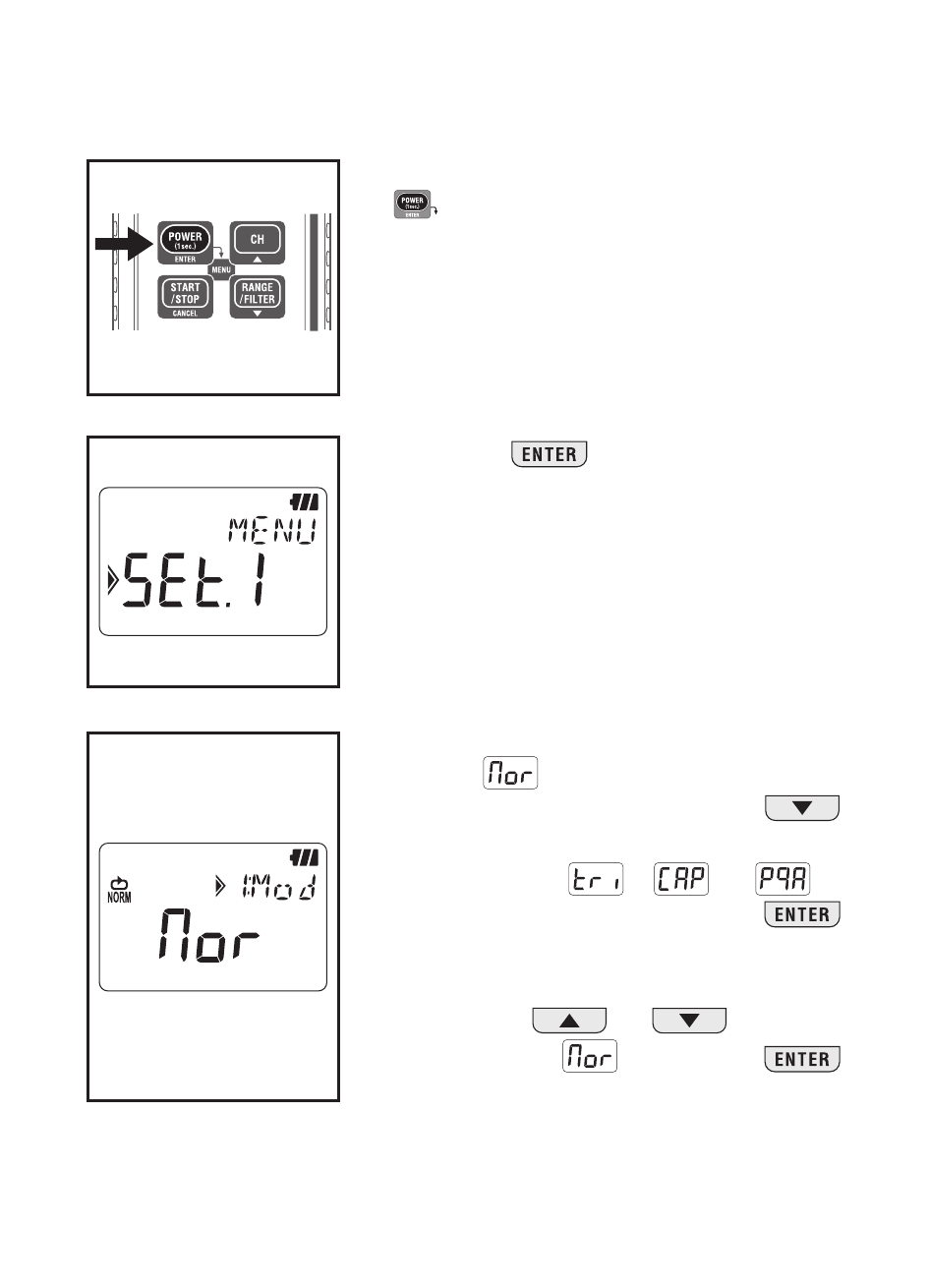
̶
20
̶
Setting procedure
1. Power on the instrument, and press the
button. Then the instrument enters into
Menu mode.
2. Press the
button when "SEt.1" is
displayed on the LCD.
3. Selected recording mode is displayed.
◆ When
(Normal recording mode) is
displayed on the LCD, press the
button to proceed to the next setting.
◆ In case that
,
or
is
displayed on the LCD, press the
button. Then the indication on the LCD
flashes.
Press the
or
button to
change it to
. Press the
button.
▼
▼
▼
This manual is related to the following products:
See also other documents in the category KYORITSU Tools:
- 1009 (13 pages)
- 1011 (12 pages)
- 1012 (12 pages)
- 1018 (1 page)
- 1030 (1 page)
- 1061 (58 pages)
- 1051 (40 pages)
- 1109S (36 pages)
- 1110 (1 page)
- 2000 (1 page)
- 2002PA (27 pages)
- 2007A (1 page)
- 2009R (33 pages)
- 2012R (2 pages)
- 2017 (1 page)
- 2031 (1 page)
- 2033 (9 pages)
- 2040 (2 pages)
- 2046R (2 pages)
- 2200 (3 pages)
- 2210R (1 page)
- 2300R (1 page)
- 2413F (24 pages)
- 2413R (24 pages)
- 2431 (2 pages)
- 2432 (1 page)
- 2433R (1 page)
- 2434 (10 pages)
- 2500 (1 page)
- 2608A (2 pages)
- 3005A (24 pages)
- 3021 (24 pages)
- 3121A (12 pages)
- 3126 (28 pages)
- 3127 (60 pages)
- 3128 (88 pages)
- 3131A (20 pages)
- 3132A (20 pages)
- 3161A (24 pages)
- 3321A (24 pages)
- 4105A (10 pages)
- 4106 (48 pages)
- 4116A (20 pages)
- 4140 (32 pages)
- 4200 (24 pages)
