KYORITSU 5020 Instruction Manual User Manual
Page 11
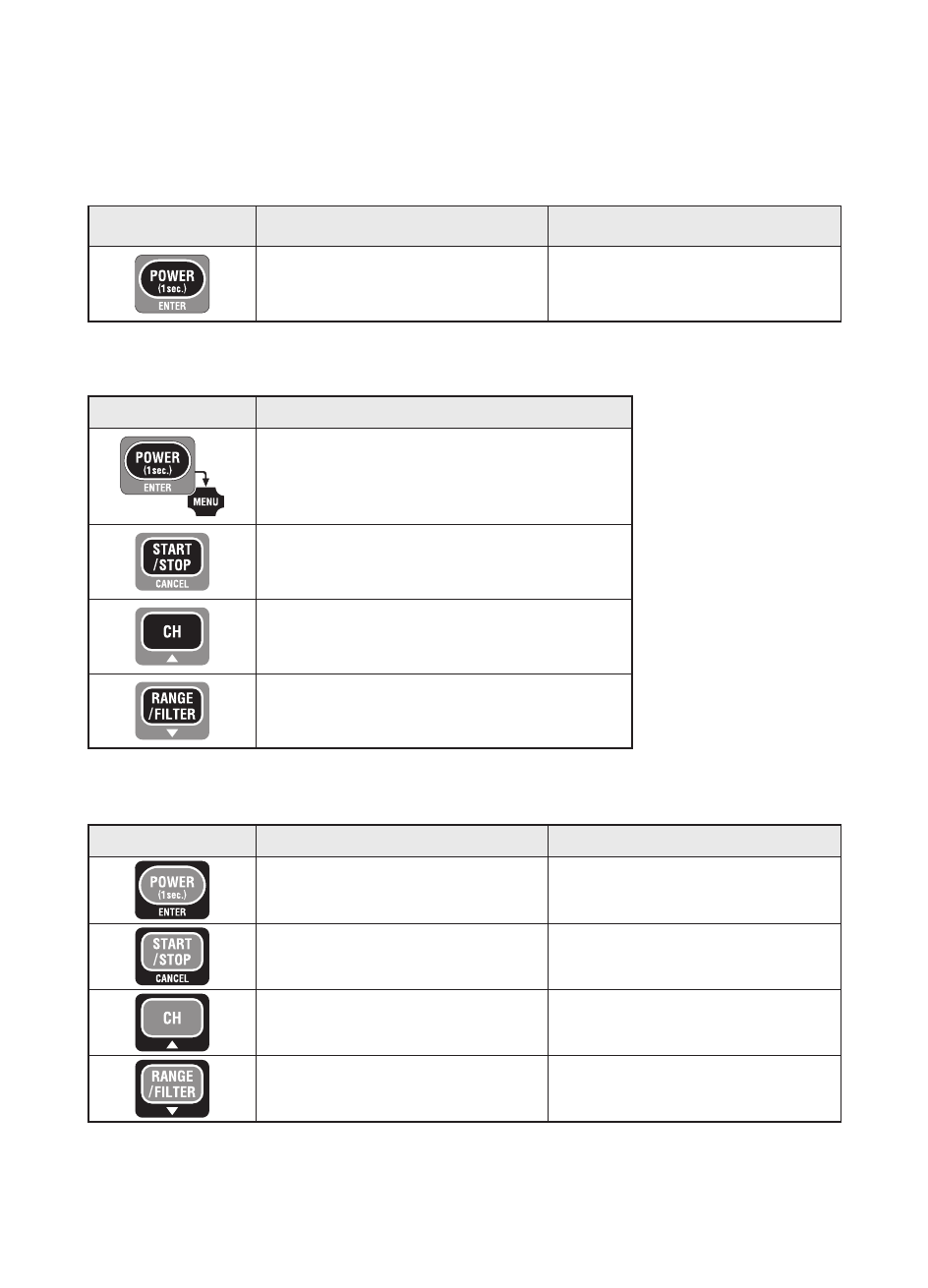
̶
8
̶
3-4) Function of Button
Power ON / OFF
Menu mode
Recording/ Measurement mode
Button
Power ON
Power OFF
Pressing at least 1 sec
(while the LOGGER is off)
Pressing at least 1 sec
(except for recording status)
Button
Function
Enter into Menu mode
Start and stop recording
Switch channels
Switch Range and Filter (P.9)
Button
Menu
Setting Change (flashing)
Select Menu
Setting change, Enter
Back
Cancel
Switch Menu item
Increase number
Switch Menu item
Decrease number
This manual is related to the following products:
See also other documents in the category KYORITSU Tools:
- 1009 (13 pages)
- 1011 (12 pages)
- 1012 (12 pages)
- 1018 (1 page)
- 1030 (1 page)
- 1061 (58 pages)
- 1051 (40 pages)
- 1109S (36 pages)
- 1110 (1 page)
- 2000 (1 page)
- 2002PA (27 pages)
- 2007A (1 page)
- 2009R (33 pages)
- 2012R (2 pages)
- 2017 (1 page)
- 2031 (1 page)
- 2033 (9 pages)
- 2040 (2 pages)
- 2046R (2 pages)
- 2200 (3 pages)
- 2210R (1 page)
- 2300R (1 page)
- 2413F (24 pages)
- 2413R (24 pages)
- 2431 (2 pages)
- 2432 (1 page)
- 2433R (1 page)
- 2434 (10 pages)
- 2500 (1 page)
- 2608A (2 pages)
- 3005A (24 pages)
- 3021 (24 pages)
- 3121A (12 pages)
- 3126 (28 pages)
- 3127 (60 pages)
- 3128 (88 pages)
- 3131A (20 pages)
- 3132A (20 pages)
- 3161A (24 pages)
- 3321A (24 pages)
- 4105A (10 pages)
- 4106 (48 pages)
- 4116A (20 pages)
- 4140 (32 pages)
- 4200 (24 pages)
