KYORITSU 5020 Instruction Manual User Manual
Page 19
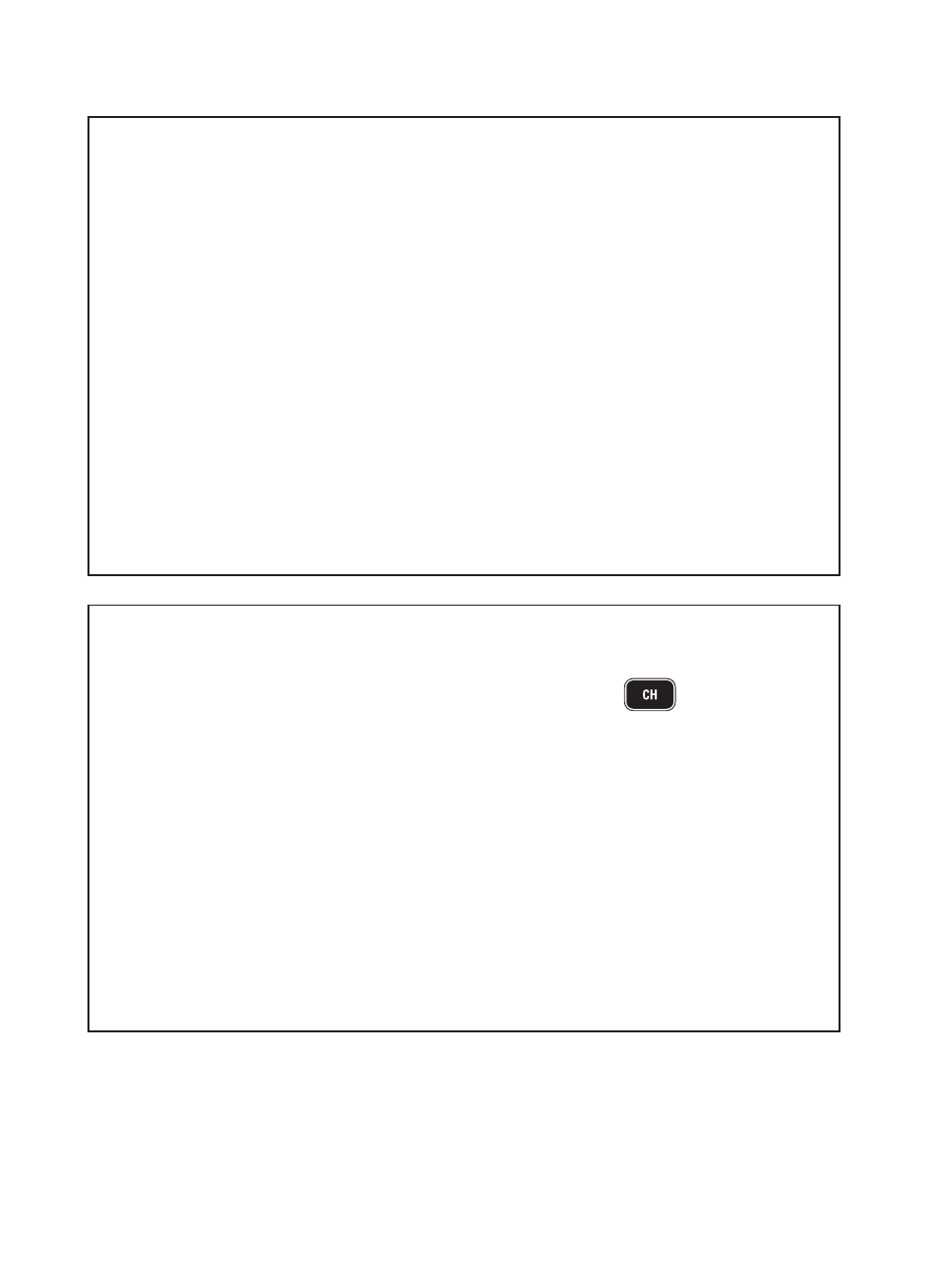
̶
16
̶
Memory Block
◆
One memory block is used from the start to the end of recording.
◆
3 blocks in the Memory Block are available; it enables 3 different
recordings at different locations.
◆
Transfer important data to your PC first and clear Memory (Setting 2
or via PC) since further recording isn't activated when all the 3 blocks
in Memory Block are used.
◆
Settable Location No. at Setting 2 "SEt.2" is saved in the Memory
Block together with the measured data; and is useful to recognize the
location where the data recorded on your PC.
◆
At Trigger/ Capture/ Power Quality Analysis modes, zero is saved in
Memory Block even when no data is recorded from the start to the end
of recording.
Operation during recording
Following operations are available during recording.
◆
Displaying the measured value at each CH →
button
◆
Recording status : Displaying Max recorded valued & RECALL
Refer to 9. Confirmation of recorded data in this manual.
◆
Check of preset values at Setting 1"SEt.1" & Setting 2 "SEt.2".
Following operations aren't available during recording.
◆
Powering off the instrument
◆
Changing the measurement range.
◆
Change of preset values at Setting 1"SEt.1" & Setting 2 "SEt.2".
◆
Data communication with PC
Stop recording to do above operations.
