KYORITSU 5020 Instruction Manual User Manual
Page 10
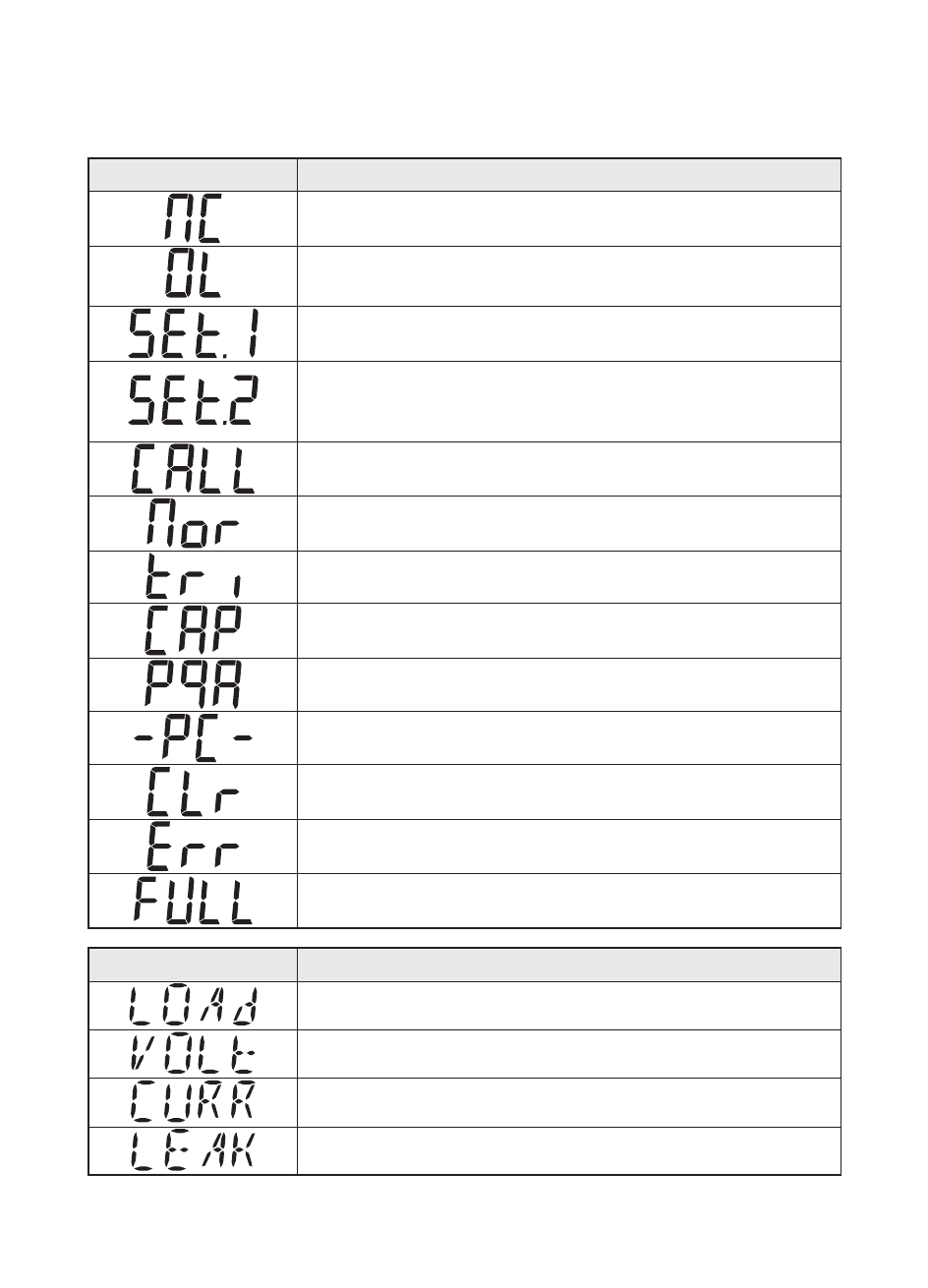
̶
7
̶
3-3) Displayed message
Message
Meaning
Sensor is not connected.
Over-range
Menu: Setting1 (SET.1) P.18
View or change the recording mode/ condition.
Menu: Setting2 (SET.2) P.34
View or change the Location information and
auto-power-off function.
Menu: Recall(CALL) P.39
Recorded qty., Max value reference, Recall
Normal recording mode
Trigger recording mode
Capture recording mode
Power Quality Analysis mode [KEW5020 only]
PC data in transit
Warning of memory clear
Error (improper Sensor is connected under
Power Quality Analysis mode/ KEW5020 only) (P.47)
All the Memory block are occupied. (P.16)
Move the data and clear the memory. (P.34)
Sub-indication
Sensor Type
Load current clamp sensor
Voltage Sensor
Leakage & Load current clamp sensor
Leakage current clamp sensor
