Profibus dp, 1 software history, 2 system configuration of profibus dp network – KROHNE MFC 400 Profibus User Manual
Page 5
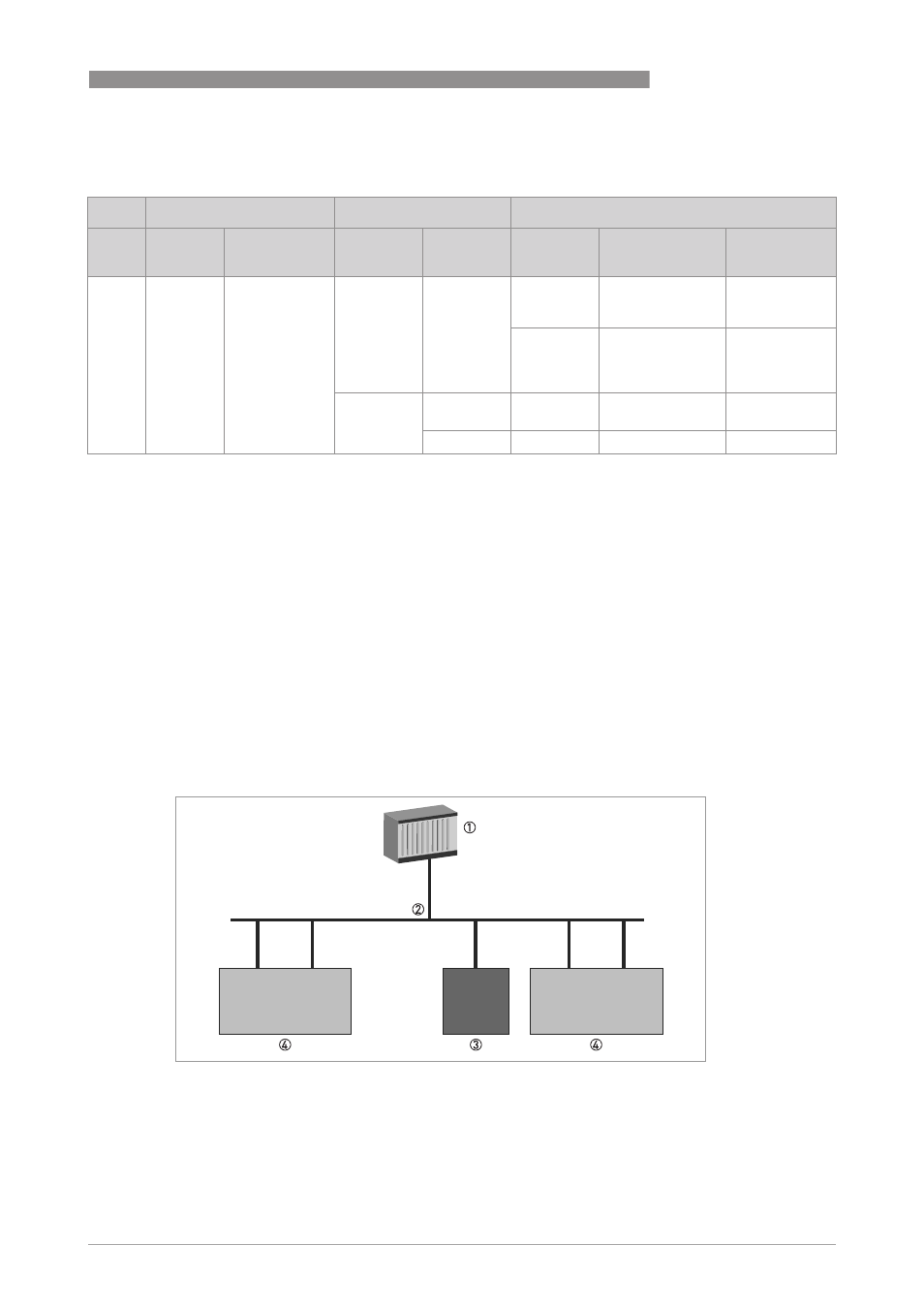
PROFIBUS DP
2
5
MFC 400
www.krohne.com
06/2013 - 4002835301 - AD MFC 400 PROFIBUS R01 en
2.1 Software history
The PROFIBUS DP device has a RS485 interface to connect the device to a PROFIBUS DP
network.
The software supports the PROFIBUS PA Profile 3.02. Both, cyclic services towards a control
system (e.g. PLC) as well as acyclic services for operating with engineering tools (e.g. DD/DTM
based tools) are supported.
The PROFIBUS station address can be set via PROFIBUS services or via the device display.
2.2 System configuration of PROFIBUS DP network
The following diagram shows a typical network configuration with PROFIBUS devices with RS485
interface in a non-hazardous environment. The PROFIBUS devices with RS485 interface do not
need any segment coupler. They are connected directly to the PROFIBUS DP network.
Issued Signal converter
Application program
System integration
Mth./
year
Hardware Firmware
Hardware
Software
Driver
Version
Model name
06/13
Signal
converter
with
RS485
interface +
PA Profile
3.02
V1.0.3_ /
130603
Simatic
PCS7
other SPS
of other
manufact.
HW Config
other
Software of
other SPS
manufact.
GSD
manuf.
specific
KR014512.GSD
MFC400
(RS485)
Rev.1
GSD
profile
specific
PA039742.GSD
Flow, dens,
temp with
3AI, 1TOT
(PhyL 0)
Laptop / PC
PDM
(≥ 6.0 SP5)
DD
(Ident.-No.)
-
-
Pactware
DTM ≥
-
-
Figure 2-1: PROFIBUS DP network
1 SPS
2 PROFIBUS DP with max. 12 Mbit/s
3 Signal converter
4 Other devices with PROFIBUS RS485 interface
