Safety instructions, 1 scope of the document, 2 scope of delivery – KROHNE MFC 400 Profibus User Manual
Page 4
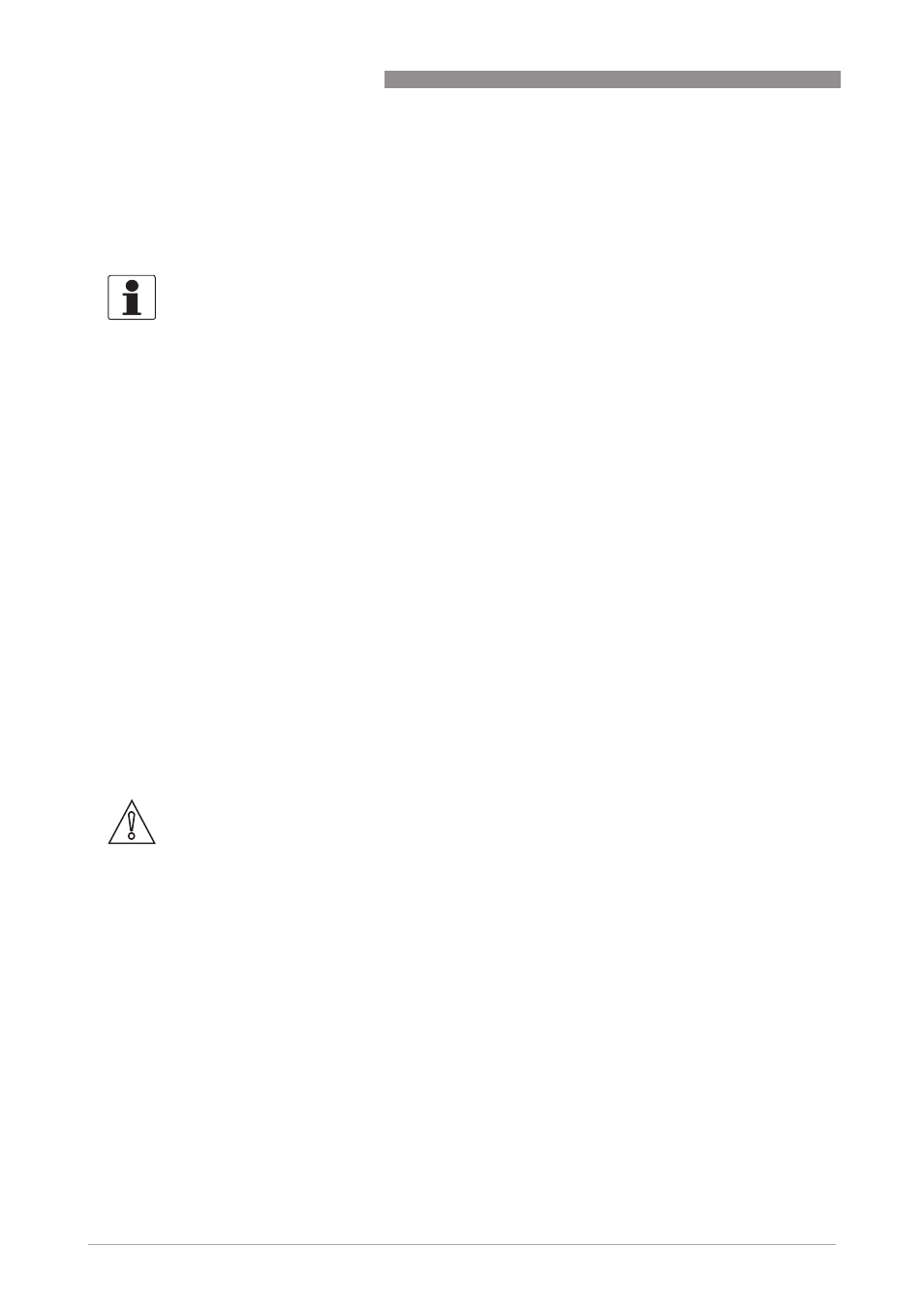
1
SAFETY INSTRUCTIONS
4
MFC 400
www.krohne.com
06/2013 - 4002835301 - AD MFC 400 PROFIBUS R01 en
1.1 Scope of the document
These instructions are supplementary to the signal converter Handbook. For all other data, use
the relevant chapters of the Handbook. If you do not have this document, please contact the
nearest office or download them from the manufacturer's internet site.
1.2 Scope of delivery
The information in this chapter only contains the data applicable to PROFIBUS communication.
The technical data in the Handbook shall be valid in its current version, provided that it is not
rendered invalid or replaced by this supplement.
A device for PROFIBUS communication is supplied with:
• Supplementary instructions for PROFIBUS communication
• PROFIBUS device data files (GSD) which can be also downloaded from the manufacturer's
internet site
1.3 Special notes
Don't switch off (power off) the signal converter immediately after manual change of parameter
values:
• Please wait approx. 10 seconds before you switch off the signal converter after you have done
both a parameter download via PROFIBUS or a manual change of a parameter value via the
local display.
"Deactivation of the Service Parameter Lock" of the signal converter via PROFIBUS:
• After writing down the service password (via PROFIBUS) the "Deactivation of the Service
Parameter Lock" will last at least 20 minutes if the internal password timer of the signal
converter won't be retriggered by writing this password again. The "Deactivation of the
Service Parameter Lock" will be terminated at once by a PROFIBUS Coldstart / Warmstart or
if the internal password timer of the signal converter elapsed.
INFORMATION!
The information in this chapter only contains the data applicable to PROFIBUS communication.
The technical data in the Handbook shall be valid in its current version, provided that it is not
rendered invalid or replaced by this supplement.
CAUTION!
Please wait approx. 15 seconds before you switch off the signal converter after you have carried
out a "Factory Reset" (PROFIBUS "Coldstart") via PROFIBUS or local display.
