Profibus settings – KROHNE MFC 400 Profibus User Manual
Page 48
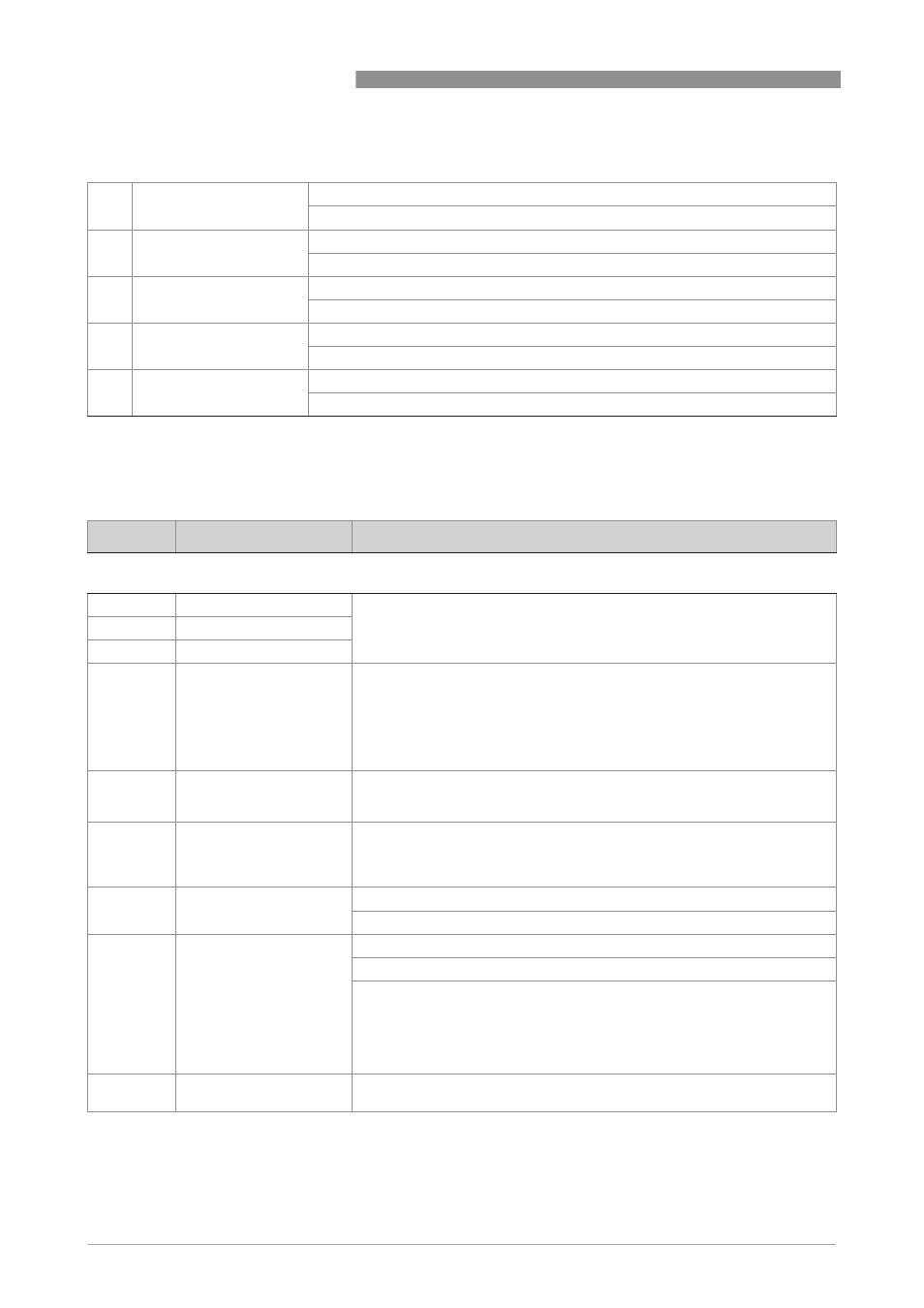
5
PROFIBUS SETTINGS
48
MFC 400
www.krohne.com
06/2013 - 4002835301 - AD MFC 400 PROFIBUS R01 en
if classic status and diagnosis
classic status and diagnosis
classic status and diagnosis
classic status and diagnosis handling selected:
"F"
Failure
diagnosis: DIA_HW_ELECTR (Hardware failure electronics (24))
status: BAD - Device Failure
"S"
Out of specification
diagnosis: DIA_MEASUREMENT (Measurement failure (29))
status: UNCERTAIN - sensor conver. not accur.
"M"
Maintenance required
diagnosis: DIA_MAINTENANCE (Maintenance required (37))
status: GOOD (NC) - maintenance required
"C"
Function check
diagnosis: NO DIAGNOSIS EVENTS (Status OK – function check only)
1
status: UNCERTAIN - simulated value (Function Check)
"I"
Information
diagnosis: NO DIAGNOSIS EVENTS (no diagnosis events)
2
status: GOOD - ok
1 "NO DIAGNOSIS EVENTS (Function Check only)".
2 Bit "EXTENSION_AVAILABLE" of parameter DIAGNOSIS will be set if at least one Bit of parameter "DIAGNOSIS_EXTENSION" has been
set.
No.
Function
Settings / descriptions
C4 I/O Totaliser
C4.1
FB4 Totaliser 1
Set function of Totaliser _
_ stands for 1, 2, 3 (= Totaliser 1, 2, 3)
C4.2
FB5 Totaliser 2
C4.3
FB6 Totaliser 3
C4._.1
Totaliser Function
Select:
Absolute Total (counts positive and negative values) /
Incremental Total (counts only the positive values) /
Decremental Total (counts only the negative values) /
Stop Totaliser (totaliser is stopped, no counting) /
All As Positive (neg. input will be multiplied with -1.0) /
All As Negative (pos. values will be multiplied with 1.0)
C4._.2
Measurement
Select:
Mass Flow / Volume Flow / Conc. mass flow 1 / Conc. mass flow 2 /
Conc. volume flow 1 / Conc. volume flow 2
C4._.3
Preset Value
Predefines a threshold (using high low limit value of the totaliser affected;
the THRESHOLD bit will be set in the long status information bytes of the
interface if the actual value of the totaliser is outside these limits. This can
be also used for a status output.
C4._.4
Reset Totaliser
The current value of the totaliser can be set to zero.
Select: No / Yes (Reset Totaliser 1…3)
C4._.5
Error Behaviour
Defines the behaviour of this function block in case of errors.
Select: hold meas. value / ignore error / stop totaliser
hold meas. value:
hold meas. value:
hold meas. value:
hold meas. value: Totalization is continued based on the last incoming value
with good status before the first occurrence of bad status.
ignore error:
ignore error:
ignore error:
ignore error: Totalization is continued using the input values despite the bad
status. The status is ignored.
stop totaliser:
stop totaliser:
stop totaliser:
stop totaliser: Totalization is stopped during occurrence of bad status of
incoming values.
C4._.6
Information
Serial no. of the I/O board, software version no. and production date of the
circuit board will be displayed
