Commissioning / operation – KROHNE MFC 400 Profibus User Manual
Page 35
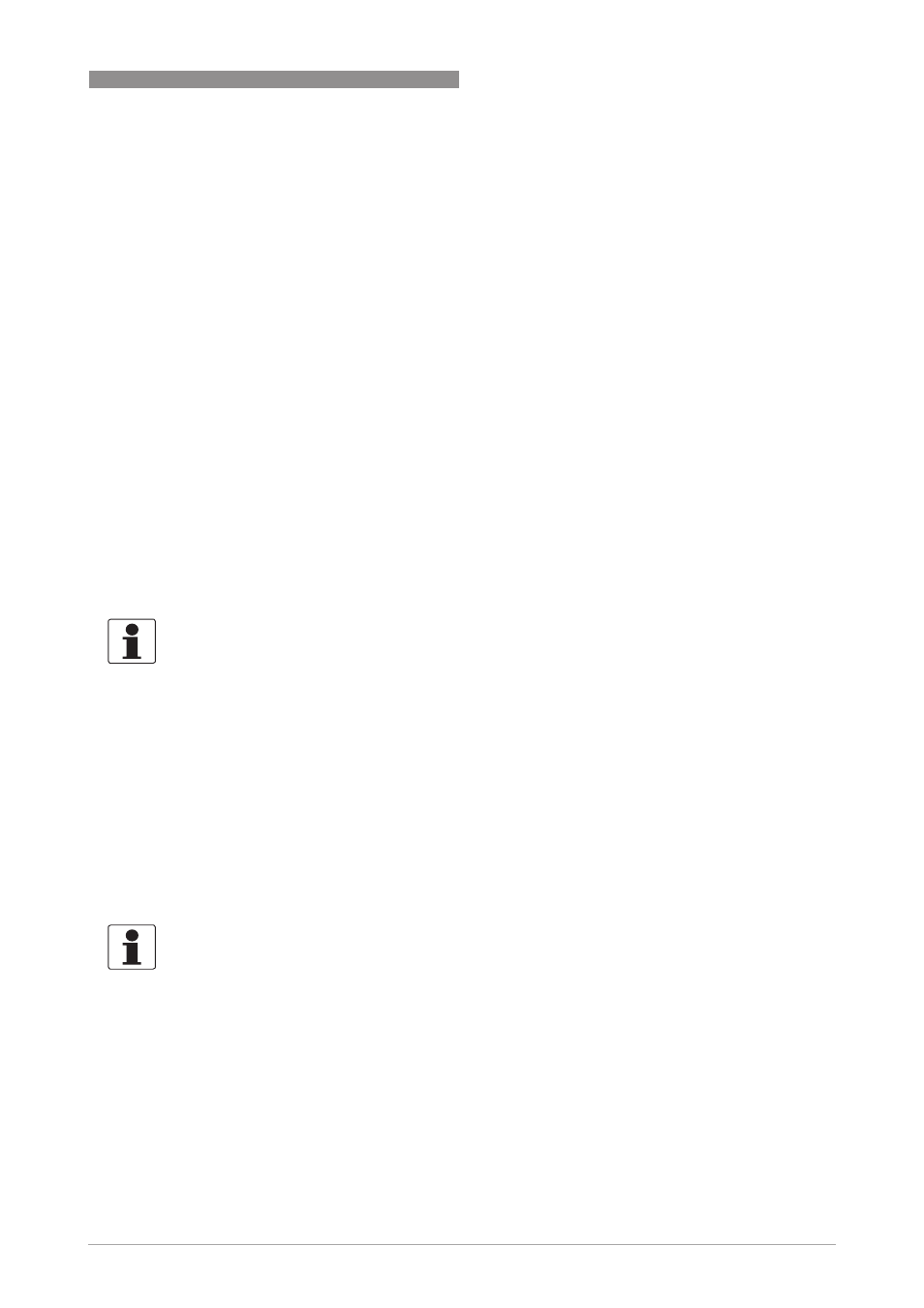
COMMISSIONING / OPERATION
4
35
MFC 400
www.krohne.com
06/2013 - 4002835301 - AD MFC 400 PROFIBUS R01 en
1
Indication is supported if Classic Diagnosis is active only.
2
Indication is supported if Condensed Diagnosis is active only.
3
Indication is supported in cyclic diagnosis only if Ident. Number 4512 hex or 4513 is active.
Nevertheless this information is always available via acyclic access (e.g. by using DD / DTM) for
all Ident. Numbers supported.
yes
Indication is supported for all Ident. Numbers mentioned on top.
4
If available readout more detailed diagnosis information using the device display ("Test →
Information → Status Details → …" / menu B3.2) or the PROFIBUS parameter "Device Status
Complete (Slot 0, Index 94)" via "DD"/ "DTM" and try to clear faults displayed.
5
If available readout more detailed diagnosis information using the device display ("Test →
Information → Status Details → …" / menu B3.2) or the PROFIBUS parameter "Device Status
Complete (Slot 0, Index 94)" via "DD"/ "DTM" and try to fix the problem(s) occurred.
6
If available readout more detailed diagnosis information using the device display ("Test →
Information → Status Details → …" / menu B3.2) or the PROFIBUS parameter "Device Status
Complete (Slot 0, Index 94)" via "DD"/ "DTM" and checkout which sort of "Function check" is
running.
7
If available readout more detailed diagnosis information using the device display ("Test →
Information → Status Details → …" / menu B3.2) or the PROFIBUS parameter "Device Status
Complete (Slot 0, Index 94)" via "DD"/ "DTM" to get a more detailed overview about all additional
information just present
8
Detailed information of the PROFIBUS module itself – no more detailed information available.
9
Classification is changeable by the user itself – have a look at chapter "Variable Event Groups".
INFORMATION!
A rough classification of status values according "NE107" is done by using the first character of
the description of a status event:
•
F- / ("F-"): Failure (No measurement possible)
•
S- / ("S-"): Out of specification (Measurements are available but no longer sufficiently
accurate and should be checked)
•
M- / ("M-"): Maintenance required: (Measurements are still accurate but this could change
soon)
•
M- / ("M-"): Maintenance required: (Measurements are still accurate but this could change
soon)
•
C- / ("C-"): Function check: (A test function is active; the displayed or transferred measured
value does not correspond to the actual measured value)
•
I- / ("I-"): Information (not defined by NE107 / device specific): (No direct influence on the
measurements)
INFORMATION!
Each diagnosis event defined by UNIT_DIAG_BIT (56) up to UNIT_DIAG_BIT (82) (being contained
Each diagnosis event defined by UNIT_DIAG_BIT (56) up to UNIT_DIAG_BIT (82) (being contained
Each diagnosis event defined by UNIT_DIAG_BIT (56) up to UNIT_DIAG_BIT (82) (being contained
Each diagnosis event defined by UNIT_DIAG_BIT (56) up to UNIT_DIAG_BIT (82) (being contained
in PROFIBUS parameter "DIAGNOSIS_EXTENSION") will be defined as a so called "Event group"
in PROFIBUS parameter "DIAGNOSIS_EXTENSION") will be defined as a so called "Event group"
in PROFIBUS parameter "DIAGNOSIS_EXTENSION") will be defined as a so called "Event group"
in PROFIBUS parameter "DIAGNOSIS_EXTENSION") will be defined as a so called "Event group"
(for detailed information refer to chapter 6.6 "Status messages and diagnostic information" of
(for detailed information refer to chapter 6.6 "Status messages and diagnostic information" of
(for detailed information refer to chapter 6.6 "Status messages and diagnostic information" of
(for detailed information refer to chapter 6.6 "Status messages and diagnostic information" of
the MFC 400 Handbook). Each "Event group" will consist of up to 32 so called "Single events".
the MFC 400 Handbook). Each "Event group" will consist of up to 32 so called "Single events".
the MFC 400 Handbook). Each "Event group" will consist of up to 32 so called "Single events".
the MFC 400 Handbook). Each "Event group" will consist of up to 32 so called "Single events".
The diagnosis event bit of an "Event group" will be set if at least one "Single event" belonging to
The diagnosis event bit of an "Event group" will be set if at least one "Single event" belonging to
The diagnosis event bit of an "Event group" will be set if at least one "Single event" belonging to
The diagnosis event bit of an "Event group" will be set if at least one "Single event" belonging to
this "Event group" will occur. "Single events" occurred can be displayed by using the MFC 400
this "Event group" will occur. "Single events" occurred can be displayed by using the MFC 400
this "Event group" will occur. "Single events" occurred can be displayed by using the MFC 400
this "Event group" will occur. "Single events" occurred can be displayed by using the MFC 400
display menu and/or by using the MFC 400 PROFIBUS DTM or the MFC 400 PROFIBUS EDD in
display menu and/or by using the MFC 400 PROFIBUS DTM or the MFC 400 PROFIBUS EDD in
display menu and/or by using the MFC 400 PROFIBUS DTM or the MFC 400 PROFIBUS EDD in
display menu and/or by using the MFC 400 PROFIBUS DTM or the MFC 400 PROFIBUS EDD in
conjunction with the appropriate control software (MFC 400 PROFIBUS DTM in conjunction with
conjunction with the appropriate control software (MFC 400 PROFIBUS DTM in conjunction with
conjunction with the appropriate control software (MFC 400 PROFIBUS DTM in conjunction with
conjunction with the appropriate control software (MFC 400 PROFIBUS DTM in conjunction with
PACTware; the MFC 400 PROFIBUS EDD in conjunction with SIMATIC PDM). An overview of all
PACTware; the MFC 400 PROFIBUS EDD in conjunction with SIMATIC PDM). An overview of all
PACTware; the MFC 400 PROFIBUS EDD in conjunction with SIMATIC PDM). An overview of all
PACTware; the MFC 400 PROFIBUS EDD in conjunction with SIMATIC PDM). An overview of all
"Single events" supported by MFC 400 can be found in the MFC 400 Handbook.
"Single events" supported by MFC 400 can be found in the MFC 400 Handbook.
"Single events" supported by MFC 400 can be found in the MFC 400 Handbook.
"Single events" supported by MFC 400 can be found in the MFC 400 Handbook.
