Service – KROHNE OPTISYS SLM 2100 EN User Manual
Page 63
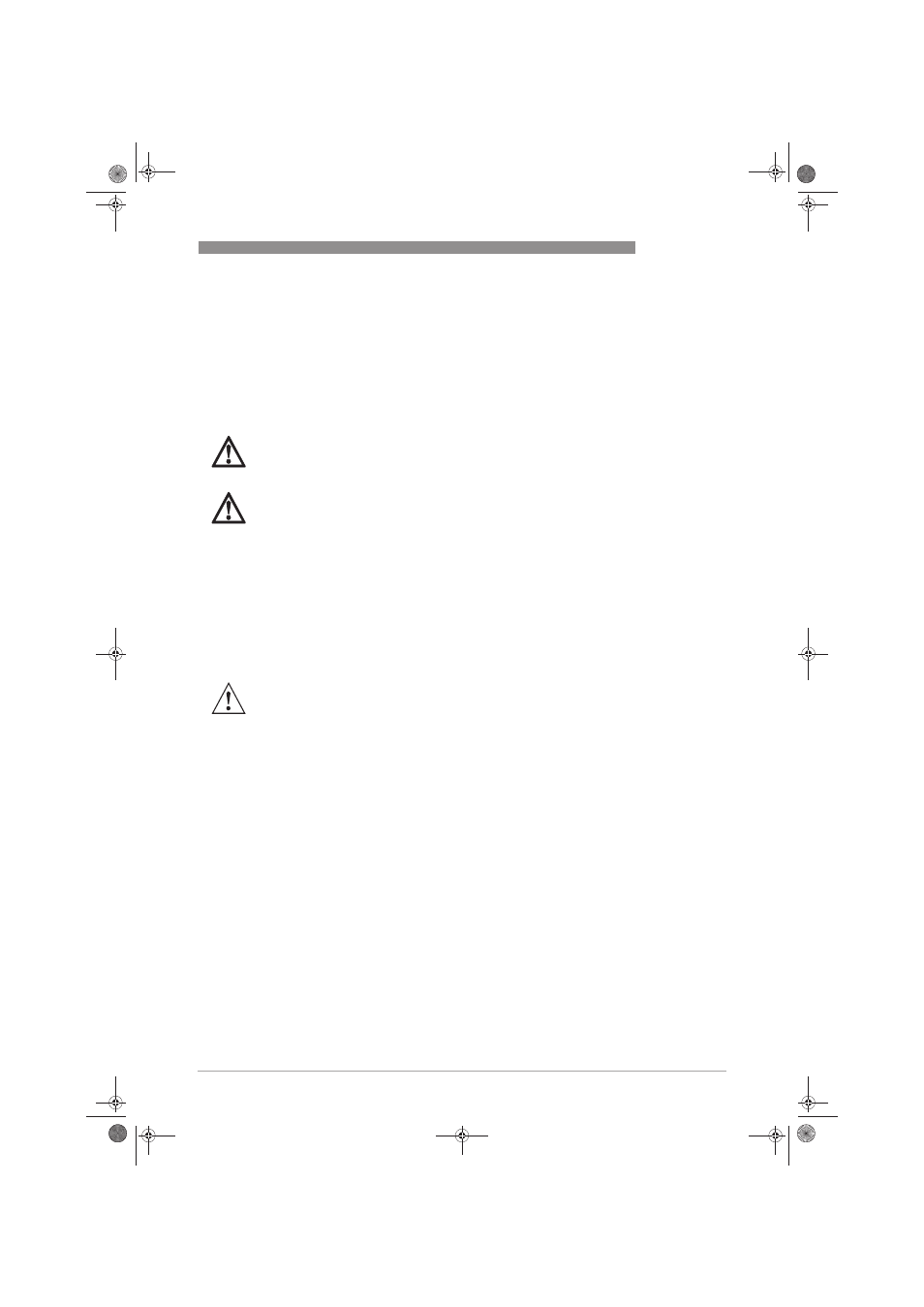
SERVICE
6
63
OPTISYS SLM 2100
www.krohne.com
03/2014 - 4002737302 - MA OPTISYS SLM 2100 R02 en
Check of screws and nuts
Check if all screws of the reeling unit as well as on the mounting frame are properly tight and
secured.
Sensor check in water
Check the sensor by immersion in water; this should give a low measuring value or even a "0" on
the converter display. By placing something solid (e.g. your finger) in the gap between the LED
and the sensor you should get a measuring value of 3000...9999 (depending on the calibration).
Visual check of cable and drum
Check the cable, it must not have any damages or wear and has to be spooled correctly on the
drum. Always replace the cable if it shows any damage or severe wear of the insulation!
If the cable is not correctly spooled up or shows a large amount of dirt, lower the sensor
manually to the maximum position at first. During back hauling monitor the correct guidance of
the cable and that it spools up properly, clean it with a soft cloth if necessary.
Cleaning of the optical interface
1. Open the cable compartment door.
2. Pull the pick-up arm back and hold it.
3. Clean the optical interface with damp soft cloth with isopropyl alcohol.
4. Close the pick-up arm carefully and make sure that the connection is closed.
5. Close the cable compartment door.
DANGER!
The surface in the both compartments becomes hot during operation and can cause burns. Wait,
after switching off the device until the surfaces have been cooled down.
DANGER!
Shut down the instrument by use of the external main switch if opening the compartment doors
or maintenance of moving parts.
WARNING!
Open and close the pick-up arm carefully to prevent the hazard of squashing and bruising.
Follow the steps for the maintenance of the optical interface.
.book Page 63 Wednesday, April 30, 2014 1:39 PM
