Electrical connections, 9 connection of the outputs and the input – KROHNE OPTISYS SLM 2100 EN User Manual
Page 29
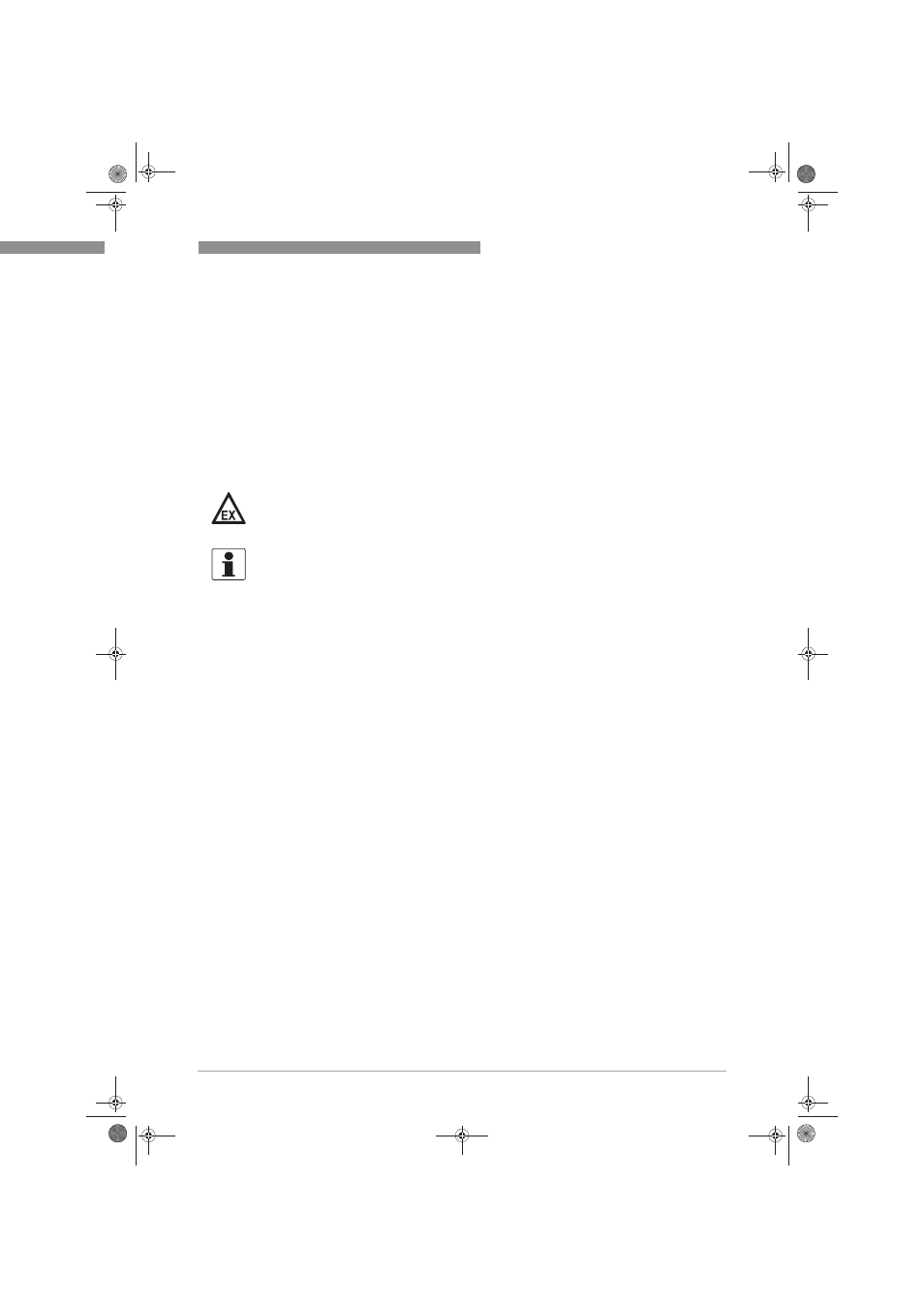
ELECTRICAL CONNECTIONS
4
29
OPTISYS SLM 2100
www.krohne.com
03/2014 - 4002737302 - MA OPTISYS SLM 2100 R02 en
Maintenance mode
Maintenance mode
Maintenance mode
Maintenance mode
The function of the maintenance mode is to set the device to maintenance mode in order to
enable easy cleaning of sensor, cable and meter. For this purpose a NO switch has to be
connected to CI 3 (Note the switch is not part of the scope of delivery. You have to buy this switch
with another manufacturer). In case CI 3 is activated the sampling cycle will be interrupted and
the sensor is moving back to the home position as soon as the external contact is closed. After
that, the current outputs are frozen and the sensor can be moved by the simple push of the
arrow buttons on the keypad.
4.9 Connection of the outputs and the input
4.9.1 Important notes
DANGER!
Never install or operate the device in potentially explosive areas, it might cause an explosion that
can result in fatal injuries.
INFORMATION!
•
Depending on the version, the inputs/outputs must be connected passively or actively or acc.
to EN 60947-5-6.
•
Active operating mode: the signal converter supplies the power for operation (activation) of
the subsequent devices, observe max. operating data.
•
Terminals that are not used must not have any conductive connection to other electrically
conductive parts.
.book Page 29 Wednesday, April 30, 2014 1:39 PM
