Operation – KROHNE OPTISYS SLM 2100 EN User Manual
Page 40
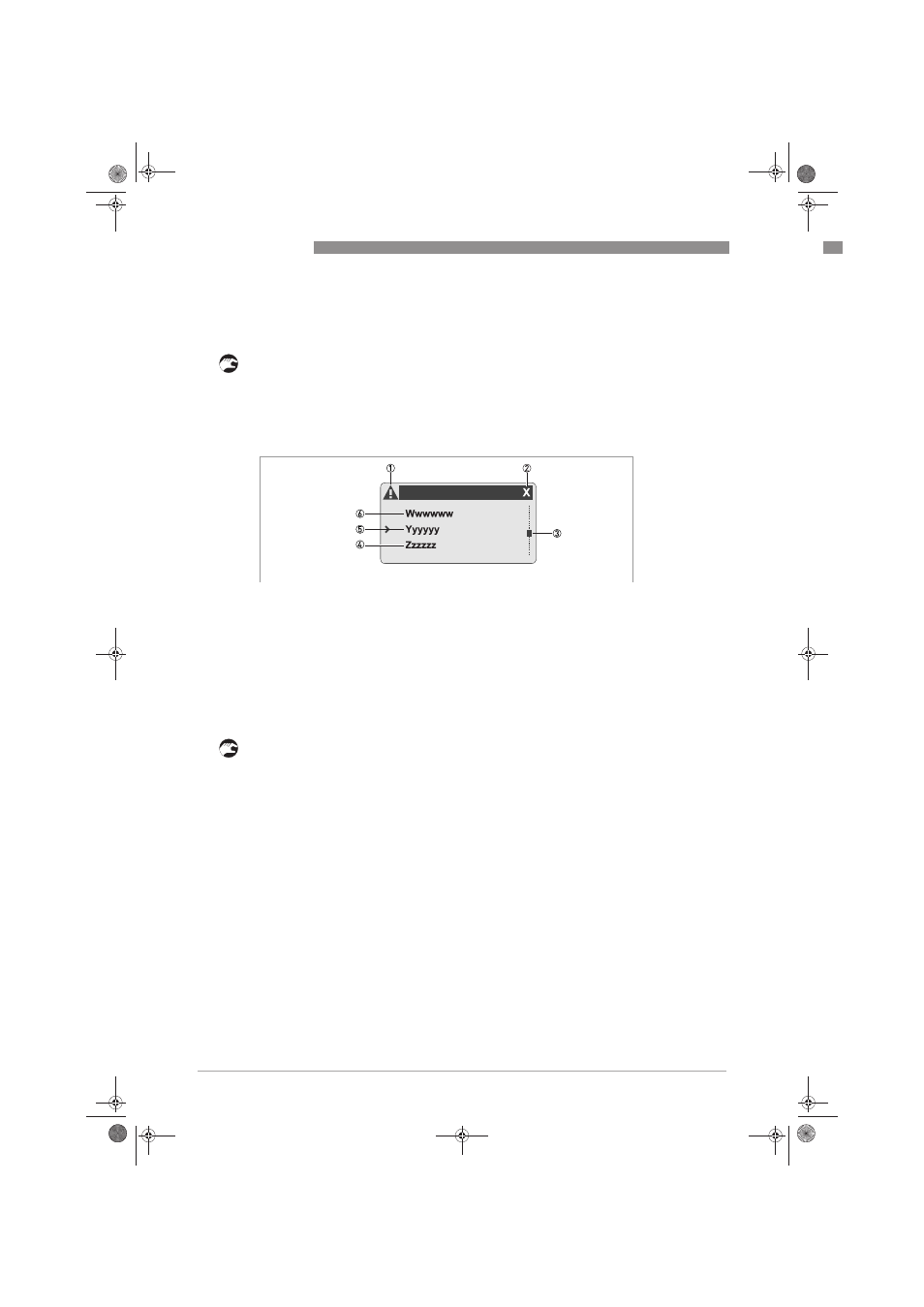
5
OPERATION
40
OPTISYS SLM 2100
www.krohne.com
03/2014 - 4002737302 - MA OPTISYS SLM 2100 R02 en
5.4.1 Navigating through the menus
To switch from the measuring mode to the menu mode you have to execute the following steps:
• Press > for at least 2.5 seconds (meanwhile the display shows the text "keep key pressed" and
a time counting back).
• After 2.5 seconds release the pressed key (you have to do this within the next 2.5 seconds
during which the display shows the text "release key now" and a time counting back).
i
You are in the main menu level of the menu mode. The display always looks as follows:
The main menu mode consists of the main menus "quick setup", "test", "setup" and "service".
You can either leave the main menu level and return to the measuring mode or choose and enter
a main menu:
• Press ^ to return to the measuring mode (in this case a prompt appears and asks if you want
to save the changed data; choose "Yes" or "No" with the help of ↓ or ↑ and confirm by
pressing ^).
• If you do not want to leave the main menu level, press > to enter the first main menu
("quick setup") or choose another main menu with the help of ↑ or ↓ and enter it by
pressing >.
i
You are in the submenu level. The display always looks as follows:
Display in main menu level
Figure 5-3: Example for selection in main menu level
1 Indicates a possible status message in the status list (only if there are one or more messages)
2 Menu code of selected menu item (see table of menu structure or function tables)
3 Indicates position within the current item list
4 Next menu item, reachable by pressing ↑ (if "- - -" appears in this line, this signalises the end of the list)
5 Selected menu item in bold characters
6 Previous menu item, reachable by pressing ↓ (if "- - -" appears in this line, this signalises the beginning of the list)
.book Page 40 Wednesday, April 30, 2014 1:39 PM
