Table 2-1. front panel functions, Front panel functions -3, Ble 2-1 – KEPCO EL Series Electronic Load Operator Manual P/N 243-1295 Firmware Version 3.63 through 3.86 User Manual
Page 21
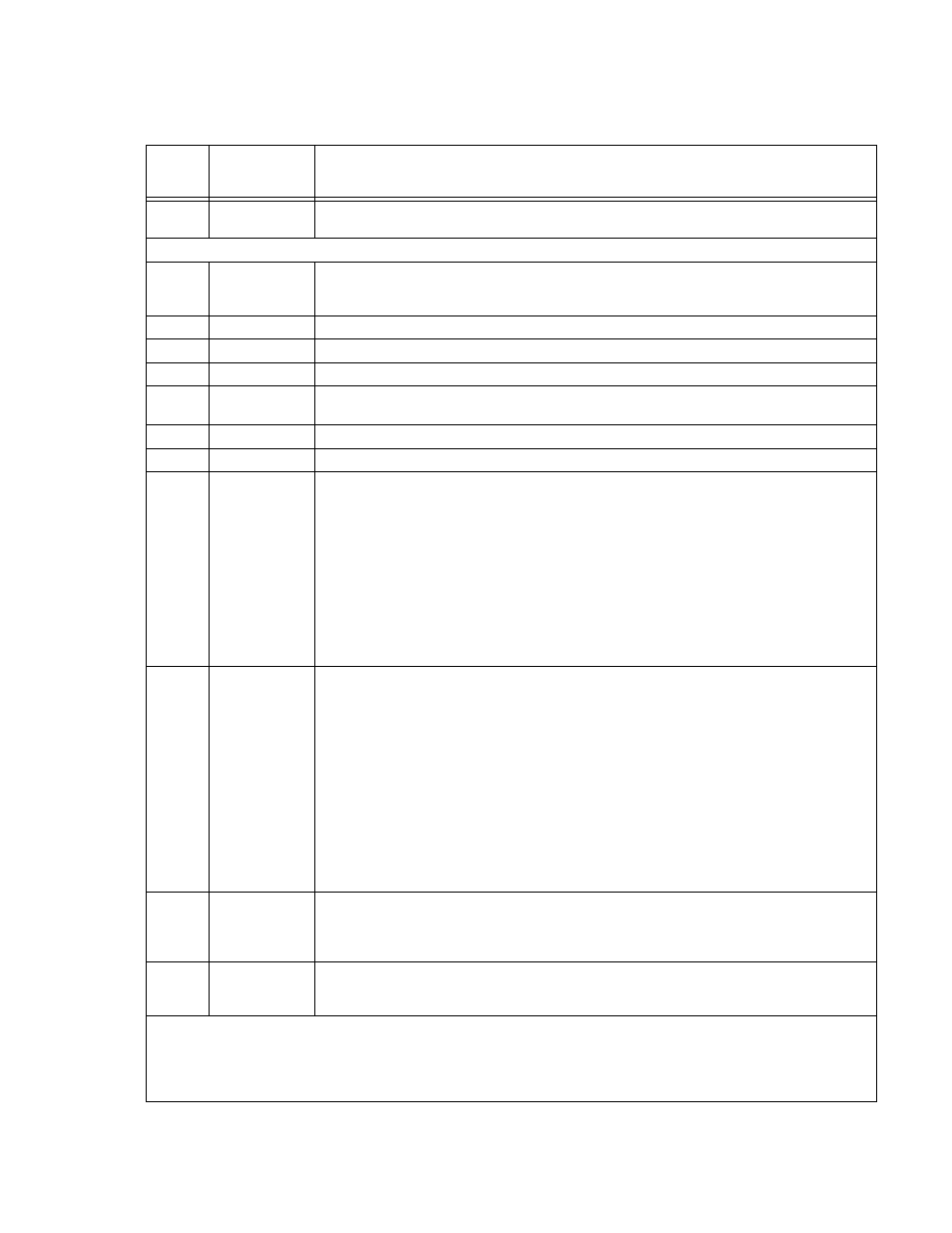
SERIES EL 070312
2-3
TABLE 2-1. FRONT PANEL FUNCTIONS
SEE
FIG. 2-1
COMPONENT
FUNCTION
1
AMPS display
Displays the load test current in Amps (factory default setpoint (see NOTE): 0 Amps) or test current
setpoint in Amps. May also display blinking FAL7 to indicate Current Fault (sets input to OFF).
CAUTION: Short mode is selected when CR, CI, CV and CP indicators all blink.
2
CR indicator
On (solid) indicates Constant Resistance Mode; factory default setpoint (see NOTE): 1000 Ohms.
On (blinking with other Mode indicators off) indicates Constant Conductance Mode; factory default
setpoint: 1mS (0.001 siemens, I/E).
3
CI indicator
On to indicate Constant Current Mode.
4
CV indicator
On to indicate Constant Voltage Mode (factory default setpoint (see NOTE): maximum load voltage).
5
CP indicator
On to indicate Constant Power Mode (factory default setpoint (see NOTE): 0 kilowatts.
6
Power ON/OFF
switch
Rocker switch: press top half to turn power on, bottom half to turn power off. NOTE: Cycling power
switch from ON to OFF to ON resets fault conditions, but does not reset setpoints (sse NOTE).
7
LAN indicator
Green LED on when Ethernet control is active.
8
LOCAL indicator Red LED on when front panel controls are active.
9
CONTROL
rotary encoder/
pushbutton
switch
When LOCAL is active, Four functions are available as follows:
a. Select Mode: Press and hold until Mode indicators and LOAD pushbutton indicator start blinking.
Release and rotate knob to select mode indicated by the CI, CR, CV and CP indicators (see Table 3-
1). LOAD indicator off while selecting mode. To make a selection either (1) press and hold knob until
indicators stop blinking, (2) wait one minute, or (3) press LOAD button to exit selection process.
b. Set Value: Rotate knob to adjust the level of the controlled parameter: current, voltage, resis-
tance, conductance or power (see Table 3-1). Rotate clockwise to increase, counterclockwise to
decrease. Settings are stored and will be available at next power-up.
c. Select Digit: Momentarily press knob to select one digit (blinks). Convenience function allows
adjustment at desired resolution.
d. Show settings: When Mode is set to OFF, rotating CONTROL while LOAD switch is blinking
green and depressed displays Model number, Serial number, IP address, etc. (see PAR. 3.7).
10
LOAD
momentary
pushbutton
switch/indicator
Switch used to alternately enable (load engaged) or disable (load disengaged) the ability of the load
to draw current from the UUT. Indicator lights to show load status:
Green (steady): Standby - Ready to operate; load does not draw current from the UUT. Parameter
displays show voltage, current and power setpoints when CONTROL is momentarily depressed.
Green (blinking): Modes set to off (CR, CI, CV, CP all off), Load can not be engaged. Load configu-
ration information is displayed.
Amber: Engaged - The load is able to draw current from the UUT, however current may or may not
be flowing depending on the setpoint settings. Parameter displays show actual voltage, current and
power.
Red (blinking): Fault - The load does not draw current from the UUT. The nature of the fault is
shown in the appropriate 7-segment display (see PAR.3.3.1) NOTE: The fault condition must be cor-
rected before the load can be engaged; press LOAD switch to change indication to Standby (green)
after fault is corrected.
Off (not lit): Mode selection using CONTROL is in progress.
11
KW display
Displays the power (Amps x Volts) being dissipated by the load in kilowatts. Also indicates resis-
tance (in Ohms) or conductance (in Siemens) settings. May also display blinking FAL7 to indicate
Power Fault. May also display blinking HO7 to indicate the unit has started to fold back the output
because the internal temperature sensors have detected FET temperature in excess of 130°C.
12
VOLTS display
Displays test voltage from UUT applied to the load in Volts. May also display blinking FAL7 which
either alternates with Undr to indicate Undervoltage Fault or alternates with QuEr to indicate Over-
voltage Fault (either fault sets input to OFF).
NOTE:
Factory defaults refer to setpoints for the measurement displayed. These factory default setpoints are designed to ensure that no
current is drawn from the UUT when the load is engaged without further adjustment of these parameters. The EL Series load main-
tains individual setpoints for each mode. These are stored in non-volatile memory, however the factory default setpoints can be
restored by issuing *RST command over a remote interface.
