GW Instek PSM-Series Programming Manual User Manual
Page 25
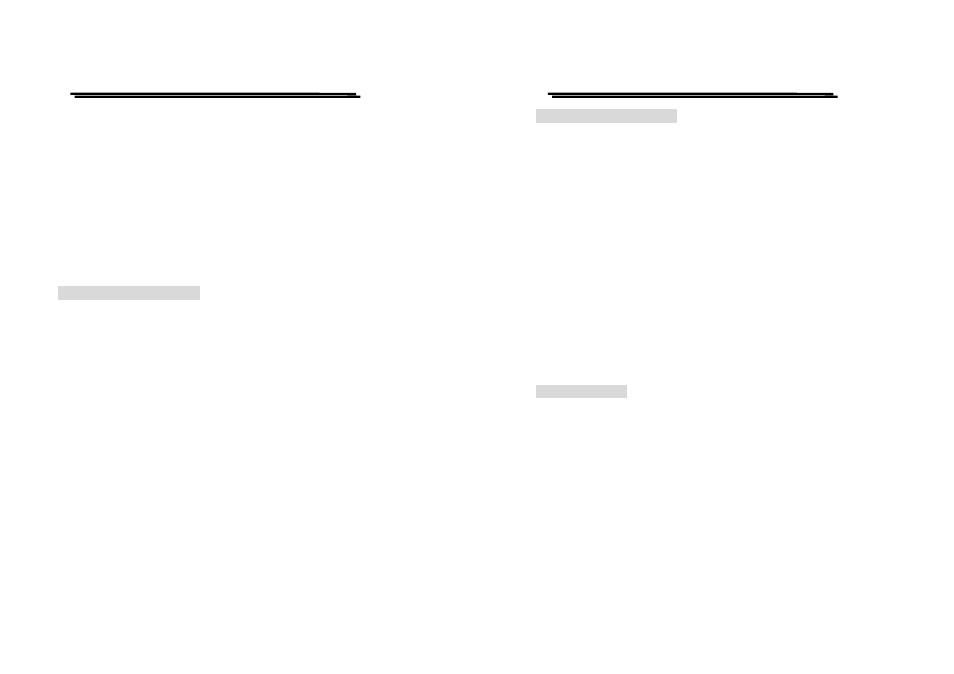
PSM SERIES PROGRAMMABLE POWER SUPPLY
PROGRAMMER MANUAL
⎯ 47 ⎯
Returns:
Examples:
SYSTem:AUTO:DELay 1
sets auto delay time at 100ms for the memory of
the specific section.
SYSTem:AUTO:DELay 1000
sets auto delay time at 100 seconds for the
memory of the specific section, no further setting of auto delay will be done
on next memory section until the previous auto delay is fulfilled. If the
command SYSTem:AUTO:DELay? Returns 5, means delay 500ms at the
current memory section that displayed on the panel.
SYSTem:AUTO:CEASe
Function:
Set the end memory section for auto execute continuously
.
Syntax:
SYSTem:AUTO:CEASe
SYSTem:AUTO:CEASe?
is in the range from 0 through 99 and must be large or equal
to the value of START.
Returns:
Examples:
SYSTem:AUTO:CEASe 8
sets auto end on from the memory of location 8
of the current device.
If the command SYSTem:AUTO:CEASe? Returns 99, means set the
section 99 as the end.
PSM SERIES PROGRAMMABLE POWER SUPPLY
PROGRAMMER MANUAL
⎯ 48 ⎯
SYSTem:AUTO:STARt
Function:
Set the start memory section for auto execute continuously
.
Syntax:
SYSTem:AUTO:STARt
SYSTem:AUTO:STARt?
< Integers>
is in the range from 0 through 99 and must be small or equal
to the value of CEASE.
Returns:
Examples:
SYSTem:AUTO:STARt 0
sets auto start on from the memory of location 0
of the current device.
If the command SYSTem:ATUO:STARt? Returns 2, means set the section
2 as the start.
SYSTem:AUTO
Function:
Set or return automatic sequence setting
.
Syntax:
SYSTem:AUTO:STATe {0|1|OFF|ON}
SYSTem:AUTO:STATe?
Returns:
0|1
Examples:
SYSTem:AUTO:STATe 1
sets auto sequence on.
