GW Instek GOS-6000 Series User Manual
Page 22
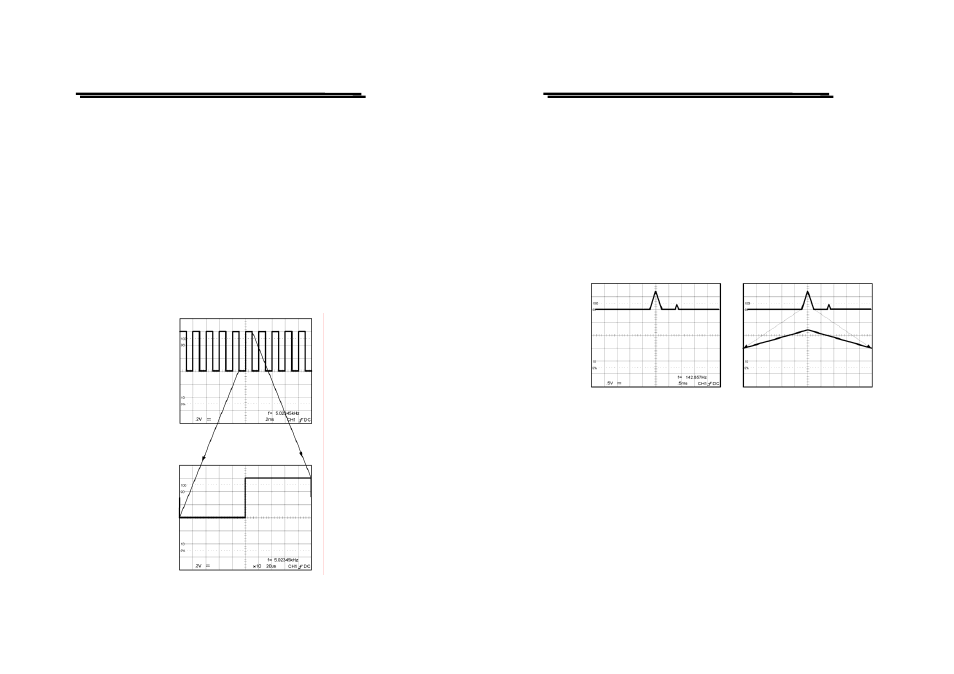
GOS-6051/6050/6031/6030 OSCILLOSCOPE
USER MANUAL
⎯ 38 ⎯
Magnifying Waveform Events
Use the MAG pushbutton to view small portions of a waveform as which is
too far back from the starting point to view by using the TIME/DIV control.
To use the MAG button, proceed the following steps:
1. Adjust the TIME/DIV to the fastest sweep that displays the event.
2.Rotate the HORIZONTAL POSITION control to move the event to display
on the center of screen.
3. Press the MAG button.
4.Select MAG ×5, MAG ×10, or MAG ×20 for MAG function.
When above procedures have been done, the displayed waveform will be
expanded 10 times to the right and left from the center of screen as center of
expansion.
Figure 5-8 Magnified Waveform
GOS-6051/6050/6031/6030 OSCILLOSCOPE
USER MANUAL
⎯ 39 ⎯
MAG-ALT Function
The input Signal is displayed by pressing MAG(magnify) and MAG-
ALT(LED light) buttons:
1. Set the wished portion of the waveform to the center of the screen for
magnification.
2. The magnified waveform spreads about 3 divisions below the normal (×1)
waveform.
3. It is a normal function when the MAG-ALT button is pressed, the characters
will be vanished from the screen.
Figure 5-9(a) Mag.×1 Waveform Figure 5-9(b) Mag.×10 Waveform
