GW Instek GOS-6000 Series User Manual
Page 15
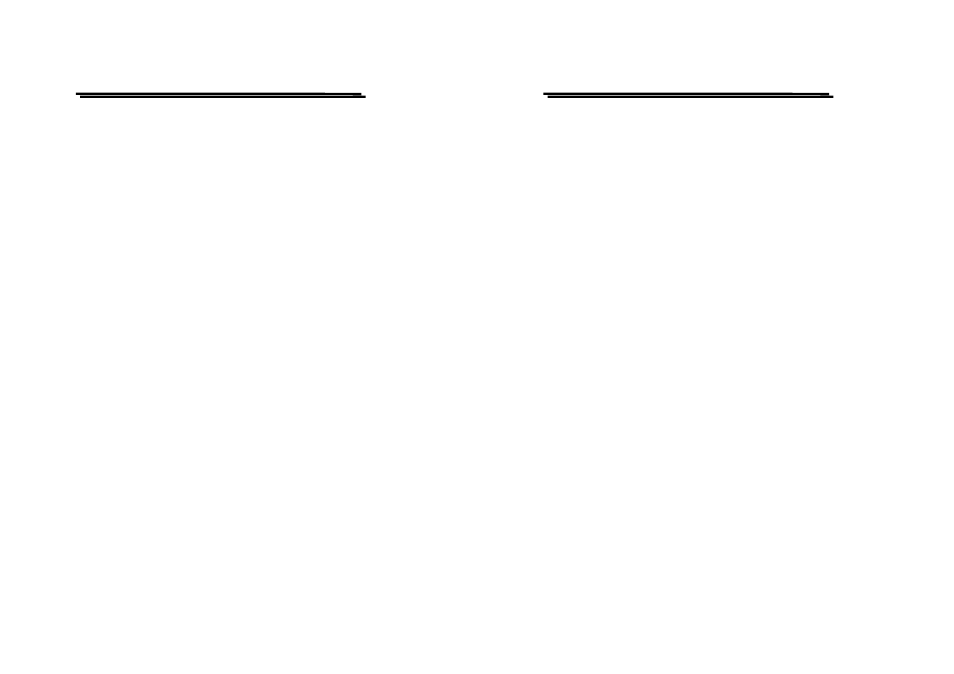
GOS-6051/6050/6031/6030 OSCILLOSCOPE
USER MANUAL
⎯ 24 ⎯
(34)COUPLING—
Pressing the pushbutton to select the trigger coupling. The actual setting is
indicated by the readout ( source, slope “COUPLING”).
Each time when the COUPLING pushbutton is pressed the trigger coupling
changes in the sequence:
AC—HFR—LFR—AC
AC
Attenuates trigger signal frequency components below 20Hz and blocks the
DC component of the signal.
AC coupling is useful for triggering on AC waveforms that have a large DC
offset.
HFR (High Frequency Reject)
Attenuates high-frequency triggering signal components above 50kHz. HFR
coupling is useful for providing a stable display of low-frequency
components of complex waveforms and eliminates high-frequency
interference from the trigger signal.
LFR (Low Frequency Reject)
Attenuates low-frequency triggering signal components below 30kHz and
blocks the DC component of the trigger signal.
LFR coupling is useful for producing stable triggering on the high-
frequency components of complex waveforms and rejecting low-frequency
interference or power supply hum from the trigger signal.
(35)TRIGGER LEVEL—Control knob with TRG LED
Turning the control knob causes a different trigger input setting (voltage),
and set to a suitable position for the starting of triggered sweep of the
waveform. When rotate clockwise the control knob, the trigger point moves
toward the positive peak of the trigger signal and rotate it counterclockwise
GOS-6051/6050/6031/6030 OSCILLOSCOPE
USER MANUAL
⎯ 25 ⎯
to move the trigger point toward the negative peak of the trigger signal.
When the setting (voltage) value is out of the changing portion of the
observation waveform, the synchronization sweep stops.
TRG LED
The TRG LED is lit if the triggering conditions are met. Whether the LED
flashes or is lit constantly depends on the frequency of the trigger signal.
(36)HOLD-OFF—Control knob
Used when the signal waveform is complex and stable triggering cannot be
attained with the TRIGGER LEVEL(35) knob alone, rotate this control
knob to adjust hold-off time(trigger inhibit period beyond sweep duration).
When control is rotated fully clockwise, the hold-off period is at MINimum
(normal). The hold-off period increases progressively with
counterclockwise rotation.
(37)TRIG EXT—This BNC socket is the external trigger signal input.
Pressing the TRIG. SOURCE (31) pushbutton until the information of
“EXT, slope, coupling” is shown up in the readout switches the input on.
The outer (ground) connection is galvanically connected to the instrument
ground and consequently to the safety earth contact of the line/mains plug.
The maximum input voltages of the input terminal are shown in the section
of 3-6. “Withstanding voltage of Input terminals”. Do not apply voltage
higher than the limit.
