GW Instek GOS-6000 Series User Manual
Page 10
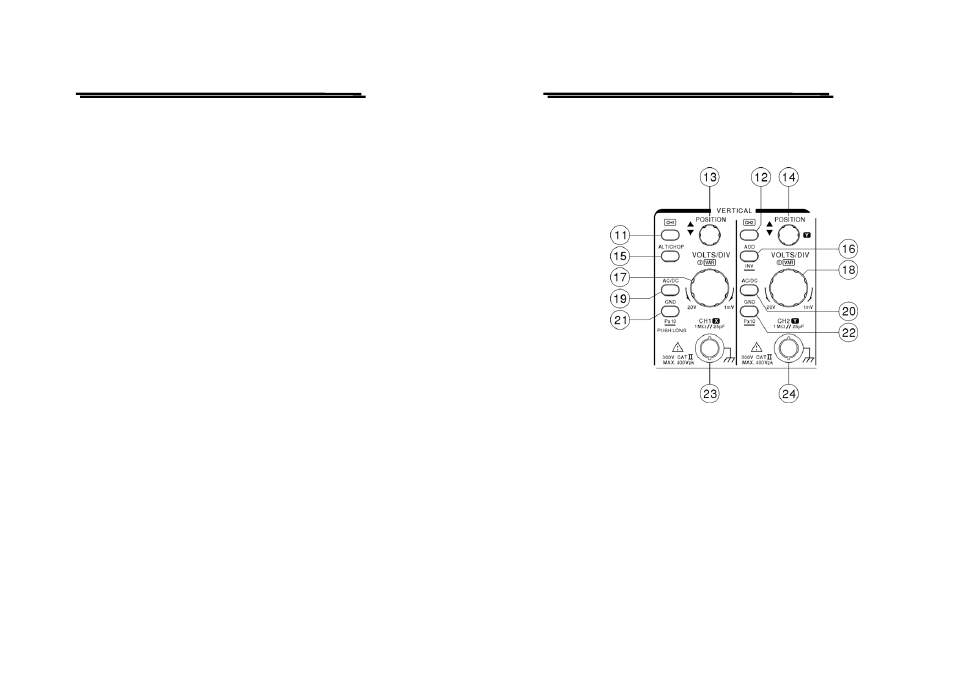
GOS-6051/6050/6031/6030 OSCILLOSCOPE
USER MANUAL
⎯ 14 ⎯
(10). ◄ MEMO- 9 ► —SAVE/RECALL(GOS-6051/6031)
The instrument contains 10 non-volatile memories, which can be used by the
operator to save instrument setting and to recall them. It relates to all controls
which are electronically selected.
Press ◄ or ► pushbutton to select the memory location. The readout then
indicates the letter “M” followed by a cipher between 0 and 9. Each time the
► pushbutton is briefly pressed the memory location cipher increases until
the number 9 is reached. The ◄ pushbutton is similar but decreases the
memory location cipher until the number 0 is reached.
Pressing and holding SAVE for approx. 3 seconds to write the instrument
settings in the memory and indicate the associated readout information of
“
◄─┘
”.
To recall a front panel setup, select a memory location as described above.
Recall the settings by pressing and holding the RECALL pushbutton for
approx. 3 seconds, the readout then indicates the associated readout
information of “
┌─►
”.
GOS-6051/6050/6031/6030 OSCILLOSCOPE
USER MANUAL
⎯ 15 ⎯
Vertical controls
The vertical controls select the displayed signals and control the amplitude
characteristics.
(11) CH1—Pushbutton
(12) CH2—Pushbutton
Pressing briefly the CH1 (CH2) button to set the channel 1 (channel 2) of
the instrument on, the deflection coefficient will be displayed in the
readout indicating the current conditions.
(13) CH1 POSITION—Control knob
(14) CH2 POSITION—Control knob
The vertical trace position of channel 1 (channel 2) can be set with the
control knob.
In X-Y mode, CH2 POSITION control knob is used for the Y deflection.
