Call waiting on the cell line, Make, answer and end a call – AT&T TL86109 User Manual
Page 75
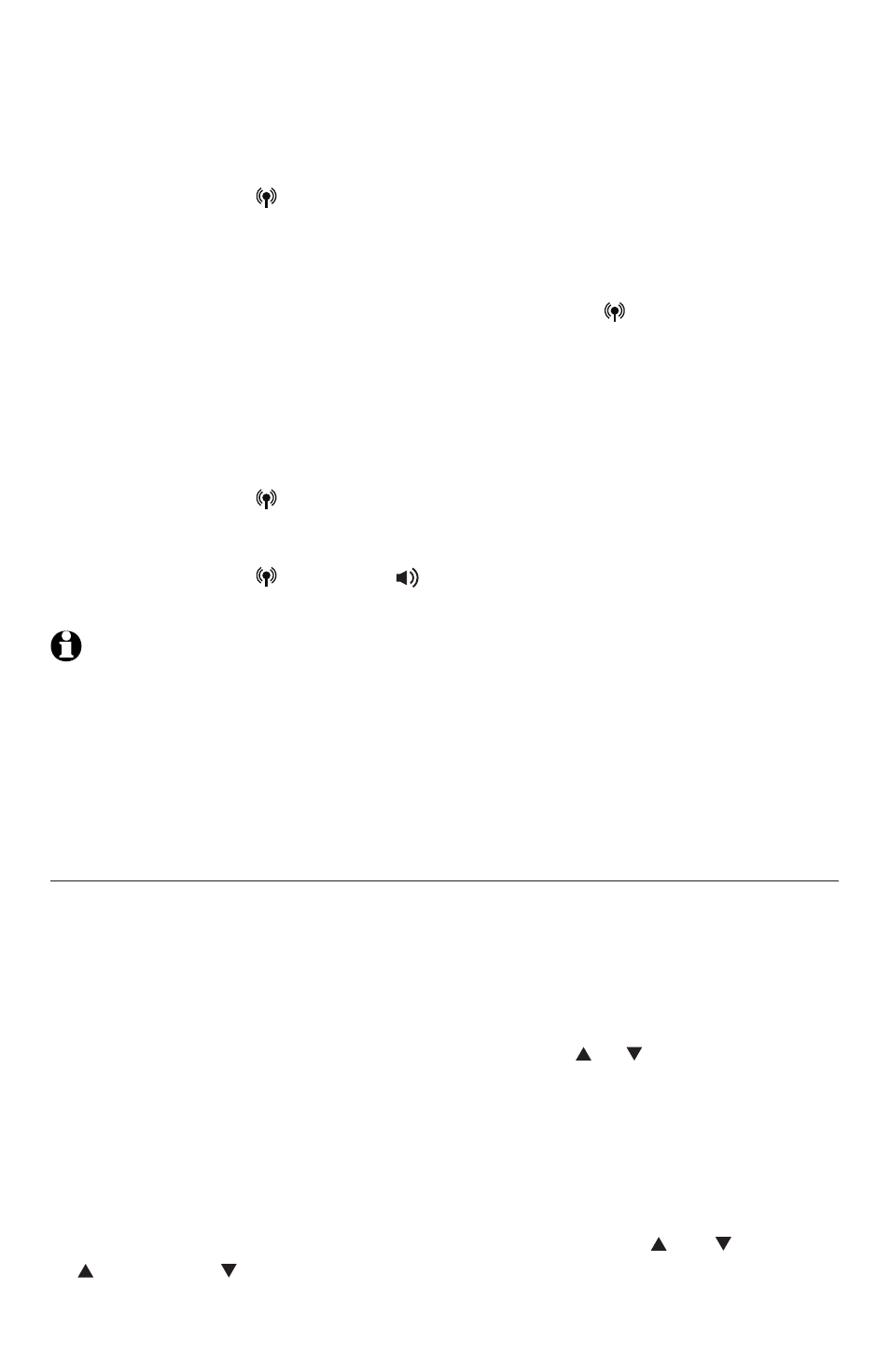
69
Telephone operation
Make, answer and end a call
Using the telephone base:
To make a cell call:
Press
CELLULAR , then enter the telephone number.
Press the
DIAL softkey.
To predial a cell call:
Enter the telephone number, then press
CELLULAR
.
If you have only one cell phone connected to the telephone base, it is
automatically selected to make cell calls. If you have two cell phones
connected to the telephone base, the telephone system prompts you to select
a cell phone before you make a cell call.
To answer a cell call:
Press
CELLULAR
.
To end a cell call:
Press
CELLULAR
,
SPEAKER , or return the corded handset in the
telephone base.
NOTES:
You can also use your cell phone to answer the call. If you answer with your cell phone,
it disconnects from the telephone base.
If you do not want to answer the call, press the
REJECT softkey.
When you try to make a cell call but your cell phone is not connected to the base, the
telephone base displays
Cellular phone not connected. Press the CONNECT softkey
to connect your cell phone to the telephone system. Refer to
Pair a cell phone on
pages 16-17 and
Connect/disconnect an active device on page 23.
Call waiting on the cell line
If you subscribe to call waiting service from your cell phone service provider,
you hear a beep if someone calls while you are already on a call.
Using a cordless handset:
Press the
SWAP softkey on the handset. The original call is put on hold
and you can take the new call.
Press the
OPTION softkey on the handset.
Press
or to highlight Swap.
P
ress the
SELECT softkey to resume the original call. The other incoming
cell call is put on hold.
Using the telephone base:
Press the
SWAP softkey on the telephone base. The original call is put on
hold and you can take the new call.
Press the
OPTION softkey on the telephone base.
Press
DIR, CID
,
/DELETE or /REC
to highlight
Swap.
Press the
SELECT softkey to
resume the original call. The other incoming cell call is put on hold.
1.
2.
•
•
•
•
•
•
•
•
•
•
