Dial, edit or delete a directory – AT&T TL86109 User Manual
Page 108
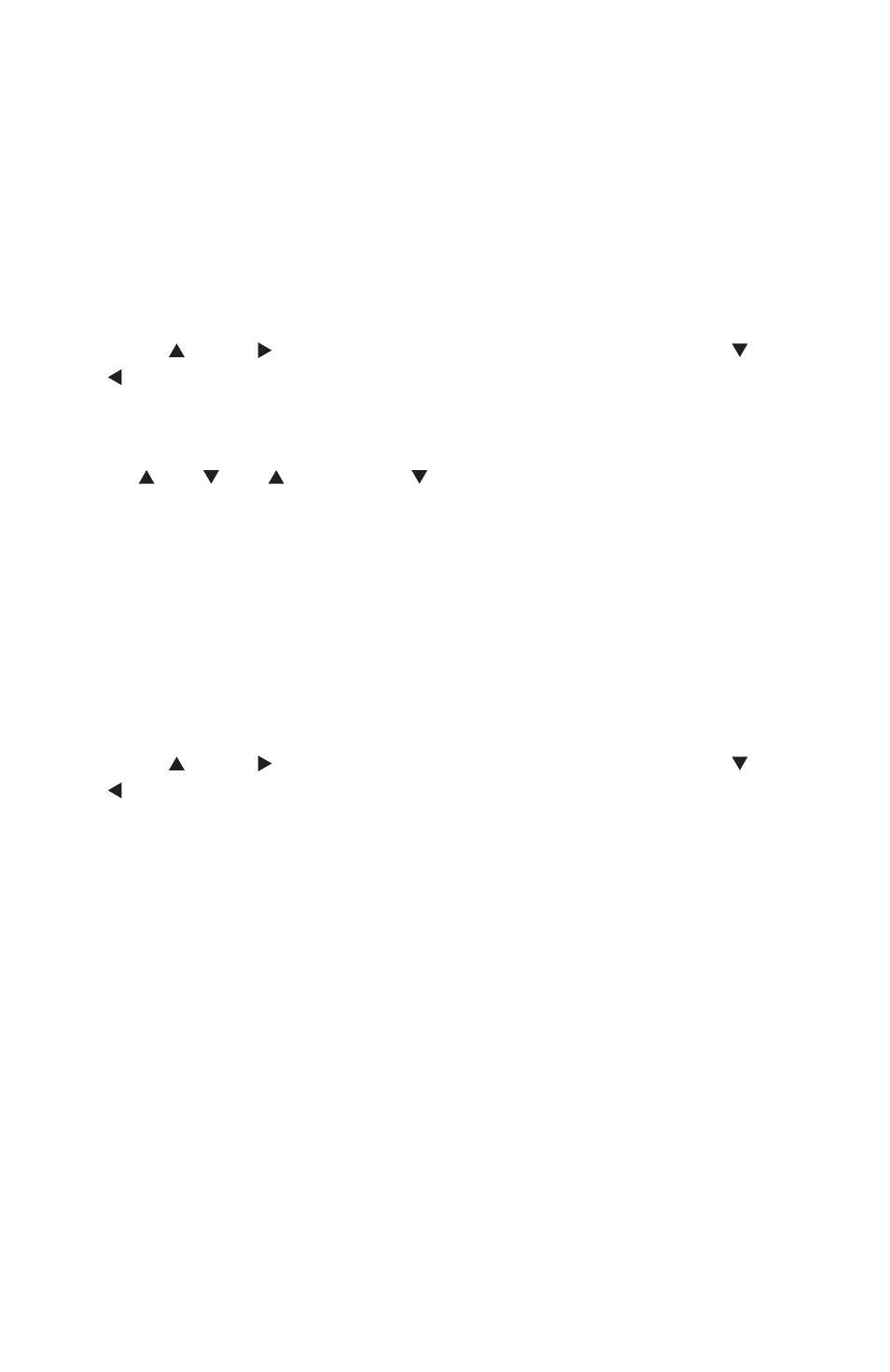
102
Directory
Dial, edit or delete a directory
Using the telephone base:
Search for the desired entry in the directory (see
Review the directory
and
3-character alphabetical search on pages 98-99).
When the desired entry appears, press the
EDIT softkey. The screen shows
EDIT NUMBER.
Use the dialing keys to edit the number.
Press
CANCEL to erase a digit.
Press
DIR
or
/SKIP to move the cursor to the right. Press
CID or
/
REPEAT
to move to the left.
Press the
PAUSE
softkey to insert a dialing pause (a
p appears).
Press the
NEXT softkey.
Press
DIR, CID
,
/DELETE or /REC
to select one of the
following types:
Home
Cell
Work
Other
Press the
NEXT softkey. The screen displays EDIT NAME.
Use the dialing keys (see page 95) to edit the name.
Press
CANCEL to erase a character.
Press
DIR
or
/SKIP to move the cursor to the right. Press
CID or
/
REPEAT
to move to the left.
Press the
SAVE softkey to confirm and the screen shows Saved.
1.
2.
3.
•
•
•
4.
5.
•
•
•
•
6.
7.
•
•
8.
- CL2909 (49 pages)
- 8434 (54 pages)
- 8434 (38 pages)
- TL74358 (41 pages)
- Definity 7410 (31 pages)
- 8503T (33 pages)
- NORTEL BCM50 (37 pages)
- EL52309 (8 pages)
- 100 (6 pages)
- 135 (8 pages)
- ML17959 (82 pages)
- System 75 (10 pages)
- CL82409 (9 pages)
- 2300 (13 pages)
- CL82601 (2 pages)
- CL82351 (2 pages)
- CL82351 (2 pages)
- TL74258 (97 pages)
- 820 (6 pages)
- 1856 (7 pages)
- 1187 (48 pages)
- 972 (29 pages)
- TR1909 (12 pages)
- TRIMLINE 210M (2 pages)
- SB67158 (2 pages)
- E2115 (27 pages)
- Generic 2 (44 pages)
- SBC-420 (26 pages)
- Partner Plus (26 pages)
- 1080 (18 pages)
- 1040 (74 pages)
- RIM BlackBerry Bold MDC 9000 (35 pages)
- System 25 (85 pages)
- System 25 (35 pages)
- System 25 (438 pages)
- System 25 (75 pages)
- DECT CL84209 (12 pages)
- DEFINITY 8101 (4 pages)
- TRIMLINE TR1909 (43 pages)
- 902 (6 pages)
- TL74108 (8 pages)
- 7406BIS (72 pages)
- CL4939 (77 pages)
- PARTNER MLS-12 (5 pages)
- 952 (8 pages)
