Active devices review the active devices list, Bluetooth setup – AT&T TL86109 User Manual
Page 28
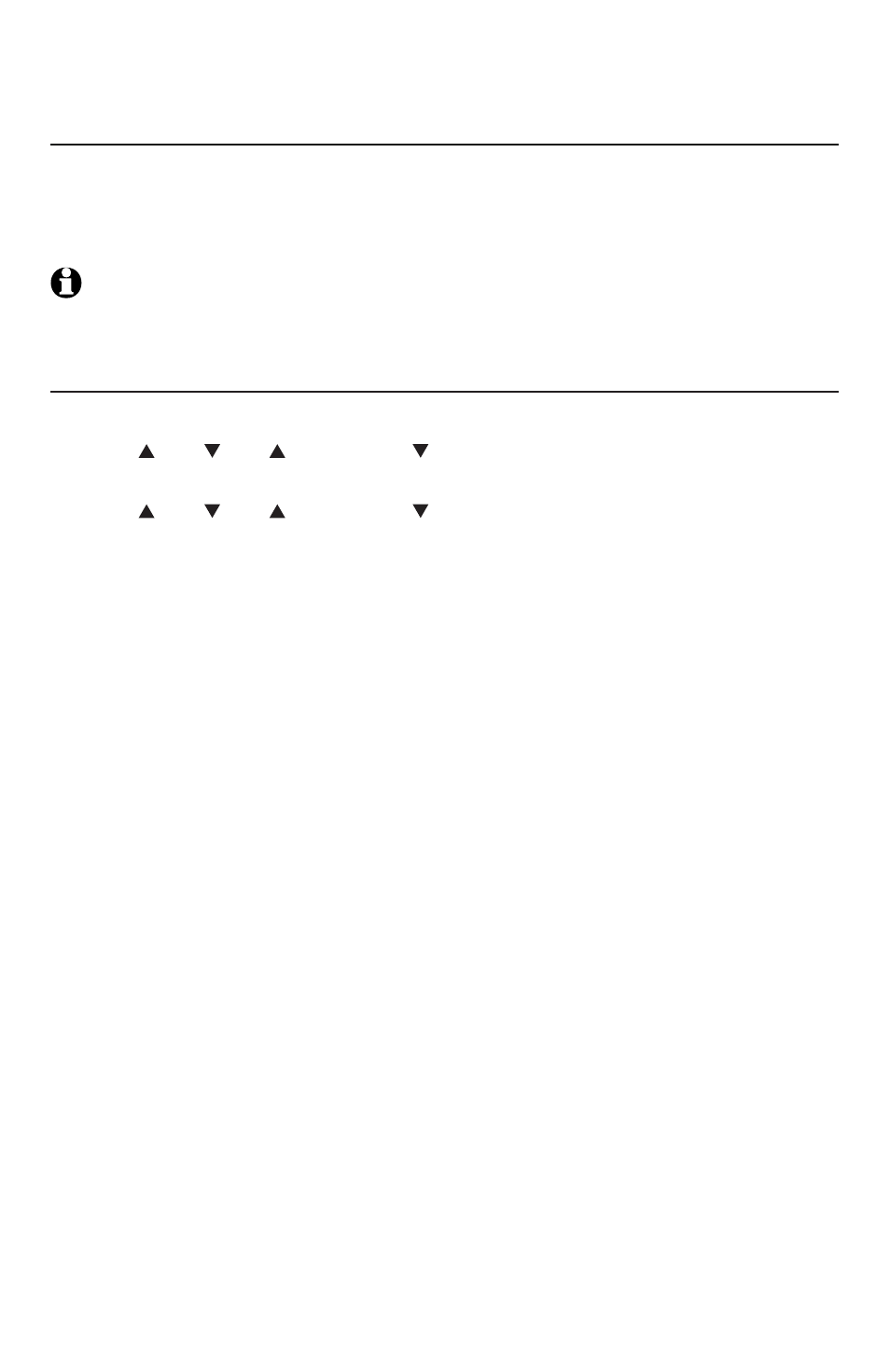
22
Bluetooth
Bluetooth setup
Active devices
Only devices on the active devices list can establish a Bluetooth connection
with the telephone base. Although two active devices can be connected to
the telephone base, only one Bluetooth cell phone or a headset can be on a
call at a time.
NOTE: When adding, removing, or replacing a Bluetooth device on the active devices list, all
connected devices are temporarily disconnected until the procedure is complete. It may take
up to two minutes to reconnect.
Review the active devices list
Press the
MENU softkey on the telephone base in idle mode.
Press
DIR, CID
,
/DELETE or /REC to highlight Bluetooth, then press
the
SELECT softkey.
Press
DIR, CID
,
/DELETE or /REC to highlight Active devices, then
press the
SELECT softkey.
1.
2.
3.
- CL2909 (49 pages)
- 8434 (54 pages)
- 8434 (38 pages)
- TL74358 (41 pages)
- Definity 7410 (31 pages)
- 8503T (33 pages)
- NORTEL BCM50 (37 pages)
- EL52309 (8 pages)
- 100 (6 pages)
- 135 (8 pages)
- ML17959 (82 pages)
- System 75 (10 pages)
- CL82409 (9 pages)
- 2300 (13 pages)
- CL82601 (2 pages)
- CL82351 (2 pages)
- CL82351 (2 pages)
- TL74258 (97 pages)
- 820 (6 pages)
- 1856 (7 pages)
- 1187 (48 pages)
- 972 (29 pages)
- TR1909 (12 pages)
- TRIMLINE 210M (2 pages)
- SB67158 (2 pages)
- E2115 (27 pages)
- Generic 2 (44 pages)
- SBC-420 (26 pages)
- Partner Plus (26 pages)
- 1080 (18 pages)
- 1040 (74 pages)
- RIM BlackBerry Bold MDC 9000 (35 pages)
- System 25 (85 pages)
- System 25 (35 pages)
- System 25 (438 pages)
- System 25 (75 pages)
- DECT CL84209 (12 pages)
- DEFINITY 8101 (4 pages)
- TRIMLINE TR1909 (43 pages)
- 902 (6 pages)
- TL74108 (8 pages)
- 7406BIS (72 pages)
- CL4939 (77 pages)
- PARTNER MLS-12 (5 pages)
- 952 (8 pages)
