Add a predialed telephone, Number to the directory, Create and review entries – AT&T TL86109 User Manual
Page 102
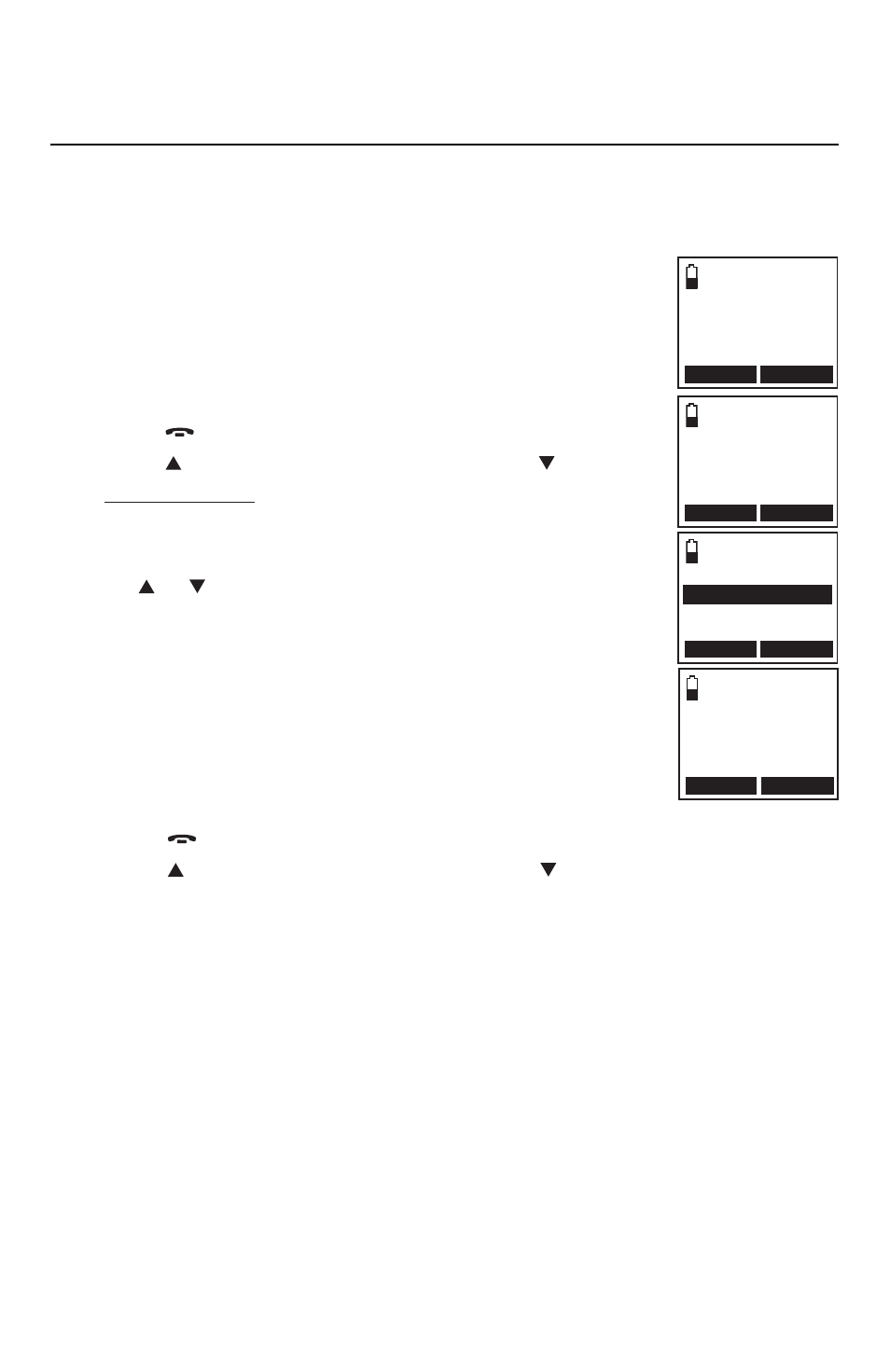
96
Directory
Create and review entries
Add a predialed telephone number to the directory
You can save a predialed telephone number to the directory.
To add a predialed telephone number:
Using a cordless handset:
Enter the telephone number in idle mode. (see step 5 in
Create a new entry in the home directory on page 93)
Press the
SAVE softkey and then the handset displays
ENTER NUMBER.
Use the dialing keys to edit the number.
Press
OFF
/CLEAR
to erase a digit.
Press to move the cursor to the right or
to the left.
Press and hold
REDIAL
/PAUSE to insert a dialing pause
(a
p appears).
Press the
NEXT softkey.
Press
or
to select one of the following types:
Home
Cell
Work
Other
Press
the
NEXT softkey
. The screen displays
ENTER NAME.
Use the dialing keys (see page 95) to enter a name.
Press
OFF
/CLEAR
to erase a character.
Press
to move the cursor to the right or to the left.
Press the
SAVE softkey to confirm and the screen shows Saved.
You hear
a confirmation tone.
1.
2.
3.
•
•
•
4.
5.
•
•
•
•
6.
7.
•
•
8.
Home
888-883-2445
BACK SAVE
ENTER NUMBER
888-883-2445
BACK NEXT
SELECT TYPE
Home
Cell
Work
BACK NEXT
ENTER NAME
_
BACK SAVE
