Cell area code, Handset settings – AT&T TL86109 User Manual
Page 46
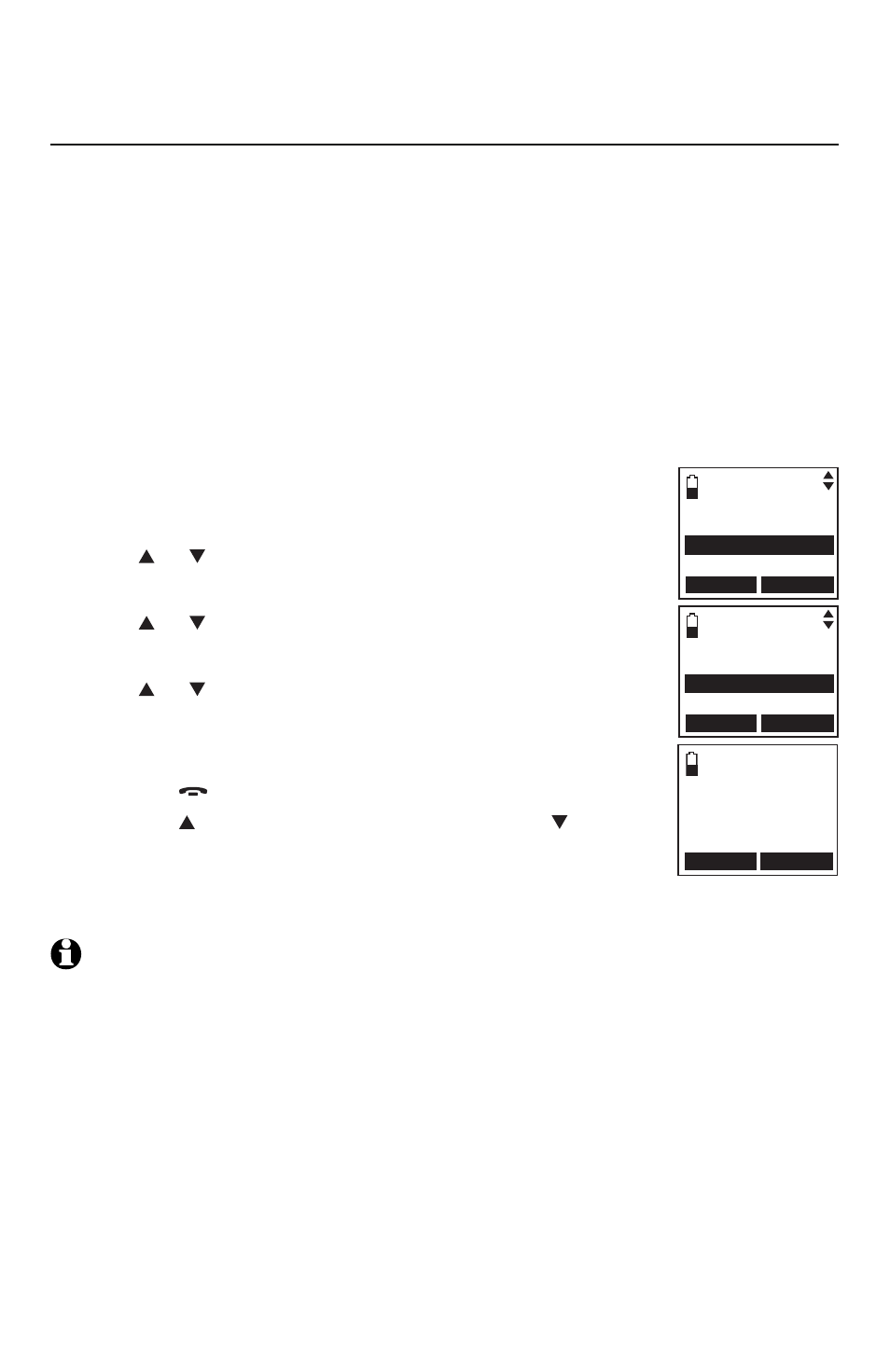
40
Telephone settings
Handset settings
Cell area code
If you have downloaded a directory from your cell phone, you may need
to set your cell area code in order to dial a number from your downloaded
directory correctly.
Most cell phone entries are stored in a 10-digit format. If all of your cell
phone entries are stored this way, you do not need to program your cell
area code.
If your cell phone stores entries in a 7-digit format, we recommend that you
program your cell area code so that your 7-digit directory entries can be
dialed correctly using your land lines.
To set the cell area code:
Press the
MENU softkey on the handset in idle mode to
enter the main menu.
Press
or
to highlight
DIRECTORY, then press the
SELECT softkey.
Press
or
to highlight a desired downloaded directory,
then press the
SELECT softkey.
Press
or
to highlight
Cell area code, then press the
SELECT softkey.
Use the dialing keys to enter the desired cell area code.
Press
OFF
/CLEAR
to erase a digit.
Press
to move the cursor to the right or
to
the left.
Press the
SET softkey to confirm. You hear a confirmation
tone.
NOTE: If, in the future, your telephone service provider requires you to dial 10 digits
to make a local call (area code + telephone number), or, if you move to a location that
requires it, delete your cell area code you have already programmed following the steps
above. After you have deleted the cell area code,
_ _ _ appears in the display.
1.
2.
3.
4.
5.
•
•
6.
CELL PHONE A
Review
Cell area code
Last update
BACK SELECT
DIRECTORY
Home
Cell phone A
Cell phone B
BACK SELECT
CELL AREA CODE
---
BACK SET
