Caller id operation – AT&T TL86109 User Manual
Page 120
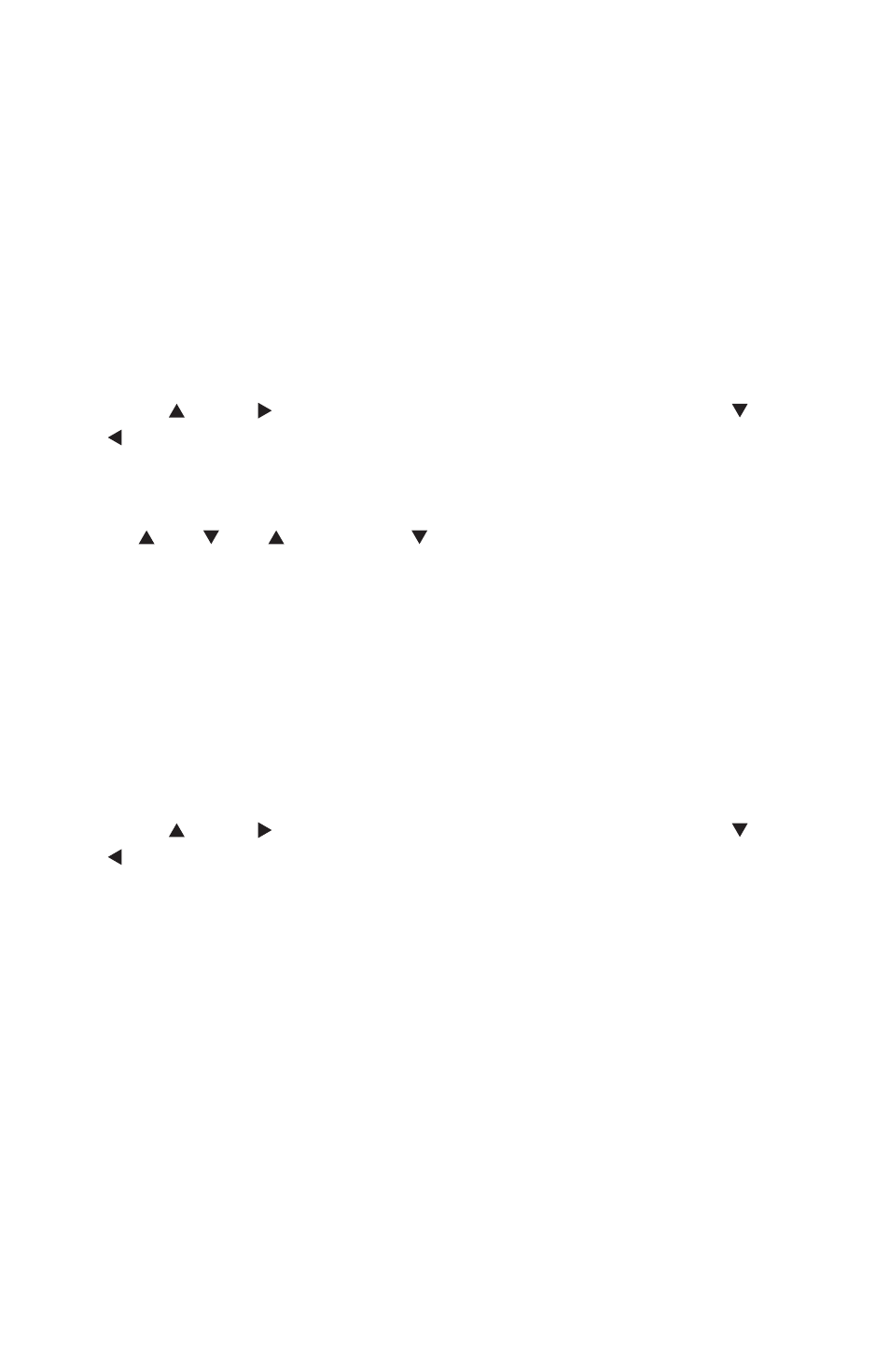
114
Caller ID
Caller ID operation
Using the telephone base:
Select a desired entry in the call log (see
Review the call log on
page 111).
When the desired entry appears, press
# repeatedly to show different
dialing options.
When the number is in the correct format, press the
SAVE softkey. The
screen shows
EDIT NUMBER.
Use the dialing keys to edit the number.
Press
CANCEL
to erase a digit.
Press
DIR
or
/SKIP to move the cursor to the right. Press
CID or
/
REPEAT
to move to the left.
Press the
PAUSE softkey to insert a dialing pause (a p appears).
Press the
NEXT softkey.
Press
DIR, CID
,
/DELETE or /REC
to select one of the
following types:
Home
Cell
Work
Other
Press the
NEXT softkey. The screen displays EDIT NAME.
Use the dialing keys (see page 95) to edit the name.
Press
CANCEL
to erase a character.
Press
DIR
or
/SKIP to move the cursor to the right. Press
CID or
/
REPEAT
to move to the left.
Press the
SAVE softkey and you hear a confirmation tone.
1.
2.
3.
4.
•
•
•
5.
6.
•
•
•
•
7.
8.
•
•
9.
- CL2909 (49 pages)
- 8434 (54 pages)
- 8434 (38 pages)
- TL74358 (41 pages)
- Definity 7410 (31 pages)
- 8503T (33 pages)
- NORTEL BCM50 (37 pages)
- EL52309 (8 pages)
- 100 (6 pages)
- 135 (8 pages)
- ML17959 (82 pages)
- System 75 (10 pages)
- CL82409 (9 pages)
- 2300 (13 pages)
- CL82601 (2 pages)
- CL82351 (2 pages)
- CL82351 (2 pages)
- TL74258 (97 pages)
- 820 (6 pages)
- 1856 (7 pages)
- 1187 (48 pages)
- 972 (29 pages)
- TR1909 (12 pages)
- TRIMLINE 210M (2 pages)
- SB67158 (2 pages)
- E2115 (27 pages)
- Generic 2 (44 pages)
- SBC-420 (26 pages)
- Partner Plus (26 pages)
- 1080 (18 pages)
- 1040 (74 pages)
- RIM BlackBerry Bold MDC 9000 (35 pages)
- System 25 (75 pages)
- System 25 (85 pages)
- System 25 (35 pages)
- System 25 (438 pages)
- DECT CL84209 (12 pages)
- DEFINITY 8101 (4 pages)
- TRIMLINE TR1909 (43 pages)
- 902 (6 pages)
- TL74108 (8 pages)
- 7406BIS (72 pages)
- CL4939 (77 pages)
- PARTNER MLS-12 (5 pages)
- 952 (8 pages)
