8 clear program, Printer/pc, 9 password change – Fire-Lite MS-10UD Series FACP User Manual
Page 92: Clear program, Password change
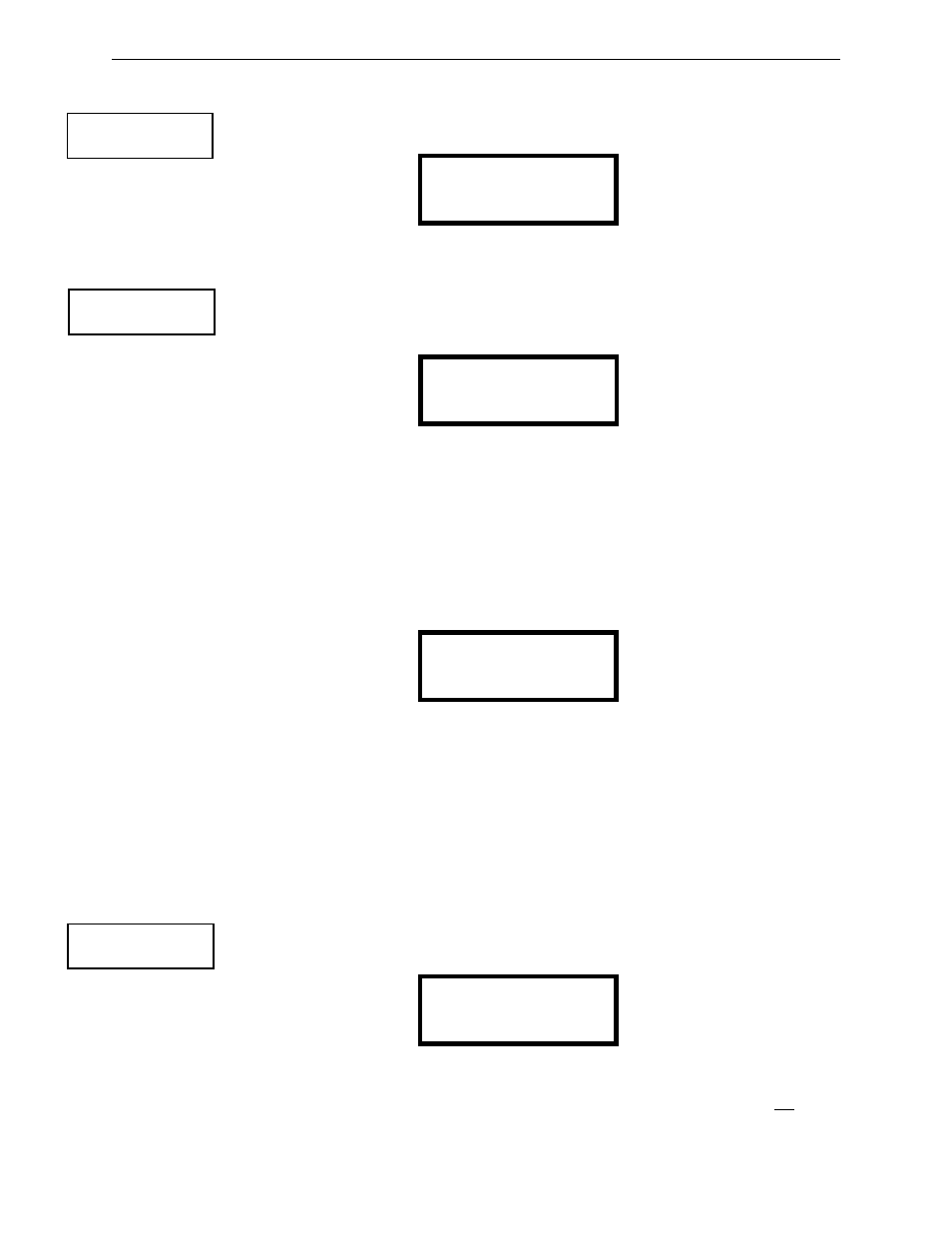
92
MS-5UD & MS-10UD Series Manual — P/N 52626:C4 3/7/2014
Programming
Master Programming Level
3.5.8 Clear Program
Pressing 2 while viewing Programming Screen #3, will select the Clear Program option. The con-
trol panel will provide a warning to the user by prompting with the following display:
Pressing 1 will cause the control panel to carry out the selected clear option. Pressing 2 will pre-
vent programming from being cleared.
Printer/PC
A Printer or a PC can be connected to the control panel. Pressing 3 while viewing the Option Mod-
ule Screen will cause the following screen to appear:
Pressing 1 while viewing the Printer-PC Screen will program the control panel for an unsupervised
(NO SU) printer. The display will change to the Printer Baud Rate Screen as shown below.
Pressing 2 while viewing the Printer-PC Screen will program the control panel for a supervised
(SU) printer. Printer supervision, when enabled, will typically detect the removal of the printer
cable and will detect when the printer power has been turned off. Depending upon the brand of
printer, other errors such as paper empty or printer off-line may be detected.
The following screen will appear, which allows the programmer to select the baud rate for the
printer communication:
Pressing the number key corresponding to the desired baud rate (2 for 4800 Baud for example) will
program the control panel for the selected baud rate and return the display to the Option Module
Screen which will indicate Printer/PC PR4800 for a supervised printer installed at 4800 baud rate.
Pressing 3 while viewing the Printer-PC Screen will program the control panel for a PC connection.
The display will return to the Option Module Screen which will indicate Printer/PC PC for per-
sonal computer installed.
3.5.9 Password Change
The factory set passwords, which have been programmed into the control panel, can be changed by
selecting the Password Change option. Pressing 3 while viewing Programming Screen #3 will
cause the following screen to be displayed:
Press 1 to change the Master Programming Level password, 2 to change the Maintenance Level
password, or 3 to change the Remote Download password. Note that the passwords will not be dis-
played on annunciators.
PROGRAMMING
1=WALKTEST
2=CLEAR PROGRAM
3=PASSWORD CHANGE
Programming Screen #3
WARNING!
SYSTEM CHANGE
PROCEED?
1=YES 2=NO
OPTION MODULES
1=ANNUNCIATORS/UDACT
2=ON BOARD DACT
3=PRINTER/PC NO
Option Module Screen
PRINTER-PC
1=PRINTER NO SU NO
2=PRINTER SU YES
3=PC NO
Printer-PC Screen
PRINTER BAUD RATE
1=2400 BAUD
2=4800 BAUD
3=9600 BAUD
Printer Baud Rate Screen
PROGRAMMING
1=WALKTEST
2=CLEAR PROGRAM
3=PASSWORD CHANGE
Programming Screen #3
PASSWORD CHANGE
1=MASTER
2=MAINTENANCE
3=REMOTE DOWNLOAD
Password Change Screen
