Fire-Lite MS-10UD Series FACP User Manual
Page 77
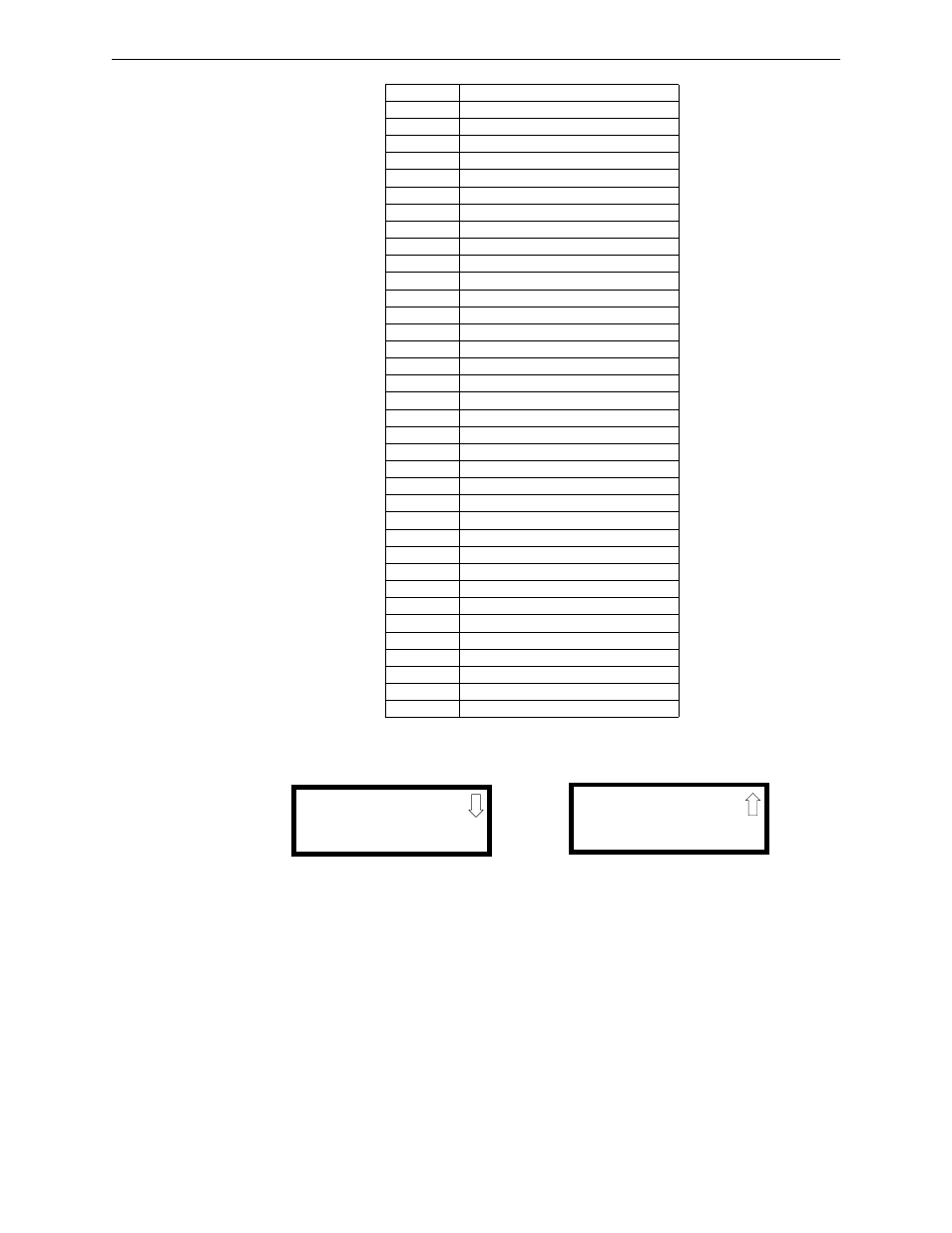
MS-5UD & MS-10UD Series Manual — P/N 52626:C4 3/7/2014
77
Master Programming Level
Programming
ANN-80 Options Screen
Pressing 2 while viewing ANN-BUS screen #2 will display the following screen:
The Piezo Enable option allows the programmer to select whether the piezo sounder on any
installed ANN-80 module will ever sound. Pressing 1 while viewing the ANN-80 Options Screen
#1 causes the display to toggle between Piezo Enable Yes and Piezo Enable No.
The Lock Enable option allows the programmer to select whether or not the ANN-80 annunciator
must be unlocked by its key before any annunciator key presses will function. Pressing 2 while
viewing the ANN-80 Options Screen #1 causes the display to toggle between Lock Enable Yes
(annunciator must be unlocked for keys to function) and Lock Enable No (lock position is ignored).
The Acknowledge Button Enable (ACK BTN ENABLE) option allows the programmer to select
whether the Ack/Step button on any installed ANN-80 annunciator will function normally or
always be ignored. Pressing 3 while viewing the ANN-80 Options Screen #1 causes the display to
toggle between Ack Btn Enable Yes (Ack/Step button functions normally) and Ack Btn Enable No
(Ack/Step button never functions).
4
General Trouble
5
Alarm Silenced
6
Earth Fault
7
Battery Fault
8
Charger Fault
9
Disable
10
Maintenance
11
Zone 1 Alarm
12
Zone 2 Alarm
13
Zone 3 Alarm
14
Zone 4 Alarm
15
Zone 5 Alarm
16
Zone 6 Alarm
17
Zone 7 Alarm
18
Zone 8 Alarm
19
Zone 9 Alarm
20
Zone 10 Alarm
21
Zone 1 Trouble
22
Zone 2 Trouble
23
Zone 3 Trouble
24
Zone 4 Trouble
25
Zone 5 Trouble
26
Zone 6 Trouble
27
Zone 7 Trouble
28
Zone 8 Trouble
29
Zone 9 Trouble
30
Zone 10 Trouble
31
Zone 1 Supervisory
32
Zone 2 Supervisory
33
Zone 3 Supervisory
34
Zone 4 Supervisory
35
Zone 5 Supervisory
36
Zone 6 Supervisory
37
Zone 7 Supervisory
38
Zone 8 Supervisory
39
Zone 9 Supervisory
40
Zone 10 Supervisory
ANN-80 OPTIONS
1=PIEZO ENABLE
2=LOCK ENABLE
3=ACK BTN ENABLE
ANN-80 Options Screen #1
ANN-80 OPTIONS
1=SIL BTN ENABLE
2=RST BTN ENABLE
3=DRL BTN ENABLE
ANN-80 Options Screen #2
