Fire-Lite IPDACT Installation Manual User Manual
Page 9
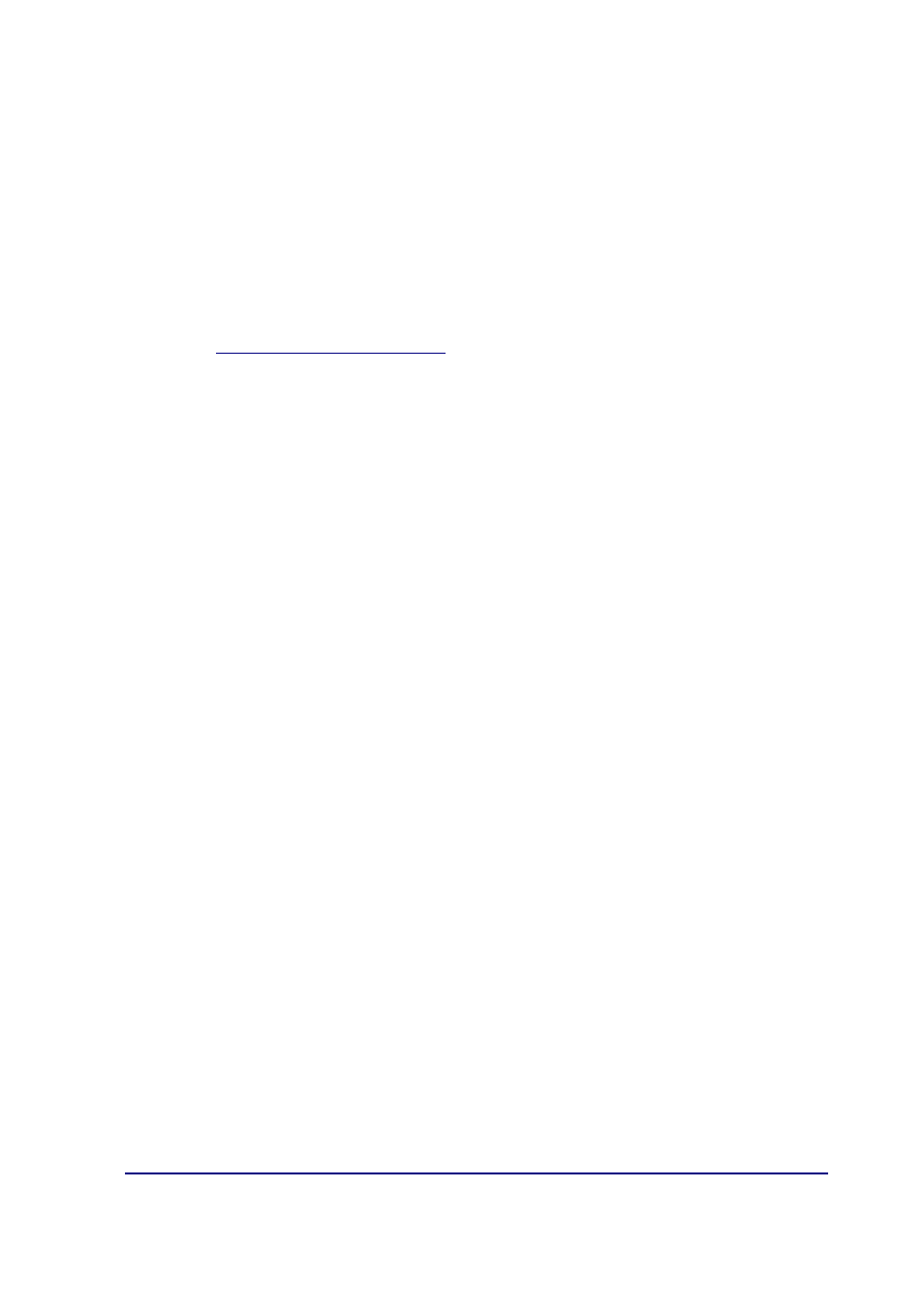
IPDACT Module - Introduction
I-6
Doc.Dm373-I
Rev.2.0
finished, it sends the acknowledgement to the IPDACT originating the alarm
so that in turn this is sent to the associated control panel. If the alarm storage
memory cannot store the alarm, no acknowledgement is given.
As regards the SwAut, the Teldat VisorALARM behaves as an alarm receiver
that sends alarms received through a serial port. The Teldat VisorALARM
can emulate a Sur-Gard, an Ademco 685 or a Radionics 6500 receiver. The
serial line parameters are configurable as well as those relative to the
emulated receiver (link-test, receiver and line identifier, start and end frame
characters, etc.)
I - 1.3. Additional features
In order to simplify installation and updating of the registered IPDACTs, the IP
VisorALARM receiver has additional facilities.
To install new IPDACTs, the Teldat VisorALARM possesses configuration
patterns associated to installer passwords. These permit you to automatically
register new IPDACTs in the supported IPDACT list and at the same time
enable the IPDACT to request the necessary configuration for start up. The
device can simultaneously have multiple patterns; the choice of one or other
depends on the installer password used in the IPDACT to request the service.
In order to maintain and update the registered IPDACTs base, the Teldat
VisorALARM has commands available to remotely update one or multiple
configuration parameters used by the IPDACTs.
Additionally, in order to simplify the IP parameters configuration, something
that is not always easy, the IPDACT has a DHCP client program, release 2
onwards, which attempts to automatically obtain all the IP connectivity
information (address, mask and gateway) on startup. To do this, you need to
have a DHCP server in the local network. If the IPDACT does not
automatically obtain the IP address, use the parameters that have been
statically configured, permitting you to make sure that the device operates
even when the said server is down. From release 2.2 onwards, the DHCP
client can be deactivated.
With the aim of adding to point 38.1.5 on UL864, the IPDACT allows trouble
signaling to be sent to a maintenance VisorALARM receiver, which is a
different device from the main and backup VisorALARMs. The IPDACT
does not discriminate between sending to one receiver or another
depending on the type of signal (alarm or trouble), but sends the same
signal to both the operating receiver and to the maintenance receiver. It
is the receiver’s task to filter the signals to be sent to the automation software.
Receivers that can be configured as maintenance are those containing
firmware version 10.5.16 and superior. These receivers are characterized as
they do not execute IPDACTs supervision functions, nor carry out any remote
operations over the IPDACTs, nor do they admit IPDACT registration. These
are repeat alarms coming from the IPDACTs and simply filter the signals,
sending only the required signals to the automation software.
