Fire-Lite IPDACT Installation Manual User Manual
Page 40
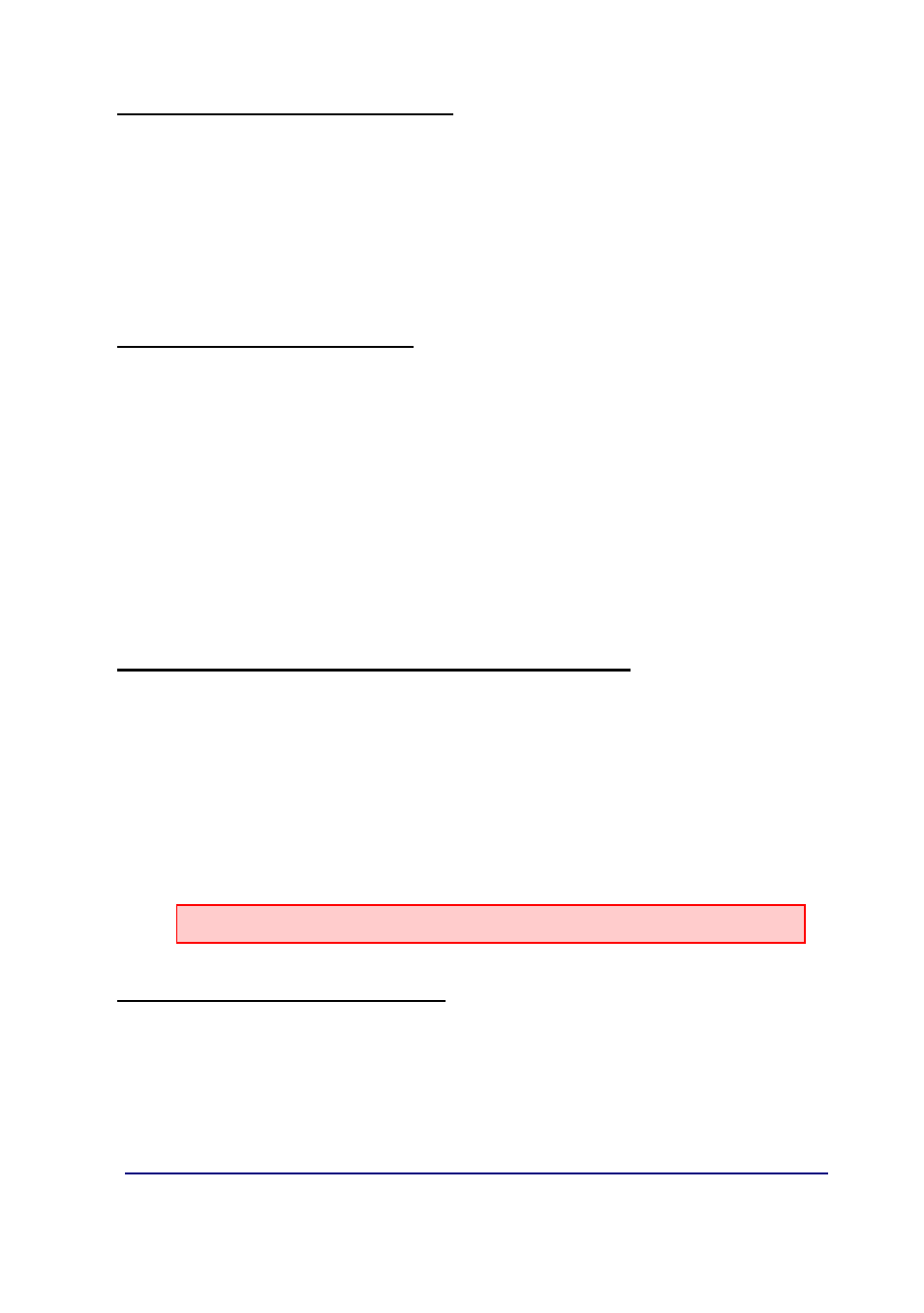
IPDACT Module - Configuration
IV-37
Doc.Dm373-I
Rev. 2.0
DHCP Client activation/deactivation
The DHCP client is a device functionality permitting a DHCP server to assign an IP
address and mask to the Ethernet interface plus an output gateway. The majority
of the ADSL routers have a DHCP server so the IPDACT automatically configures
and can connect to Internet through the router.
The registrar consists of a one-digit field which admits a value of 1 to activate the
client and a value of 0 to deactivate it. The field contains a number verification
digit. By default this is configured to 1 i.e. the client is activated.
Switch time for the output relay
The two output relays in the device (terminals OUT NO) have two complementary
states, i.e. when the first is open the other one is closed. These states show
device connectivity with the IP receiver (VisorALARM) so when the IPDACT loses
connectivity the relay closes (the other stays open) remaining in this state while
connectivity is lost. This behavior can be modified by introducing periodicity in the
status of the relays, i.e. that this remains closed during a programmable period of
time, open for a set time (2 seconds) and returning to the closed state. This
behavior is maintained while there is no connectivity.
Switch time can take values between 0 and 300 seconds. A zero value means
that the relay permanently remains in a closed position provided that the
connectivity state does not change.
Action to execute when a telephone line failure occurs
The IPDACT supervises the telephone line so if a failure is detected, it can carry
out three actions:
•
Send an alarm to the VisorALARM (programmed value 2).
•
Activate the output relay in the same way as if a communication failure
had been detected (programmed value 1).
•
Both of the above actions (programmed value 3).
The possibility of not doing anything at all exists together with the above actions
(programmed value 0).
In UL listed fire installations, this value must be programmed to 0.
Maintenance VisorALARM address
Apart from the main VisorALARMs and the backups, you can send trouble alarms
(300-388 CONTACT-ID group) to a third VisorALARM known as maintenance.
This device does not have IP module registers, nor monitors its status and does
not have backup. The main VisorALARMs and the backups execute those
functions. The maintenance device only receives trouble alarms and resends
them to the automation software.
