Ii - 3. jumper – Fire-Lite IPDACT Installation Manual User Manual
Page 14
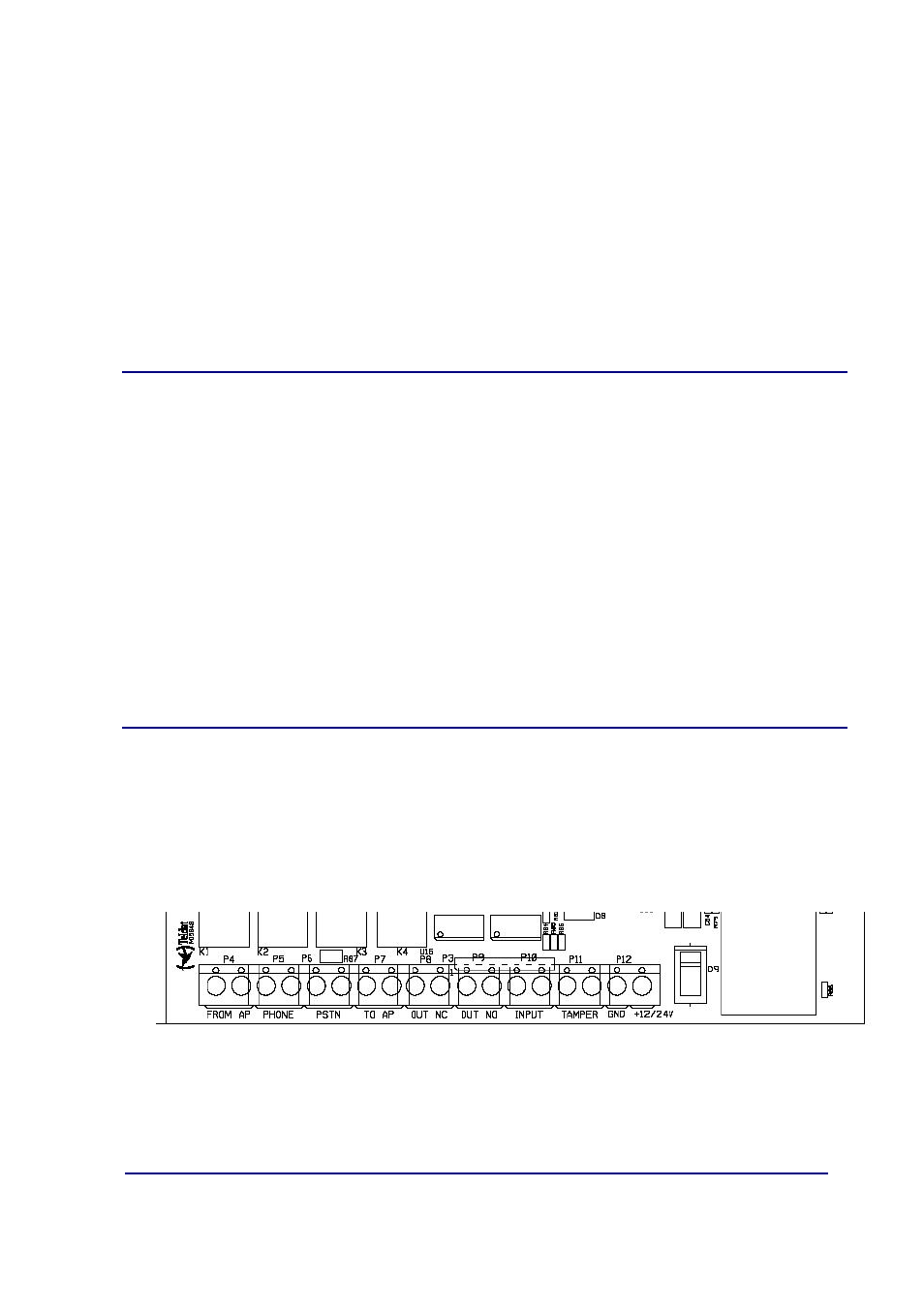
IPDACT Module - Description
II-11
Doc.Dm373-I
Rev. 2.0
•
LED C LD4: alarm sending to the VisorALARM.
ON: an alarm has been sent to the VisorALARM.
OFF: a response has been received to the sent alarm.
•
LED D LD5: a bi-directional call to the alarm panel is in progress.
ON: there is a bi-directional call to the alarm panel. The LED located next to the
relays is off as the alarm panel has directly accessed the telephone line.
OFF: no bi-directional call in progress. The panel is operating normally.
II - 3. Jumper
The bridge labeled P2 operates by short-circuiting both pins through a metallic
element such as a screwdriver or a clip. This permits two tasks:
a)
On device startup this permits you to configure the IPDACT with the
default configuration. For further information on how to activate the
default configuration, please see section IV.2.1.1.
b)
Access the telephonic console. This permits you to configure / monitor
the IPDACT through a telephone connected to the said IPDACT. For
further information, please see section IV.2.
II - 4. Connection points to the Control Panel and
external
In order to connect the IPDACT to the control panel and to power this, there is
a row of choc blocks. All the connections are limited in power. As can be
seen in the following figure, the connections are grouped in the following
manner:
Figure 8. Connection choc block
Choc block connection to the control panel
