Aquametrix AM-TBR Turbidimeter User Manual User Manual
Page 8
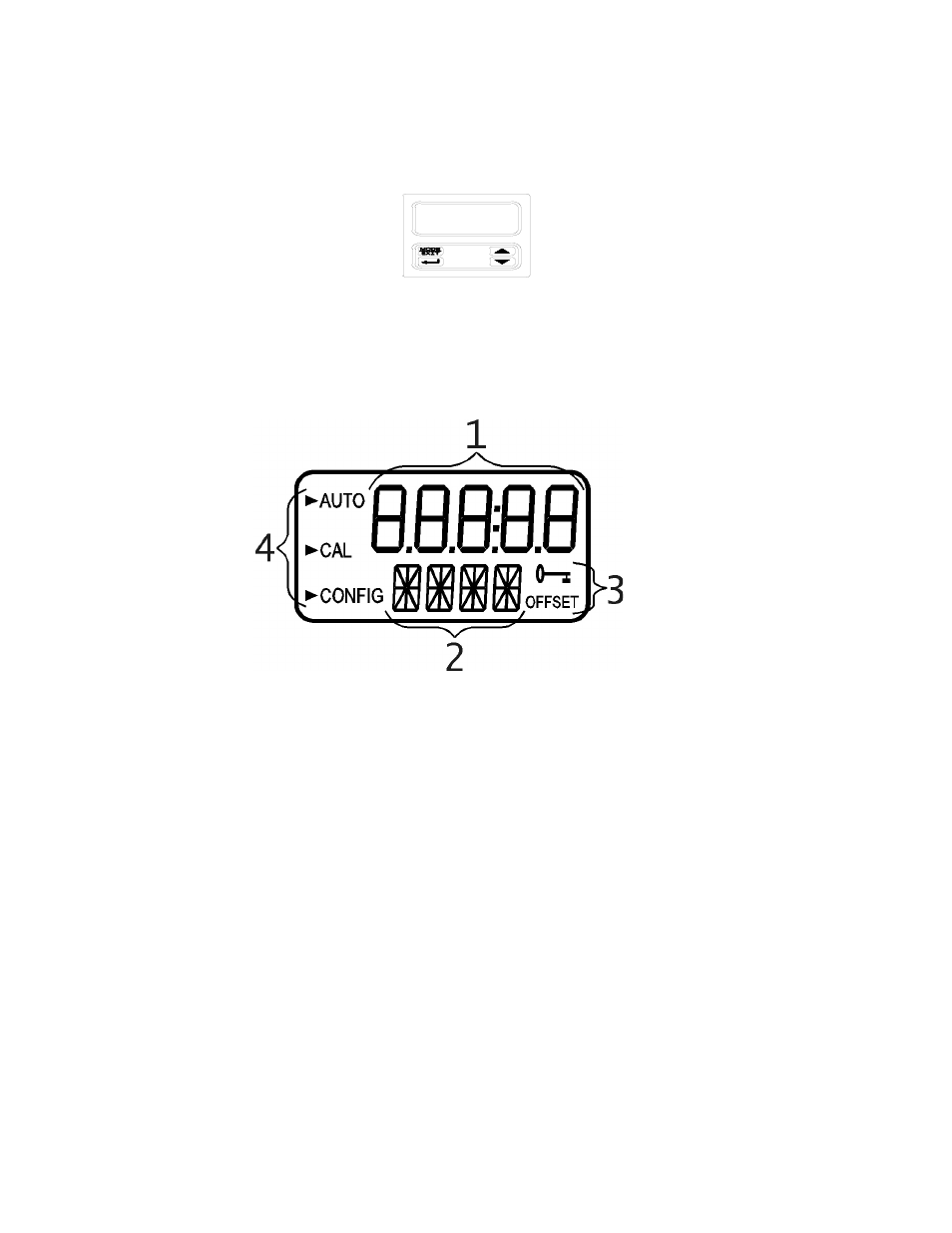
3
*Note: The spare cuvette (single pack) is only included for models AM-TBR2.
Remove the instrument from the packing carton. Carefully inspect all items to ensure that no
visible damage has occurred during shipment. If the items received do not match the order,
please immediately contact the local distributor or the Water Analytics Customer Service
department.
1.3. The Display
Figure 1 illustrates all the items that can appear on the display. The upper row of the display (1)
is used for reporting the turbidity levels and to provide user guidance in the customer setting
routine. The lower row of the display (2) is used to communicate error messages and provide
user guidance. The display has two icons (3) that are used to indicate the use of access code
and offset mode. In addition, mode arrows (4) are used to indicate the current instrument
operating mode; AUTO (normal operation), CAL (calibration) and CONFIG (configuration).
1.4. The Touch Pad
Figure 2 illustrates the touch pad. The touch pad has four buttons: MODE/EXIT, ↵, , and .
The MODE/EXIT button is used to cycle between the three operational modes of the instrument:
CAL, CONFIG, and AUTO (Measurement) mode. The ↵ button enters the option (or mode that
is highlighted or chosen. The and buttons are used to change settings.
Figure 1 - Display used in the instrument.
All items used on the display are shown in this
figure
