Available i/o card types – Aquametrix 2300 Multi-Input Controller User Manual User Manual
Page 42
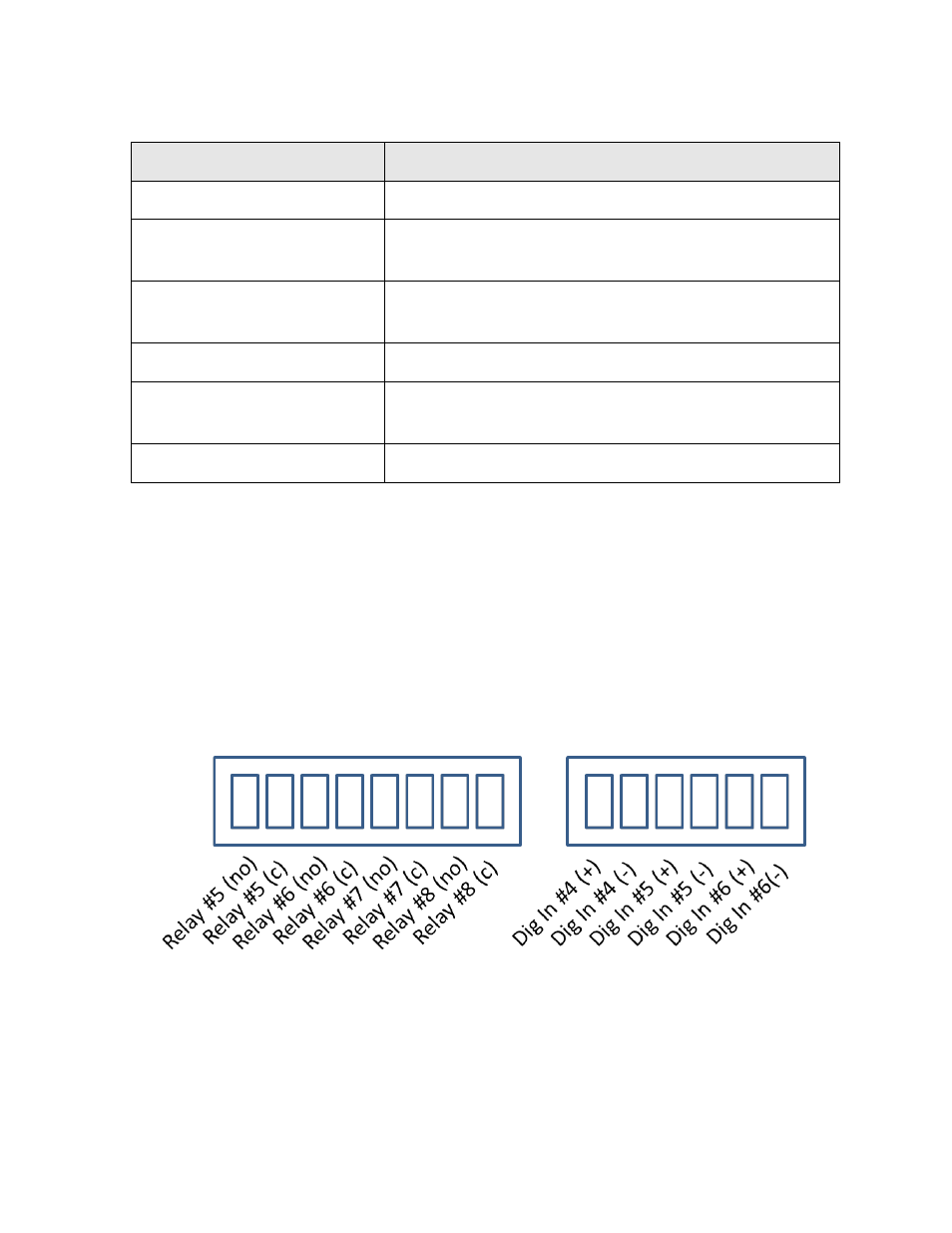
N116-133 AquaMetrix 2300 Installation and Operation Manual
Page 42
Table 5 - Advanced set-up parameters
Menu Item
Function
List logged in users
Provides a current listing of the users logged into the 2300.
Prepare for shutdown
Safely closes log files to prevent possible corruption; also
available on front panel menu.
Restart system
Powers down system and reboots; also available on front
panel menu.
IO status
List of current inputs with scaled outputs.
Restore to factory defaults
Brings up a confirmation screen to reset the 2300 to factory
default settings.
Reformat & rebuild Main SD card
Repairs a corrupted SD card.
13. Available I/O Card Types
The 2300 controller contains one expansion on the back that can be populated with any of the
I/O cards listed below. In order to insert a card into a unit you must remove the plastic punch-
out that covers the slot and then remove the rear of the unit. The card slides in, being aligned
by the two slots on each side.
13.1. 3-channel Digital Input + 4-channel Digital Relay Output card
The 3-channel Digital Input + 4-channel Relay Output card is included with the 2300 standard
model. A second card brings to 6 the number of digital inputs and to 8 the
Figure 29 - 3 Input + 4 Relay Output Card connections
number of normally open relay outputs. The additional relays and digital inputs will appear in
the drop down menus as numbers 5-8 and 4-6, respectively. In addition, they can be used as
an external Acknowledge input for an Alarm.
