Aquametrix 2300 Multi-Input Controller User Manual User Manual
Page 28
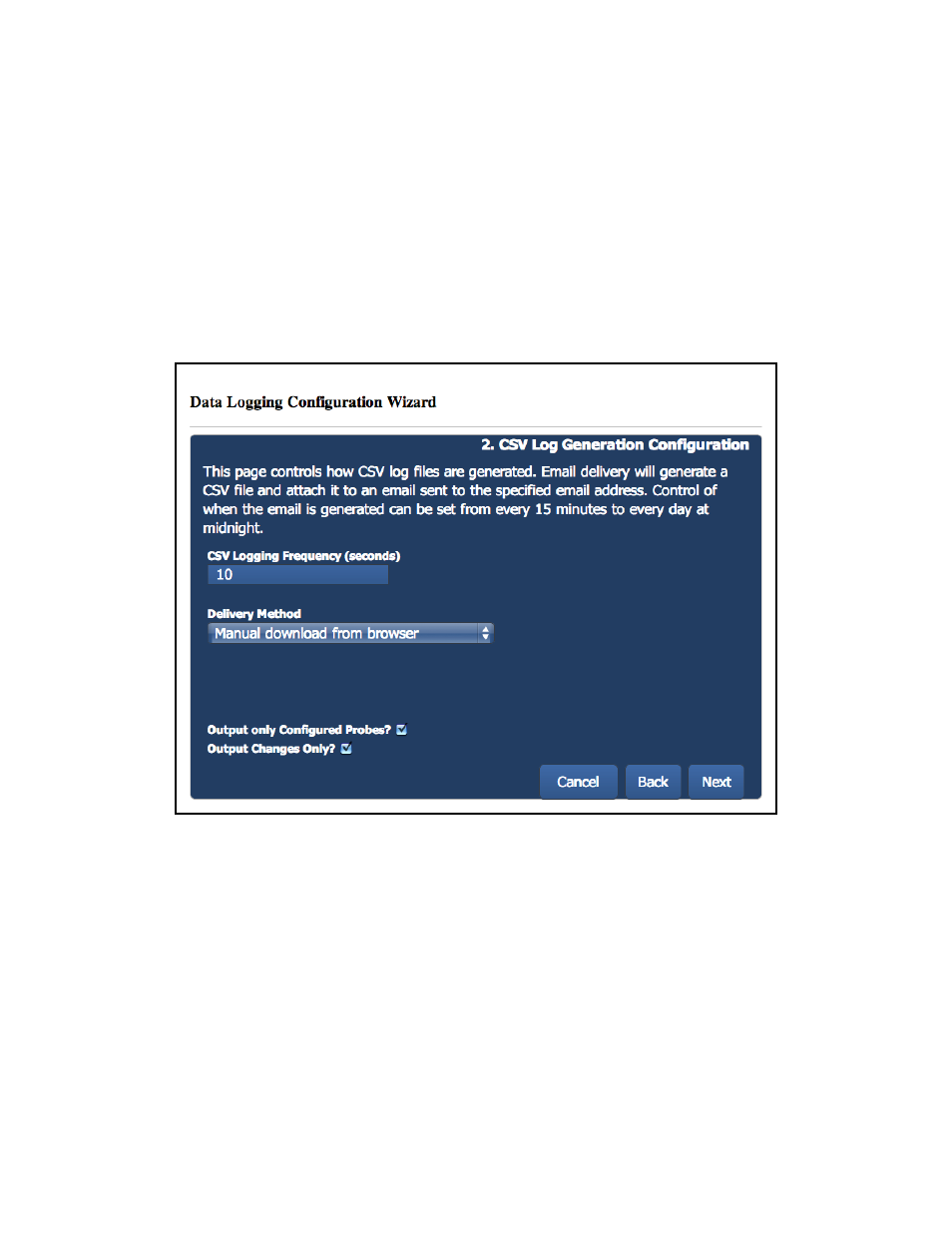
N116-133 AquaMetrix 2300 Installation and Operation Manual
Page 28
6.1. Data Logging Configuration Wizard
Data logging will send all sensor information and all configured digital input data to a central
CSV-based log file. The log files are organized using the Data Logging Configuration Wizard,
located at Setup/Data Logging Configuration. Page 1 of the Wizard determines the number of
days for which the 2300 keeps log file. Page 2, shown in Figure 20, determines the Logging
Frequency in seconds and the Delivery Method, either via Manual Download from your
browser or Email Delivery. Email delivery can be set to periodically email the data log file
every day at midnight, or more often.
Page 3 is the summary page, allowing the user to review the inputs prior to submittal.
Figure 20 - Data Logging Configuration Wizard, page 2.
6.2. Alarm Logs
Alarm logs track every time an Alarm is triggered. Alarm logs are stored as one log file per day.
The CSV data file is named with the current date in the format of “A-131101.csv” which
indicates the year, month and day for the log (November 11, 2013 for this example).
Alarm logs are displayed in the Alarm Log listing on the 2300.
