Aquametrix 2300 Multi-Input Controller User Manual User Manual
Page 16
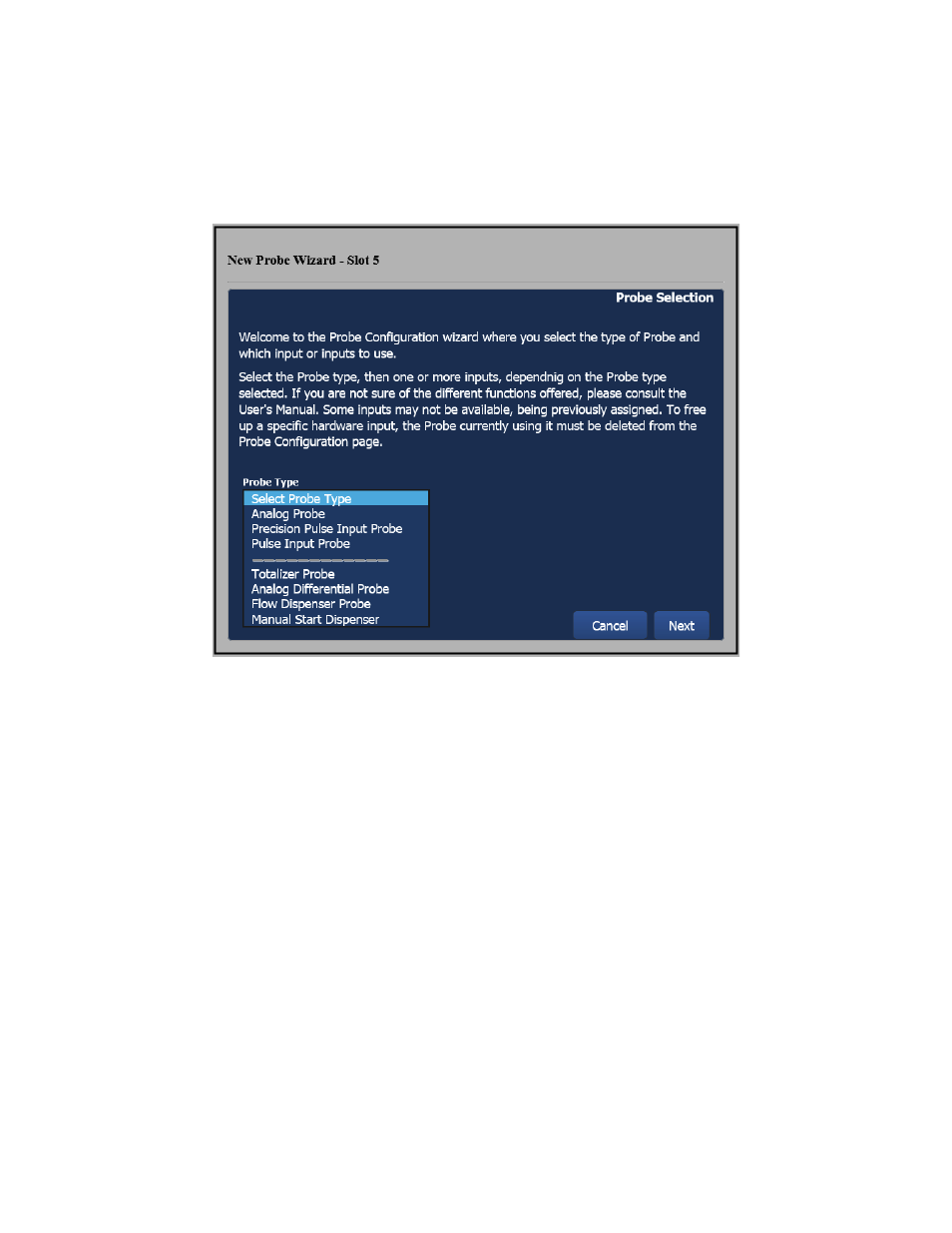
N116-133 AquaMetrix 2300 Installation and Operation Manual
Page 16
The probe definition page is shown in Figure 9 below. There are seven choices of probe types
shown, the top three being hardware probes, the bottom four are functionally based on the
outputs of other probes; we call them virtual probes (see Section 4). Set up the hardware
probes first, then use these defined probes to generate any virtual probes. Monitors are set on
the virtual probes just like the hardware probes.
Figure 9 – New Probe Wizard containing the probe definition.
The Analog Probe is one of the four 4-20 mA current inputs. The Precision Pulse Input
Probe is used to monitor a pulsed-based signal from Digital inputs one or two. It measures the
time of each input waveform and converts it into a frequency that can be scaled. The
Precision Pulse Input Probe can measure input signals up to 20 Khz with a resolution of 100ns.
The Pulse Input Probe is similar to the Precision Pulse Input Probe except it measures the
number of pulses received in a one second interval and, therefore, may be less precise than
the precision inputs. It uses the digital input number three, but may also be defined for digital
inputs one and two.
The second page of the Wizard is shown in Figure 10. Enter a probe name, which appears on
both the web interface and the controller’s front panel. The Scaling/Calibration Type is a
pull down menu shown with 5 options:
1. No Scaling displays the raw current from the probe.
2. Linear scales the input based on 2 points. This is common for a 2-point calibration.
3. Non-Linear scales the input from a fit to up to 32 points.
4. Scale factor scales the input with a constant value.
5. K-Factor is a flow constant in units of pulses/volume. This inversely scales the pulses
(or frequency) of an input and converts it to volume per unit time.
