Installation and housekeeping – Aquametrix 2300 Multi-Input Controller User Manual User Manual
Page 11
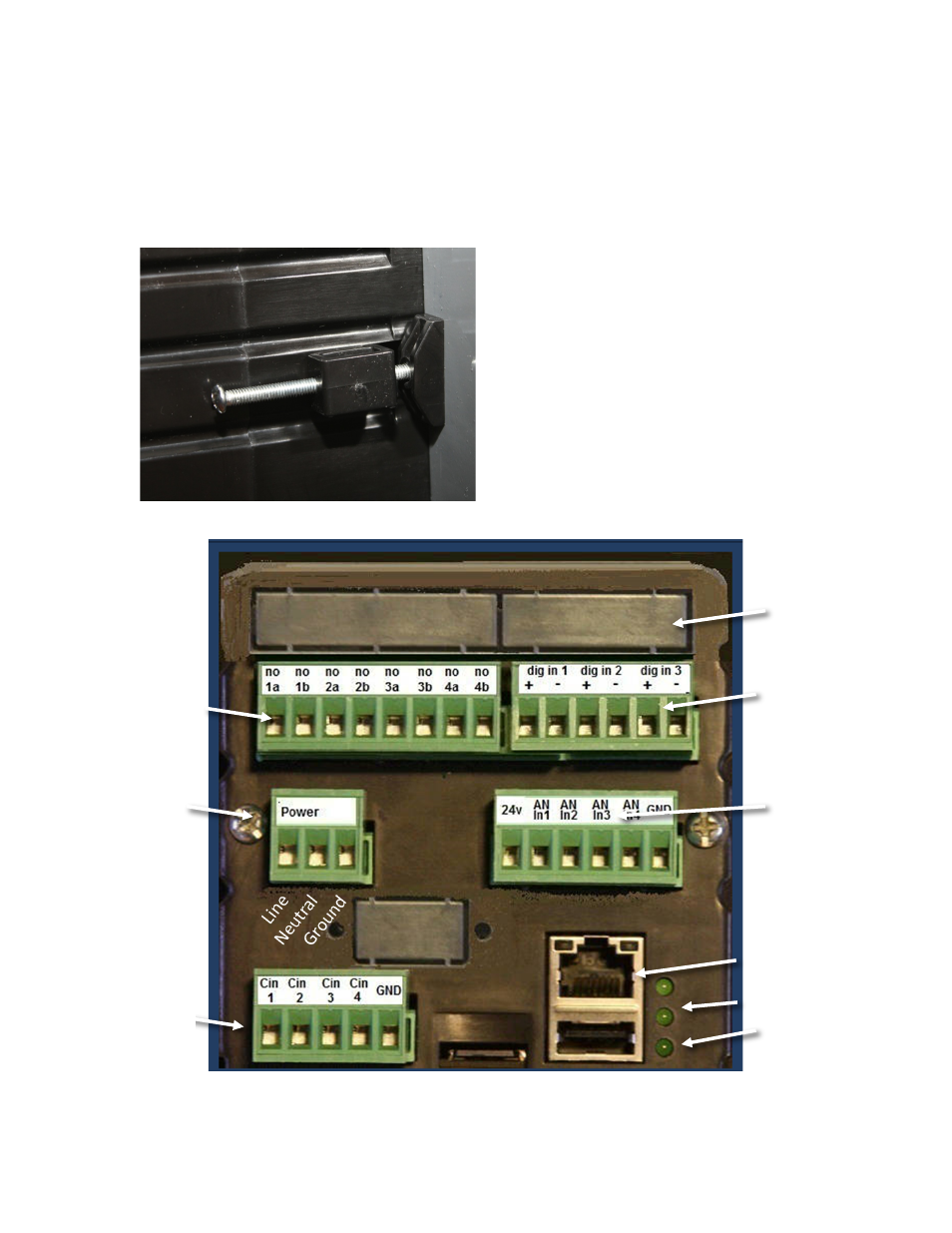
N116-133 AquaMetrix 2300 Installation and Operation Manual
Page 11
2. Installation and Housekeeping
Mount the 2300 Controller through the front panel, with the gasket on the outside of the
mounting panel. Hook the sliding mounting blocks on each side of the back of the 2300
enclosure and tighten the setscrews against the mounting panel with a torque of 4 in-lbs as
shown in Figure 4. Connect an AC power cord to the power connector labeled in Figure 5.
Figure 4 - Mounting hardware attached to panel with 4 in-lb of torque.
Figure 5 - 2300 back panel. All connections are made via connectors on the back.
Ethernet Connection
Fault LED
System Operating LED
Power On LED
Power 120-220 VAC
Pulse Rate Input
Analog Probe
inputs
Contact Inputs
Relay Outputs
Optional
Card Slot
- 2300 Multi-Input Controller Quick Start Guide (11 pages)
- 2300 Multi-Input Controller Datasheet (2 pages)
- SHARK-120/240 Controllers User Manual (132 pages)
- SHARK-120/240 Controllers Datasheet (3 pages)
- SHARK TX / TXP Transmitters User Manual (82 pages)
- SHARK TX / TXP Transmitters Datasheet (4 pages)
- 2200P pH Analyzer/Controller Datasheet (2 pages)
- 2200P pH Analyzer/Controller User Manual (30 pages)
- 2200R ORP Analyzer/Controller User Manual (30 pages)
- 2200R ORP Analyzer/Controller Datasheet (2 pages)
- 2200C Conductivity Controller User Manual (28 pages)
- 2200C Conductivity Controller Datasheet (2 pages)
- P/R60C-8 Differential pH or ORP Probes (2 pages)
- P/R60C-7 Differential pH/ORP Probes (2 pages)
- P/R60C-4 Differential pH or ORP Probes (2 pages)
- P/R60C-5 Differential pH or ORP Probes (2 pages)
- P/R65 Differential pH/ORP Sensors Datasheet (2 pages)
- P/R65 Differential pH/ORP Sensors User Manual (23 pages)
- P91 Dissolved Oxygen Probe User Manual (26 pages)
- 2200D Dissolved Oxygen Controller/Analyzer Datasheet (2 pages)
- P91 Dissolved Oxygen Probe Datasheet (1 page)
- AM-LDO Luminesescent Dissolved Oxygen (2 pages)
- AM-HLT Hydrostatic Level Transducers (2 pages)
- AM-UST Ultrasonic Level Transducer (2 pages)
- AM-UST-mini (2 pages)
- LL Series Liquid Level Controllers (4 pages)
- SLT-5 Ultrasonic Flow & Level Monitor (4 pages)
- AM-DFA Doppler Flow Analyzer (4 pages)
- AVFM-5 Area Velocity Flow & Level Monitor (2 pages)
- IP80 Series Paddle Wheel Sensors (2 pages)
- IP200 Series Paddle Wheel Sensors (2 pages)
- EX80 Series Magmeter Sensor (2 pages)
- EX100 Series Magmeter Sensors (2 pages)
- AM-TBR Turbidimeter User Manual (44 pages)
- AM-TBR Turbidimeter Datasheet (2 pages)
- AM-FCL Series Free Chlorine Direct Output Sensor (2 pages)
- ES-1 Series Toroidal Conductivity Sensors (2 pages)
- ES-5 Series Toroidal Conductivity Sensors (2 pages)
- AM3422 Series Conductivity Sensors (2 pages)
- AM3444 Series Conductivity Sensors (2 pages)
- AM3455 Series Conductivity Sensors (2 pages)
- AS Series Conductivity Sensors (2 pages)
